I noticed that the anti-aliasing option from the beta (which wasn't active anyway) has been removed. Speculation aside, this game is so aliased that I would really appreciate some form of anti-aliasing. I have tried forcing it through the Nvidia control panel, but with no luck at all. Has anyone else been successful in getting some form of anti-aliasing? I've never seen a game this aliased before on my PC, it's strange.
Also, I'd like to know if anyone has been successful in using the steam overlay. Adding the launcher only enables it for the launcher, and adding it to the exe does nothing since you cant launch the game without going through the launcher. Google has not been any help for either of these problems.
Other than that I'm having a good time so far.
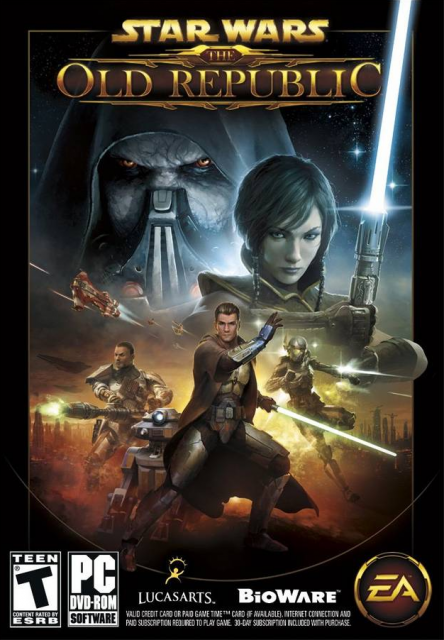
Log in to comment