I posted this on the same thread on the official SWTOR forums. A possible fix I found.
A POSSIBLE FIX!!!
Okay folks, think I might have a fix for at least the problems people like myself have had with textures. I owe it all down to playing Race Driver: Grid on Steam. So started that game up and noticed that despite putting car textures to ultra the textures of the cars in game were awful. This left me puzzled, at first I didn't put one and one together. Looked on the Steam forums and someone mentioned Texture Filtering Quality.
So, I went into the Catalyst Control Center for ATI and turned Texture Filtering Quality from performance to High Quality. Started up GRID and textures were great. Then that bulb above my head sounded off and I decided to start up SWTOR and.... BAM! Perfect textures have returned. Need proof, below are some pictures and I'll describe how I did it again.
Picture 1 (with texture issue)
Picture 1 (now)
Picture 2 (with texture issue)
Picture 2 (now)
Picture 3 (with texture issue)
Picture 3 (now, in cut scene)
ATI users:
- Simply go into your Catalyst Control Panel (right click desktop and you'll see it).
- Go to the 'Gaming' sub menu and you'll see a list of sliders.
- Find Catalyst A.I and move the slider to 'High Quality' and Apply.
Simple, and should hopefully fix the issue I've been having. Don't have an Nvidia card but I suspect the process is reasonably similar. Any Nvidia users who are able to look into it, I'd appreciate it. I know Nvidia have a similar program anyways.
Only issue I have come across is performance which as taken a slight knock, I'll look into that though. I suspect it will have to do with the workaround for textures to work properly who knows. But still, it's something. who knows. But still, it's something.


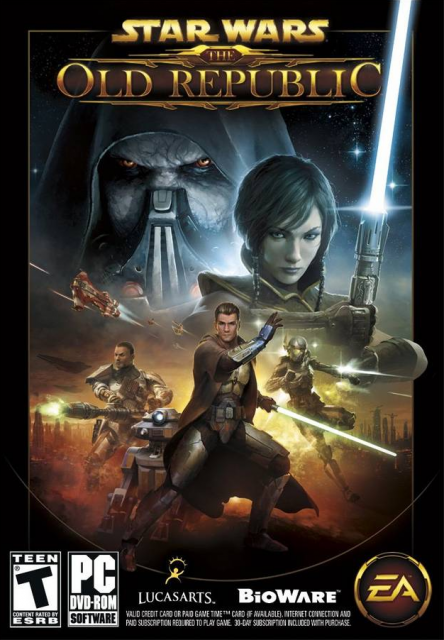



Log in to comment