I don't know if i'm missing something but you used to be able to select 6 more colours for characters by holding start and pressing an attack button, but start is now random select so...
Did they forget about that?
or is there another way of doing it i am unaware of?
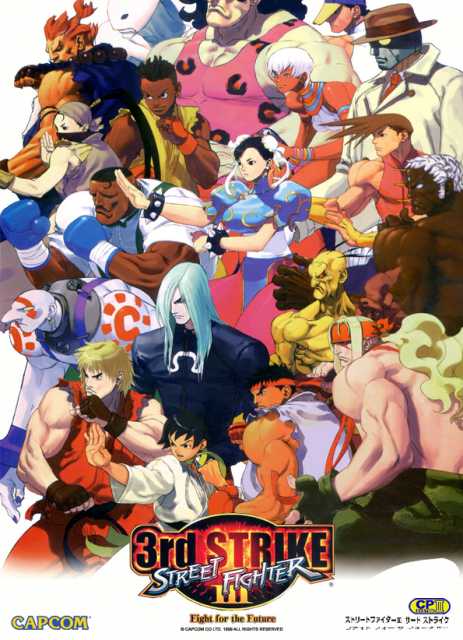
Log in to comment