I'm running a E8400, GTX260 core 216, 4GB of RAM.
I've effectively eliminated my GPU as the cause of the slowdowns :
Max detail screenshot : ~40 FPS.
Min detail screenshot : ~40 FPS.
As you can see the game isn't anywhere near GPU dependent on my system, at least. Min details or max details makes no difference in framerate!
I've disabled many background processes including antivirus in testing. I've tried multicore optimization in TF2 both on and off. I've tried different settings in my BIOS. TF2 seems to be the only game with disproportionately bad performance (while other Source engine games like L4D2 may not perform perfectly, they perform better than a busy TF2 server).
So basically my question is, should I expect frequent drops to around ~50fps in action and ~30fps in heavy action on this CPU? Does anyone have a worse CPU that definitely gets better performance (I see a lot of people claiming this on other forums, but few reliable responses)?
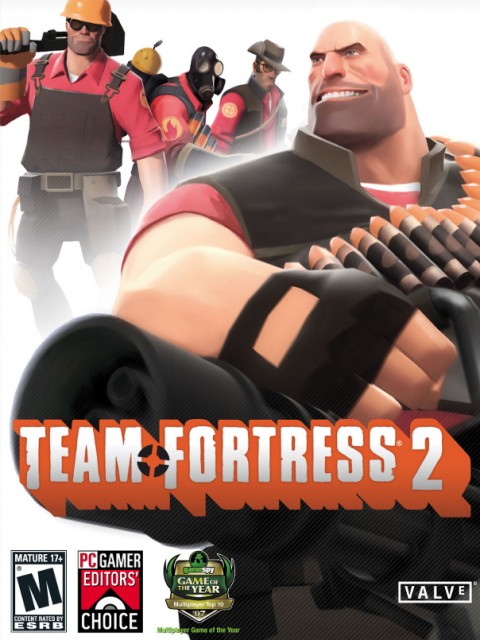
Team Fortress 2
Game » consists of 12 releases. Released Oct 10, 2007
The long-awaited sequel to the class-based first-person shooter Team Fortress Classic sports a unique cartoony visual style, more accessible gameplay, and a very large amount of updates and new features since its original release.
FPS drops to be expected?
That's weird. When did this happen? I would try it myself but I don't have TF2 installed on this PC at the moment.
I have never had issues with TF2 my new computer (Windows 7 GTX260 - Corei7-12gb ddr3) has no issues and it runs great and my last computer (8800gt Q6600 4gb ddr2) ran it perfectly as well it doesn't take a beast system to run the game so you should be running smoothly with no problems unless that E8400 is just screwing it up that much but who knows I would have to put my hands on it to get even an idea.
I wouldnt go as far as to say there is something wrong, but that seems a bit off to me. I mean, I probably average 65-50 fps..sometimes it may dip a little under, and Im running on 1920x1200 with custom console settings to get ultra quality and X8 AA. I have a GTX280GB, and 3.3dual core(dunno the exact name) with 4 gigz of ram and it is just fine.
@Diamond: I'm really baffled over this. Apart from emailing Steam about it I can't think of any other reason to fix ito or why it's even like that. You haven't overclocked your PC at all have you? I know some games just disagree with overclocking so if you do then it may be a good idea to set your PC to factory settings and see if that works. That aside, I don't have much to offer, sorry.Nope, no overclocking. My BIOS is mostly at factory settings as is my GPU. Only other possibility is a reformat I guess.
I have the same GPU as you and the fps numbers that you are describing sounds like the numbers i get. I just have assumed that these are normal numbers for my card...When you consider I get the same drops at minimum detail, it shouldn't be this way. Could be a bug in Nvidia's drivers or something I guess.
You could try rolling back on a driver if you haven't done that actually. Sorry I didn't mention that earlier.
Have you tried allocating a higher amount of the CPU to TF2?
Also maybe run the Net_graph 1/2 in game and see if there's anything with the connection when the FPS drop happens, could be the servers.
I had the same type of problem on my old computer. No matter the detail level or resolution, I would always get ~30 fps when not in action, ~25 fps with a few dudes on screen, and ~15-20 fps in heavy action. The few times I tried to look into it, I always found people with the same problems as me, and computers leaps ahead of mine, that had the same types of drops. So I just left it alone.
My new computer that I built last month, however, runs it maxed out with no performance drops. So I don't know.
Dude! That's ABNORMAL performance! TF2 is hardly a strain on my Core i5 750 with a 9600GT 512MB @ 1920x1080. I don't think I've ever seen the game drop below 50FPS even on the most loaded servers.
What are you specs? Do you AA enabled? Aniso? What level of both?
What else do you have running in the background? Antivirus etc?
Have you done a spyware scan with Malwarebytes Antimalware?
Which browser do you use? If Firefox, do you protect your browsing with Adblock and Noscript?
I'll help as much as I can.
As you can see by my first post here I've turned all TF2 settings to min (except resolution but I did that too without taking a screenshot), and the framerate barely changes. As you can see above 1 pic with no AA, AF turned off, all details turned to lowest except resolution and I forgot the HDR/bloom option but like with resolution I've also disabled that in testing and it has no effect either.
I typically have a fair amount of stuff running in the background but I tried disabling most of it (completely disabled Antivirus, all normal applications, stuff like Giganews accelerator, didn't mess with Windows services though).
I run Spyware Search & Destroy regularly, run Firefox (with both Adblock and Noscript, and I rarely enable sites with Noscript), Avast. I definitely know what I'm doing as far as security (I'm extremely interested in network & computer security), but I'm not a god. Although I can't say that some absolute freak file was infected with something and gave me some kind of rootkit trojan that is absolutely undetectable other than hurting some game performance. I don't run weird pirated stuff, and the only P2P I've used is torrents. I have a hardware router which protects me well against standard net attacks, it's a very obscure model too so even some master hacker wouldn't find common security holes. I have NO wireless internet in my home.
I've done a lot of other stuff, some I've discussed more with friends but I've tried new drivers (cleaned out the old drivers in between), all sorts of driver settings (although I generally know what they do I tried a few different things to make sure something odd wasn't happening), checked some BIOS settings...
All I can think of right now.
edit - more stuff I thought of. No overheating components, none of my hardware is overclocked, all temps are very cool actually.
As most modern games don't have built in timedemos the only actual game I've benchmarked was Crysis and my computer performs perfectly well, fitting right in with the specs and the settings.
I've run other non-game benchmarks and everything is normal.
Ok. I know that you probably know but Spyware Search and Destroy isn't up to snuff these days. It doesn't deal with combo malware infections (such Vundo) particulary well (due to the way it's built basically) so pros generally prefer Malwarebytes. For the sake of this process, try that out first.
On to drivers :-
Are you running the 195.62 or 195.81? I personally have found that the 19x.xx series can lead to memory leaks which won't show up in your task manager's processes tab (due to it being in the driver loaded area, ring 0, and not in the application ring of the OS). Sometimes this can alleviated with uninstalling the 3D vision portion of the driver and sometimes it actually is a problem with the nv4_disp portion itself. I was fruitlessly trying to track down the same issue when I decided to rollback to 185.85 drivers which don't support DirectCompute or 3DVision in the hope that a simpler driver set might be less prone to leakages. I lost no functionality (I don't use 3Dvision and none of my apps need or use DirectCompute) all my games loaded just fine and there was no perceptible loss of detail that I could see.
In the end I found my leakage was something else entirely. It was actually PowerISO (which I used for DC emulation - can't read my originals easily with any of the DVD drives I have and my DC LAN adaptor is broken) which was leaking like a sieve. It was so bad that I would see my entire 4GB eaten within minutes of loading an iso but random and hidden by the driver poweriso used so I was never sure what it might be.
So yeah, try Malwarebytes and using an older driver first of all. If we get no luck with those there are some other things that may help.
Rolled back to those specific 185.85 drivers, and it's kind of hard to tell but I really think there is some performance. It's hard to tell with as much as the framerate fluctuates in TF2, but I'd guess I gained about 10FPS across the board, possibly more when staring at a wall or such (never seemed to even break 100fps in those cases before, now it does). I'm going to mess around with some other games to see if it feels generally faster everywhere.
Still got some drops into the 40fps range in TF2 in certain conditions, and it's not always the heaviest firefight in fact. It always seems like when I first join a server the first minute or two is perfectly smooth, I don't see FPS drops at all, but shortly afterward I'm seeing the drops. Seems to happen pretty consistently actually. Maybe a network problem? Anything else you can think of? (had been using 195.62 drivers and was on some 190.xx drivers before that if I remember right)
I did try disabling the 3D vision part of the 195.62 but never tried uninstalling it before.
Not sure if I should expect more FPS than this on my computer or not.
It could be Avast. Avast has a variety of different scanning services so maybe you might want to disable the network scanning side of it, just incase it's creating unnecessary overhead. I honestly am surprised you're seeing framedrops like that though considering that my 9600GT can handle that kind of action easily. TF2 or any Source game for that matter, shouldn't be a particularly taxing experience with your setup.
http://www.techpowerup.com/reviews/HIS/Radeon_HD_5970_CrossFire/19.html
@Geno: I've known it wasn't GPU limited from my very first post in this thread, but I've heard a lot of claims by people with worse CPUs getting 60fps constant. That's kind of the whole question. There are a LOT of people that claim to get 100 or even 200+ FPS in Team Fortress 2 on my CPU or worse.
And I've heard of many people with Radeon 4830 or worse that say they can max Crysis. Maybe they can get those framerates as a maximum on an empty server while facing a wall, but I guarantee you that the problem is with your dual core. I can speak from experience, I faced the exact same issues as you with a previous dual core computer that I had but had none of those issues whatsoever that was an identical build except that it was quad core." @SeriouslyNow: Tried disabling all Avast processes, maybe some improvement but not much.
@Geno: I've known it wasn't GPU limited from my very first post in this thread, but I've heard a lot of claims by people with worse CPUs getting 60fps constant. That's kind of the whole question. There are a LOT of people that claim to get 100 or even 200+ FPS in Team Fortress 2 on my CPU or worse. "
I just spent the last 20 minutes looking for a single timedemo and apparently sometime in November of 2009 TF2 got updated to the point where all the demos recorded before that won't run at all. What is going on that I can't even download a single benchmark for a game on the internet?
Makes you wonder how much of the rendering is actually happening on the CPU. Likely it's the bone animations and projectile physics. I just TF2'd a 32man server right now @ 1080p with vsync enabled (to push as hard as I could without FSAA) while I did get frame drops down to 35fps at the lowest points when it was really busy, I always started at 60 and mostly ran at around 40-50f/s.
@Geno:
@Diamond:
I found this interesting TF2 thread at Steamforums. It includes a multicore benchmark recorded demo. Why don't we all give it a go @ 1080 and see how we compare?
" @Geno:I don't see the point, our systems probably differ in more than just processors. That wouldn't be a very controlled test at all.
Makes you wonder how much of the rendering is actually happening on the CPU. Likely it's the bone animations and projectile physics. I just TF2'd a 32man server right now @ 1080p with vsync enabled (to push as hard as I could without FSAA) while I did get frame drops down to 35fps at the lowest points when it was really busy, I always started at 60 and mostly ran at around 40-50f/s.
@Geno:
@Diamond:
I found this interesting TF2 thread at Steamforums. It includes a multicore benchmark recorded demo. Why don't we all give it a go @ 1080 and see how we compare? "
hmm. Yeah the demo didn't play for me either.
As far as the graphics bloom issue, it could be the engine itself wasn't fully tested with those older drivers, or it could be driver issue.
If you're interested you could visit laptopvideo2go and check out their entire series of the 18x and 19x drivers. Maybe a quadro set will fix that renderbug, as they tend to be geared for higher precision.
Trying to find a driver that worked OK with Star Trek Online (not that I really want to play it that much but I'd rather have a driver that doesn't have major faults). Well now STO is back to correct bloom but I'm having another problem.
Seems I'm having trouble forcing super sampling in Half Life 2 like I used to. I've tried all sorts of stuff with the Nvidia profiles (I use nhancer to manage them). I feel like saying screw it and going back to the latest WHQL drivers but Nvidia's driver section is down on their website.
AAHHHHHHHHHHHHHHHHHHHHHHHHHHHHHHHHHH
Dude! Chillax :)
All your drivers which you've already installed sit in the C:\Nvidia folder. No need to redownload them. :)
@Diamond: Dude! Chillax :) All your drivers which you've already installed sit in the C:\Nvidia folder. No need to redownload them. :)I always delete that folder, guess I don't really need to so much with my HDD space these days but I have a thing about keeping my PC free of temp files.
Nvidia's site did go back up and I was able to go back to the latest non-betas and things are back to previous normality. It's just really tiring to try to find a driver to do everything I want (and probably impossible).
Yeah. Geno may have a point though about your CPU because TF2 does indeed use multicore for rendering and calculating physics.
Here's an idea : In the Nvidia Control Panel go to Manage 3D Settings and disable "Threaded optimization". Doing this should prevent your GTX 260 from using CPU cores and clock cycle portion when the scenes get busy. Maybe that will ease some of the load on your CPU.
" @SeriouslyNow: Hmmm interesting idea actually, I will try that. edit - tested it, ~40% LESS FPS on average, but an interesting idea to try. "It's the 195.62. I just confirmed it. Due to this thread I went and installed the 195.62 set again, just to make sure and within a day I was getting some really obvious memory leakage action.
- My machine wouldn't successfully sleep/hibernate.
- Various applications and games would crash and Windows started feeling slower overall
- I checked my task manager and found that my RAM was all but eaten up.
So I went to Device Manager and rolled back the driver to 185.85 and I had Task Manager open while I did it.

Note the HUGE drop in RAM consumption. WTF NVIDIA??
Please Log In to post.
This edit will also create new pages on Giant Bomb for:
Beware, you are proposing to add brand new pages to the wiki along with your edits. Make sure this is what you intended. This will likely increase the time it takes for your changes to go live.Comment and Save
Until you earn 1000 points all your submissions need to be vetted by other Giant Bomb users. This process takes no more than a few hours and we'll send you an email once approved.
Log in to comment