Hey, so there I was playing, and enjoying, the cave. I just finished the time traveller section and got frustrated at the same part I'm sure everyone does and found a new cave painting. I looked at it, looked at some others I'd found and the tried to back out to the game again. The whole thing locked up and my only choice was to turn off the console (360). When I re-loaded the game everything was fine until I selected 'continue game'. Where an error message popped up that says "This disc is unreadable. 1. Clean the disc with a soft cloth 2. Restart the console"
Any ideas how I can apply a soft cloth to a metaphorical disc?
I restarted the console and it still has the error message, frustrating because I had done the puzzles for each of my 3 characters so assume I was near the end...
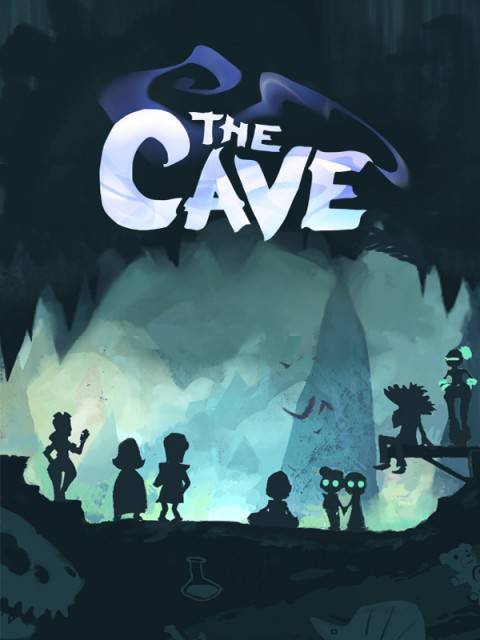
The Cave
Game » consists of 14 releases. Released Jan 22, 2013
Log in to comment