I might have had almost ALL the crashes possible with all possible causes in this game, but i've gotten past all of them now, but I can't seem to get past this one.
While exploring the outside world (anywhere except cities, dungeon interiors etc.) My game tends to crash constantly. Its as if the graphics in some areas are too much for my rig, and it can't take it any more so it crashes.
But that shouldn't be the case since my computer isn't so bad-
2gb ram
8600gt 512mb geforce card
core 2 duo@2.2ghz
rest isn't important.
Ive got a lot of mods, but i don't think thats the reason, since i doubt they clash with each other. Though if needed, i could post them up for you.
I just installed unofficial patch 3.2 ( after 1.0.2416 or whatever was recommended), and streamline 3.0. Though they seem to have improved performance, the game still randomly crashes while exploring.
Is my comp not good enough to run on even high settings? or is there a problem with the mods? Help would be appreciated as ive grown tired of saving a million times (564 to be exact), and im not able to enjoy the game.
Thanks!
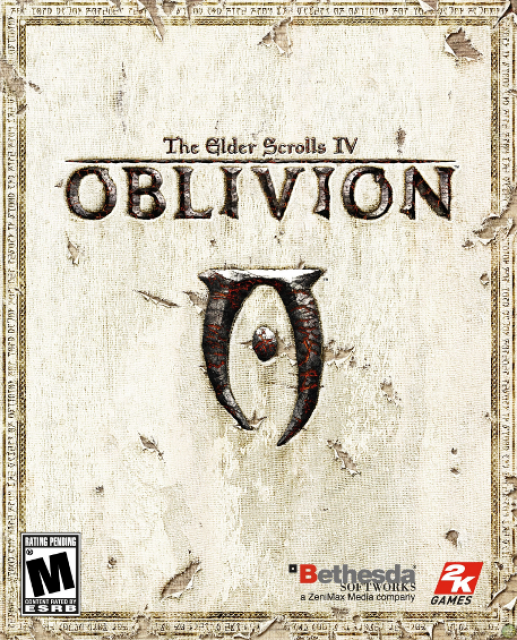
The Elder Scrolls IV: Oblivion
Game » consists of 31 releases. Released Mar 20, 2006
Travel the continent of Tamriel, defend the land against Oblivion's Daedra hordes, and help fill the empty throne of Cyrodiil in the fourth installment of the Elder Scrolls series.
Crashes While exploring the outside world
not on very low. But since i can run newer games on ultra high - high, i should be able to run this one around high, shouldn't i?
if its fine on low graphics, then the crashes would probably be due to resource strain. Try scaling back the draw distance or get more ram.
personally,
my specs are
4gb ram
8800gt
P4 HT 3.2ghz <---!
and some other stuff
ran perfectly with everything maxed out inclusive of all those graphics mods out there.
21inch monitor though 1280x1080 (or something) resolution.
A friend of mine has this game on about the same rig. He has about 25 gigs worth of mods running and it crashes all the time. Check for conflicting mods, also the order in which you apply the mods is important. Do you have the mod that makes it so the cities are always there(no loading when going in and out of buildings). This mod is a huge cpu drain.
ok the pic is a bit small, but im majorily running francesco's mods, natural environments, Theives arsenal, and the uofficial patch - 3.20
the patch seems to be conflicting with francesco's mods. ( ive got a conflict report. Any1 know how to read those?)
" Clean install the game, run it, see if it crashes. If not, add mods one by one, run it, see if it crashes, etc. Will find the cause for sure like that. "
Actually i did that and when that didn't work, i thought there was no other way than the forums.
I uninstalled, reinstalled, and put the official patch in and ran it but the save crashed since the mods were on when i'd saved the game.
I'll reinstall again and load a save without the mods and see if that works. Ill reply back when im done.Thanks for the help!
how do i make a modless save in the first place though?
if i load a game without the mods that it was saved with, the load will crash. hat now?
" how do i make a modless save in the first place though?if i load a game without the mods that it was saved with, the load will crash. hat now? "
Alright, the game's working. I reinstalled the game and put in the mods one by one. Seems like the culprit mod was francesco's add on new creatures or something. I tested it on all heavy areas and it didn't crash even once.
So I put all my old saves back, but it crashed. But then soon I discovered that i'd forgotten to put one or two irrelevant mods back, hence the crashes.
So now all is fixed, and i can finally play the game in peace..
THANK YOU EVERYONE!!!
Looks like i'm alittle late to help.
Anyways, for future reference - http://www.uesp.net/wiki/Oblivion:System_Requirements
| NVIDIA GeForce 8600 series | No | Yes | No | No? | No | High - Game can be runned up to high, not very high. |
Please Log In to post.
This edit will also create new pages on Giant Bomb for:
Beware, you are proposing to add brand new pages to the wiki along with your edits. Make sure this is what you intended. This will likely increase the time it takes for your changes to go live.Comment and Save
Until you earn 1000 points all your submissions need to be vetted by other Giant Bomb users. This process takes no more than a few hours and we'll send you an email once approved.
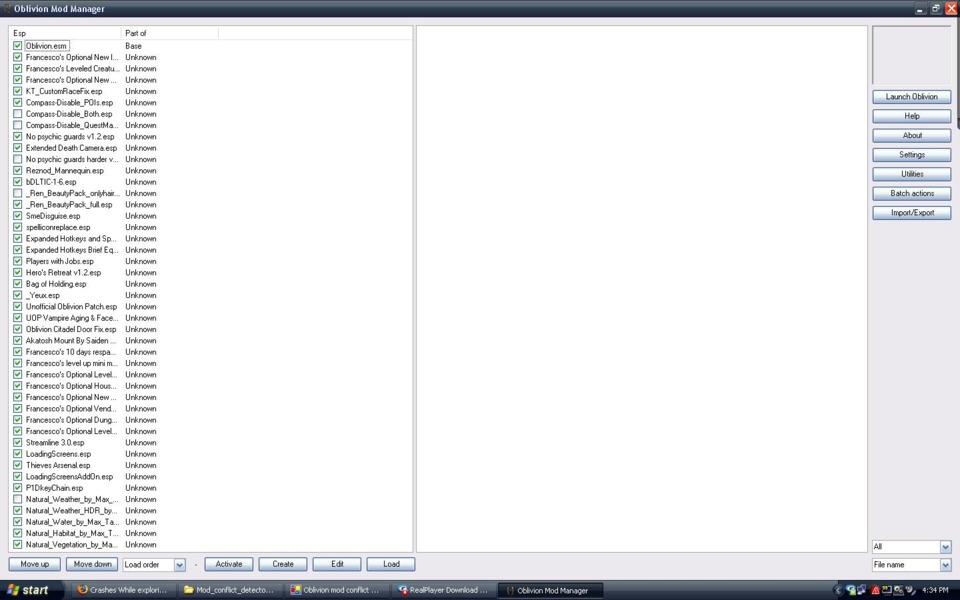
Log in to comment