Hey all.
I see a bunch of people still complaining how their saves are fucked and when starting chapter x, they automatically get booted back to the beginning of chapter one.
This fix is confirmed on the Xbox 360. This has not been tested on the PlayStation 3 or the PC, but it's worth a shot! If you try it on one of those consoles, please post here so that I can add a confirmation for those systems.
Here we go. (Fix 1)
a1. First off, you must save your game to slot one originally. If the corrupted/glitch'd game isn't in slot one, I don't know what to tell you. You can try copying it to slot one, but I can't guarantee that it'll work.
a2. When your save game glitches and kicks you back to chapter one, do not play any of chapter one. This will more than likely overwrite your save if you hit a checkpoint.
b. Load up the start game menu and go to wherever you can view the save game slots.
c. Highlight save slot one, copy your game, and then select save slot three to copy your gave save there.
d. Load up your game from save slot one and voila!
This was originally from the Telltale Games forum, and this is confirmed to work for the Xbox 360. This fixed my glitch when I got to chapter four. Telltale and other posters on the Telltale Games forum mention that when you exit your game, to go through the proper screens (both when in game and sitting in the game start menu) to avoid any save issues. They say these increase the chances of your save game corrupting/glitching.
What version does Fix 1 work for?
Xbox 360 - CONFIRMED.
PlayStation 3 - UNCONFIRMED.
PC - UNCONFIRMED.
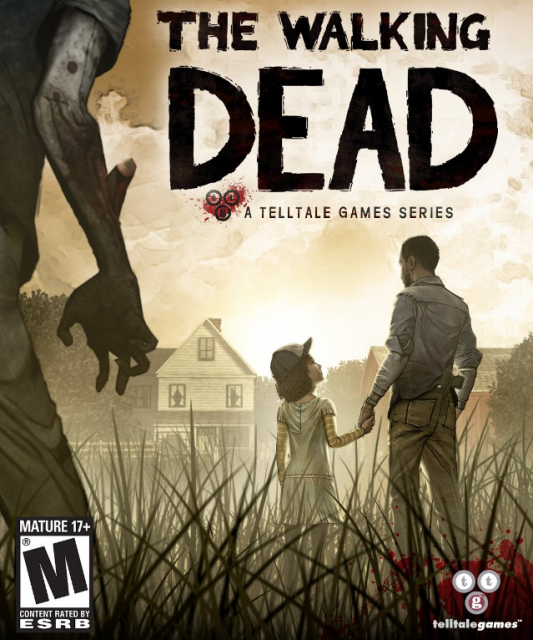
Log in to comment