So Tomb Raider unlocked on Steam but I can't play because when I press play in the launcer a dialogue box appears that says "Failed to Initialize Direct3D". Doing some searching on the matter it looks like the problem is unique to nvidia users. I guess that's what I get for preordering.
It's eventually going to get fixed but I'm just giving a heads up. At least I didn't pay full price for this so I'm not too bummed about waiting to play something that I've been curious about.
EDIT: Someone in the Steam forums helped me out with this fix. For those of you having similar issues try downloading this registry file. Unzip, right click, then merge, and you should be set. It worked for me and it turns off exclusive fullscreen which seemed to be the problem for people.
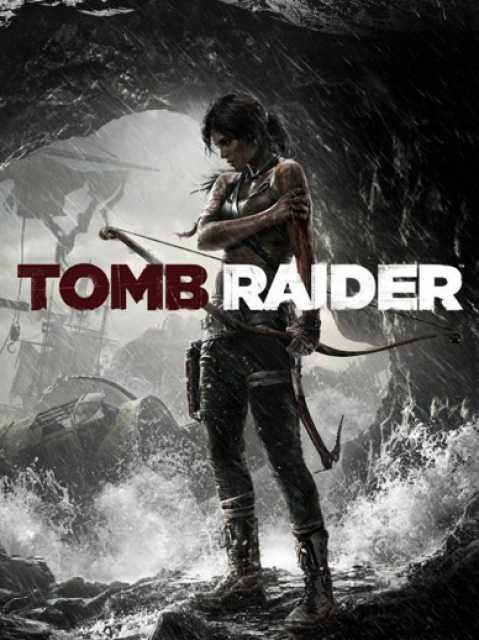
Log in to comment