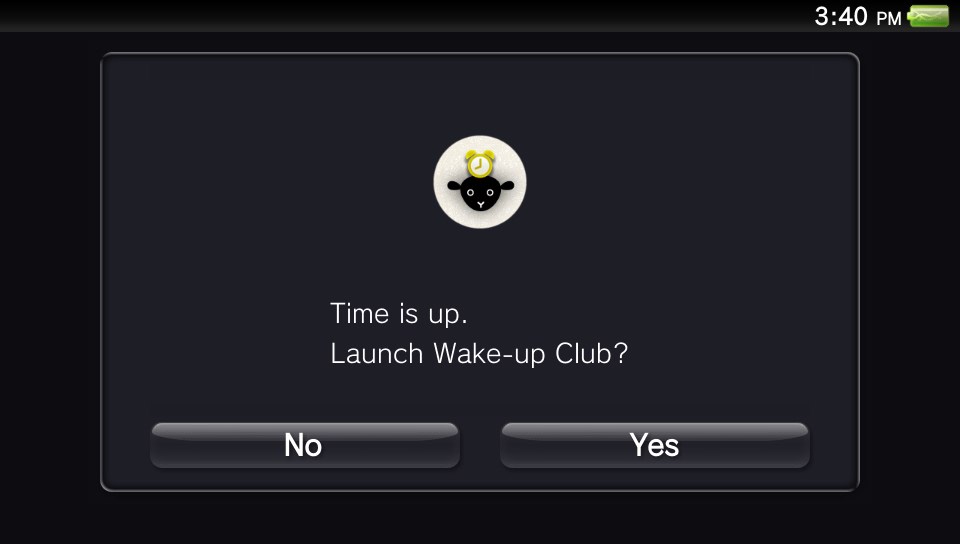
Very Unclear as to what is going on here. Instead of launching the mini game to snooze, this is what shows up. I've checked my settings to make sure wake-up club starts automatically and made sure my date and time settings were correct, but have no idea how to actually make this work.
any ideas?
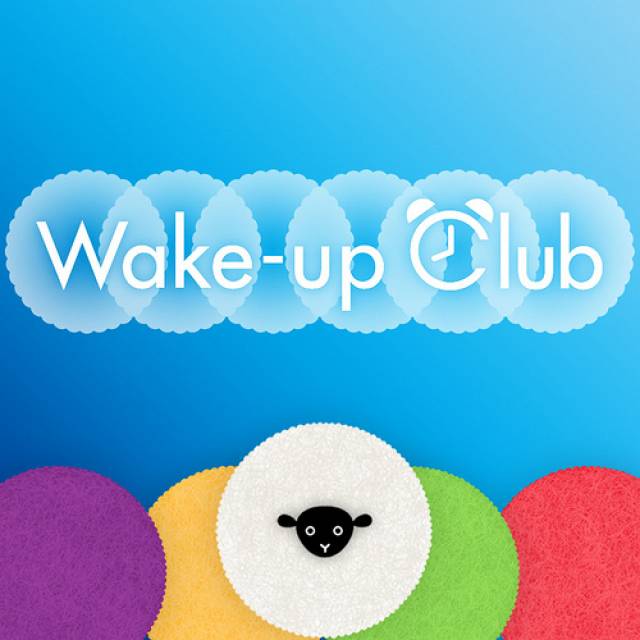
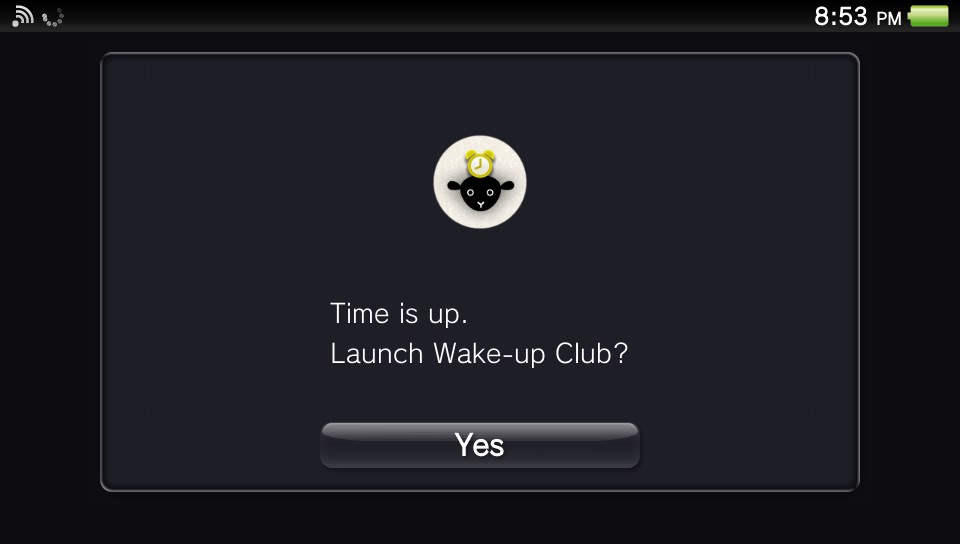
Log in to comment