Hi, i just bought Warhammer DoW2 on Steam amd i'm having some serious video and sound issues.
when i run the performance test, even with the settings all at low, i get approximatly 10 FP;. when i disable the sound, it's around 19 FPS.
when the sound is enabled in the performance test, it lags terribly.
Sometime when i try to change some graphic options the game crashes with a Direct X error (telling me that my version of direct x might be too old).
the problem is : i updated Direct X, my video card drivers, divx codecs, my sound card drivers, even my chipset drivers, and there's no improvement whatsoever.
i uninstalled and redownloaded the game, it did noting either. i tried to lower the resolution, i gained around 3FPS.
I'm currently running on windows 7 x64, with 4 GB of RAM and a geForce8800GT with the latest beta drivers (i tried the latest official release too)
Any help would really be appreciated, i don't know what to do anymore. I sent an email to THQ but since it's the week-end i don't expect a response before at least tuesday or wednesday
Thanks in advance!
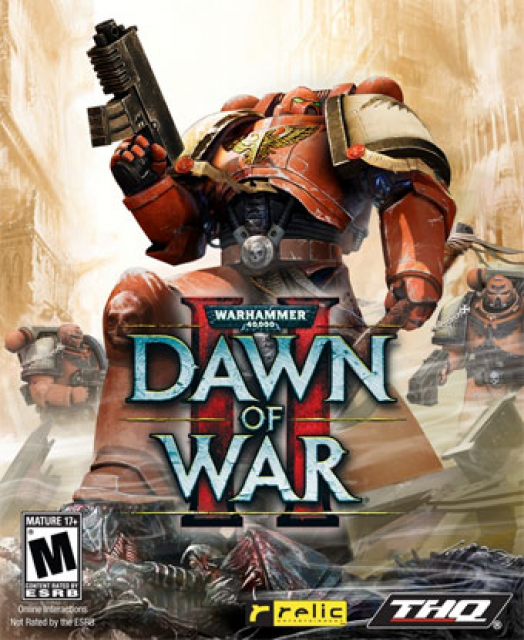
Warhammer 40,000: Dawn of War II
Game » consists of 6 releases. Released Feb 19, 2009
The sequel to Relic's critically-acclaimed Dawn of War does away with economizing and base building in favor of a more involved combat system with RPG elements.
Anyone else having graphics and sounds issues? (win7 x64)
I'm having problems too. Mine are different.
I have a media center downstairs and I play on that due to the audio, and my TV is kinda big. The text is too fucking small for me to read anything. If I lower the res, it barely helps, and all it does it make the icons bigger (text is still tiny). :(
Need help.
Me too, unfortunately the performance bugs ruin what is otherwise a kickass game. Luckily it doesn't seem to manifest in the online portion, which is what I normally play. For me my system runs it at a smooth 60fps the whole time, but then all of a sudden it will drop to 10fps and stay there. Not sure why. It seems to affect Nvidia systems only. Considering it's ATI-optimized I'm smelling something fishy.
You might check or ask their tech support forums for a solution.
That's odd. I haven't had any performance issues with the game here running on an 8800GT. And I've only been playing the SP portion.
I'm on XP 32-bit though, and still using the 196.34 beta drivers. I would suggest updating to the latest driver or rolling back to a previous one, the last few times I updated mine I've had nothing but trouble so I just stick to what seems to work well with all the games I play. I've had trouble with pretty much every driver since 180.xx with a few exceptions.
i tried 2 set of drivers and nothing worked... i could always try an older one -_-; god i want my game to work T_T" That's odd. I haven't had any performance issues with the game here running on an 8800GT. And I've only been playing the SP portion. I'm on XP 32-bit though, and still using the 196.34 beta drivers. I would suggest updating to the latest driver or rolling back to a previous one, the last few times I updated mine I've had nothing but trouble so I just stick to what seems to work well with all the games I play. I've had trouble with pretty much every driver since 180.xx with a few exceptions. "
edit : omg it "worked".. i mean.. it could still be better but god at least the performance test passes and i can play with medium settings
thanks so much i would have never though to use an older driver
" @KaosAngel: You can try increasing your DPI in the display settings in Windows. That would affect everything though and not just the game, but it could be a valid solution. "I shall try that out. I had the same problems with Windows 7, but there was opintion to make icons big. I shall check out the DPI setting.
" @SlasherMan said:Ah, good to hear. :)i tried 2 set of drivers and nothing worked... i could always try an older one -_-; god i want my game to work T_T edit : omg it "worked".. i mean.. it could still be better but god at least the performance test passes and i can play with medium settings thanks so much i would have never though to use an older driver "" That's odd. I haven't had any performance issues with the game here running on an 8800GT. And I've only been playing the SP portion. I'm on XP 32-bit though, and still using the 196.34 beta drivers. I would suggest updating to the latest driver or rolling back to a previous one, the last few times I updated mine I've had nothing but trouble so I just stick to what seems to work well with all the games I play. I've had trouble with pretty much every driver since 180.xx with a few exceptions. "
I've sent you a PM anyway with some more details that should help you out some more. But yeah, the drivers being newest and most recently updated does not mean that they're the best. Which is why it's not a good idea to update drivers if everything seems to be working correctly, especially since most of the focus in the new drivers is geared towards the newest batch of cards despite them "supporting" the rest.
Either way, enjoy the game! It's really great fun!
Please Log In to post.
This edit will also create new pages on Giant Bomb for:
Beware, you are proposing to add brand new pages to the wiki along with your edits. Make sure this is what you intended. This will likely increase the time it takes for your changes to go live.Comment and Save
Until you earn 1000 points all your submissions need to be vetted by other Giant Bomb users. This process takes no more than a few hours and we'll send you an email once approved.
Log in to comment