I'm pretty sure its not my specs but I always get stuttering in warhammer and it annoys the crap outta me. The game doesn't even look that great yet it runs worse than wow. My FPS is between 20-60 and when big battles go on it drops to 20 and that is hardly playable. Will this be fixed in time with a patch or will I need to upgrade my PC? I thought for sure I could run it maxed out no problem.
Specs:
| Processor: | Q6600 @ 3.00GHz |
|---|---|
| Memory: | CORSAIR XMS2 2GB (2 x 1GB) DDR2 800 |
| Video Card: | NVIDIA GeForce 8800 GT |
| Monitor: | ACER 22" |
| Sound Card: | SB X-Fi Audio XtremeMusic |
| Operating System: | Windows XP Home Edition |
| Motherboard: | GIGABYTE GA-P35-DS3L |
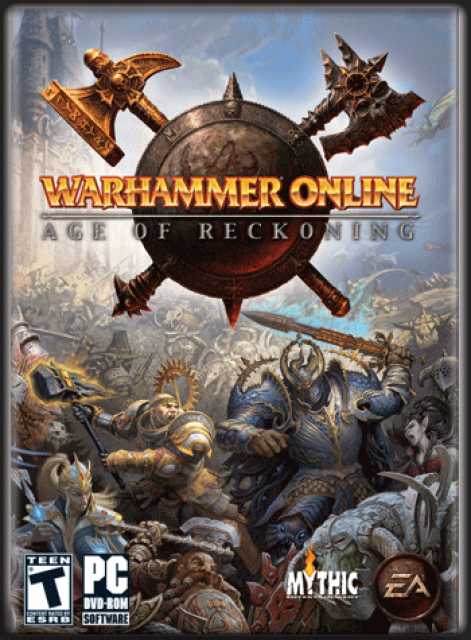
Log in to comment