Temporal Filtering
If you're interested in graphics technology, you've probably heard a lot of talk about "checkerboard rendering" in relation to the PlayStation 4 Pro in recent weeks. This new, upgraded PlayStation 4 is promoted as being capable of 4K graphics, and given a lower-fidelity game it most certainly is. In high-fidelity games, however, it has to use a clever workaround called "checkerboard rendering" to achieve a higher-resolution image without tanking the framerate.
In simplified terms, checkerboard rendering upscales the resolution from 1920x1080 to 3840x2160, and uses data from the previous frame to create new detailed pixels that fill in the blanks between the pixels that were upscaled, avoiding the blurriness that would otherwise occur. The result is then further improved with other techniques, and smoothed out with anti-aliasing.
This same principle was already achieved in a similar fashion in last year's Rainbow Six Siege, which introduced us to what Ubisoft calls "Temporal Filtering" (page 45-65). That first-take on the idea rendered the same number of depth samples as a full-resolution 1920x1080 picture, but only half the shaded samples, improving performance at the expense of image quality. This manifested as a reduction in the quality and visibility of Ambient Occlusion shadowing, increased shader aliasing, decreased lighting and shading fidelity, and a loss of fidelity on smaller game elements, such as leaves, grass, visual effects and minute pieces of geometry.
In the year since Ubisoft has greatly improved their implementation of the technique, avoiding almost all of the previously-observed pitfalls. Such is the level of improvement, in fact, and the performance of the game with Temporal Filtering enabled, you can increase the resolution from 1920x1080 to 2560x1440 whilst simultaneously benefiting from a faster framerate and improved image quality. Take a look for yourself in our interactive comparisons below.
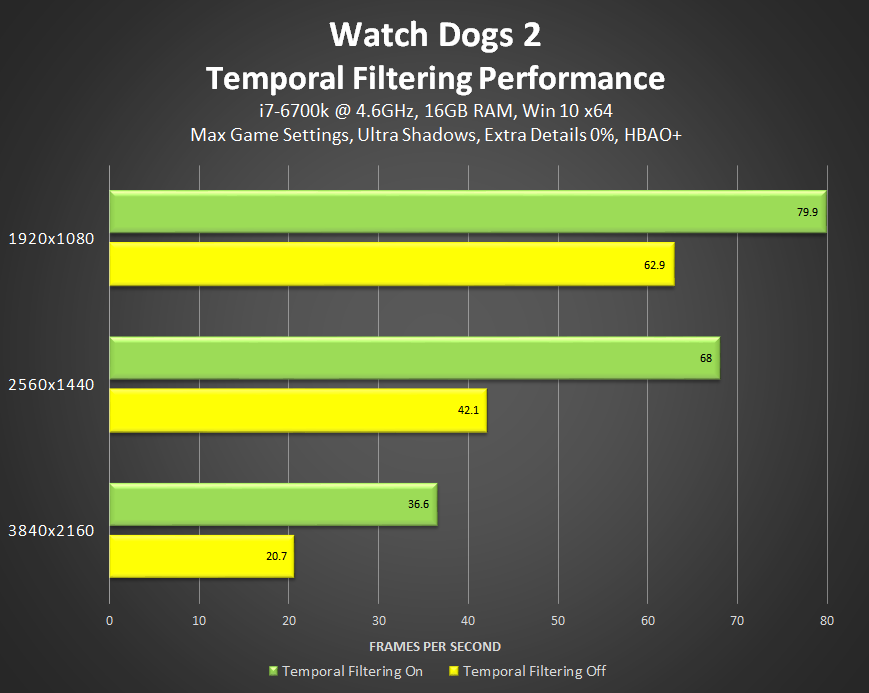
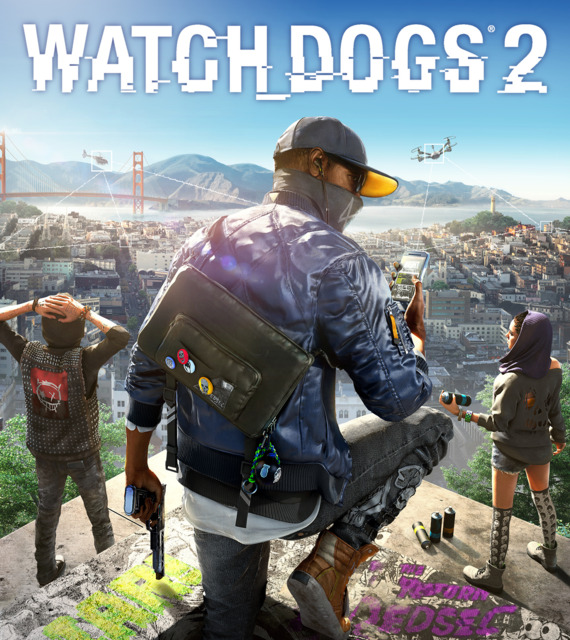
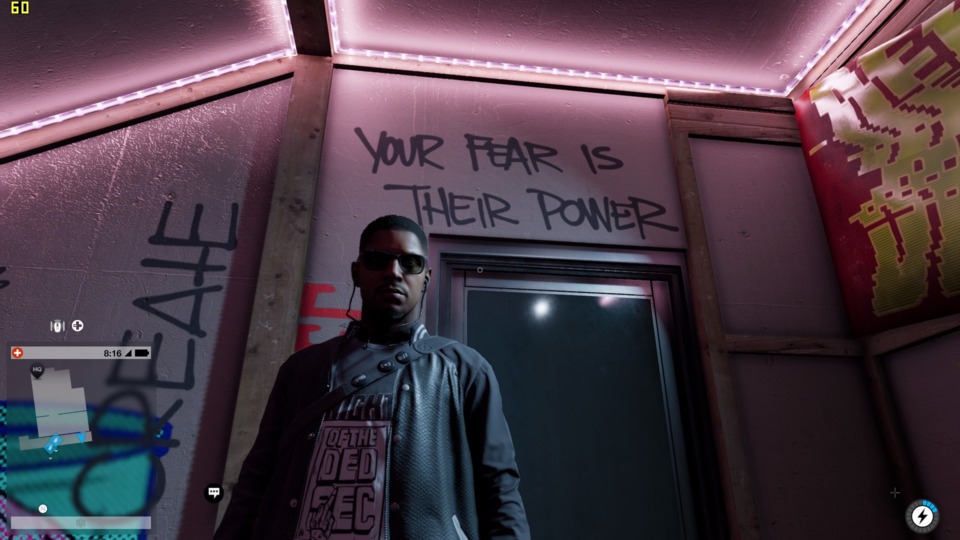
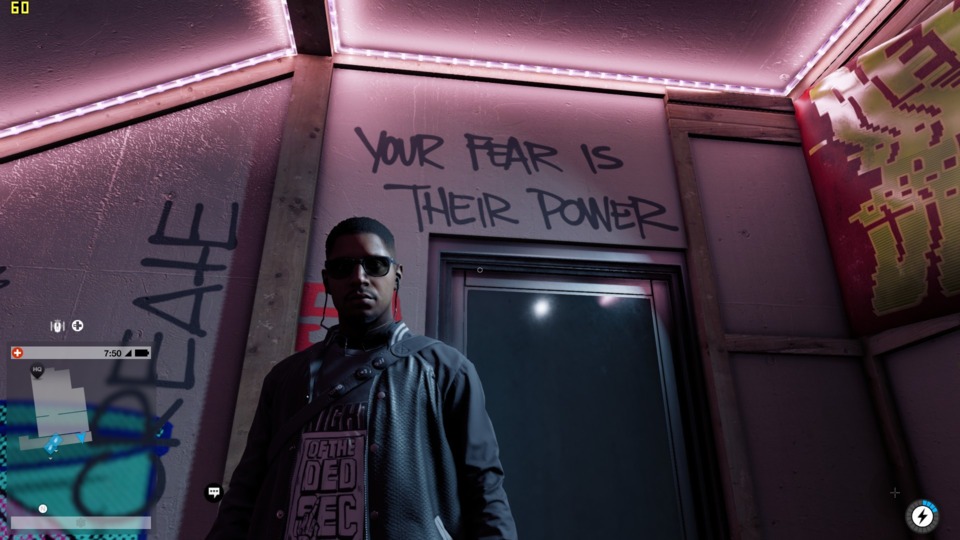
Log in to comment