I've been thinking about buying a One for Forza Horizon 2 and I was curious on your guy's experiences with the system's interface, more importantly accessing Achievements. I'm a huge Trophy/Achievement guy and have heard some bad stuff about some of the systems of the One. Is there literally an Achievement app that needs to boot-up and isn't system level like I've heard? Because that sounds kind of bad. I like how snappy the PS4 trophy stuff is and was wondering if the One was similar or not as bad as everyone is making it out to be.

Xbox One
Platform »
The Xbox One is Microsoft's third video game console. It was released on November 22nd 2013 in 13 countries.
Is the XboxOne UI bad?
it's okay, i think the 360 interface was way more comfortable to use cause of the guide.
Achievement app always takes a couple of seconds to load every time you open it. If you get a achievement and want to see it by holding the guide button, that is not as quick as it was on 360 but okay.
The achievement tracking is actually very cool since it's system wide, the xone is going to get a update this month that snaps progress (like so)
Also HYPEd for Forza Horizon 2

I can see MS totally improving the load times to get into achievements, since they've been updating practically everything about the system on a month basis. It's safe to assume now that the OS will only get better and better with more features and tweaks every month. Like @bigjeffrey above me says, next month will add snapping of achievements so you can follow them directly and actually have progress trackers. Really neat, I think.
It's still not near as bad as the PS3 XMB though. Man that takes ridiculously long to get into trophies. I actually haven't tried it yet on the PS4.
Yeah. That new update looks pretty cool. I don't know how I feel about the whole snapping concept though. Also if you say it's better then the way PS3 does it then it should be fine. I use trophies on PS3 all the time and doesn't seem bothersome, so I'm sure The One is just fine.
I think it's pretty poor, especially if you live in a country that doesn't support voice commands. That said, they've definitely made some improvements in the handful of updates they've rolled out so I'm sure they'll get there eventually. The PS4's interface isn't spectacular either, but it's more consistent and I find that it's generally easier to get to at what I want.
I love my X1, but I'm not really a fan of the UI. In fact, if I didn't have the Kinect to where I couldn't just say "xbox, go to ____", I'd likely hate the UI. It's too tile-centric, it's cluttered, there are wholly unnecessary layers between you and what you're trying to get to, etc. In your case, the Achievements stuff is easy enough to get to (IIRC, there's a little globe thing in the top corner on the home screen that lists your achievements, and I believe you can go directly to it when you first get an achievement and the on-screen notification comes up as well). Once they add the snap capability as mentioned above, that portion of it will be perfectly fine. (The snap feature is brilliant, BTW). If I had my say, the UI would be less, uh, Windows 8, for lack of a better term. I preferred the 360's UI by a large margin. It's by no means a dealbreaker or anything, but it's not an X1 strength.
I think it's fine. The only thing I have problems with are checking achievements that you have just gotten and that if you don't pin settings it is hard to find. I don't use kinect at all and I find it super easy to use.
If you didn't like the 360 interface, the One isn't much different.
It's perfectly usable, and I find it a bit easier to navigate - though some of the more infrequent things (console settings etc) aren't as accessible. The store isn't great (but neither is PS4's to be fair) and it's still a pain to try and search for something that isn't a recent release.
I like how pins work for the most common items, and the snap interface is nice, especially once they add achievement tracking to it as shown above.
It's alright. Better than the PS4 UI, honestly.
I really don't understand why I can't organize my game library on either system. It's such an easy fix, yet nobody seems to care that their games are just sitting on there, completely un-alphabetized. Fix this shit, Microsoft and Sony! Even the Wii U lets me move my games around.
It still hasn't been optimized for a controller. If you're buying the Kinect-less one be prepared for frustration.
@xyzygy said:
It's still not near as bad as the PS3 XMB though. Man that takes ridiculously long to get into trophies. I actually haven't tried it yet on the PS4.
It's MUCH better. Still a bit of a load, but it doesn't take nearly as long unless it's maybe been awhile since you've synced them.
I can see MS totally improving the load times to get into achievements, since they've been updating practically everything about the system on a month basis. It's safe to assume now that the OS will only get better and better with more features and tweaks every month. Like @bigjeffrey above me says, next month will add snapping of achievements so you can follow them directly and actually have progress trackers. Really neat, I think.
It's still not near as bad as the PS3 XMB though. Man that takes ridiculously long to get into trophies. I actually haven't tried it yet on the PS4.
Oh my God, yes. Anybody who thinks either the One or PS4 are slow need to take another look at the XMB. One time it took a whole five minutes to open up my Trophies menu and get all the games to load.
Trophies sync in a couple seconds on the PS4.
@xyzygy said:
It's still not near as bad as the PS3 XMB though. Man that takes ridiculously long to get into trophies. I actually haven't tried it yet on the PS4.
It's MUCH better. Still a bit of a load, but it doesn't take nearly as long unless it's maybe been awhile since you've synced them.
Abstractly, the old fashion blades or XMB is really the way to go for a "set top box interface" with a minimal control/controller interface. Keeping it flat and predictable minimizes the amount of hops it takes to hit what the user is looking for.
It's not bad. You can put the achievements on your list of what you want to see on the left side of the screen, your pins, so it's accessible easily. The only problem I have with the whole interface is that you have to manually quit out of stuff, and I've never tried it, but I hear it can slow down if you have a whole bunch of stuff going on.
Is the sky blue?
No. They are purple.
Both the next-gen UIs are kind of cruddy. I think the Xbox One is taking much more heat though because it's a lot more complicated to move around, especially without reliable voice controls. The Xbone has more features than the PS4, all hidden through layers and layers of menus that look confusing to navigate. The PS4's one-dimensional bar isn't great either, but that system is simpler to use, so it's not too awful.
Both the next-gen UIs are kind of cruddy. I think the Xbox One is taking much more heat though because it's a lot more complicated to move around, especially without reliable voice controls. The Xbone has more features than the PS4, all hidden through layers and layers of menus that look confusing to navigate. The PS4's one-dimensional bar isn't great either, but that system is simpler to use, so it's not too awful.
Yeah. I think the main problem is that the Xbone's UI is just layers of crap on crap. PS4's isn't super sexy but at least I don't get hit in the face with ads while I'm trying to find settings.
I can't speak for others but I find entering the achievement app better than the 360. I may be in the minority there but all you have to do is hold a button and it takes you to the achievement you just received. At that point you can select to view more achievements or you can select to go back to play the game. It's pretty straight forward and what I like is that some games include awesome artwork for different achievements. That being said, the achievement update that Xbox is releasing look pretty awesome.
All around the UI is actually really good, but for the company that started all the fuss with Achievements it sure hasn't looked after them too well. Like others have said, it isn't the Achievement setup so much as it is the current speed to access them. I think over time that will be resolved. Also, not sure who is saying Xbox One's UI is crap on crap because ad wise it is night and day compared to the 360. The ads are extremely limited on the Xbox One, typically only appear in the corners of various stores and I have never ever seen an app in any base UI area like settings. And yes, PS4's UI isn't super sexy.
Well if there's one thing we learned from the 360 it's that the UI will change (for better or worse). Let's just get back to blades. Blades, anyone?
I have no problems with the UI, just pin the stuff you often use, the store is easily accessible and with achievement tracking coming to snap, I can't really complain to much about it.
I barely use the voice commands anymore, it is just faster for me to navigate it with the controller...
It's a lot better than the PS4 UI but that's not saying much. It's fine.
You could not be further from the truth. The PS4´s UI is just fine, as long as you don´t have 50 games installed.
The Xbone on the other hand... oh boy. A mess that is so freaking slow (like everything on that system) and as an added bonus, you don´t get instant friend list, instant achievement viewer.. or instant anything. It has to load a freaking app that takes way too long to load. Seriously, everything about this UI is a huge step backwards from the 360. Hell, even the blades-interface was better than this crap.
I hate the Xbone in the state it is currently in. Bought it at launch, had some fun with DR3 and barely touched it since. This isn´t just about the UI, but the UI is a huge bummer nonetheless. As are the stupid loading times for everything/ the incredibly long start-up sequence.
@superfriend: Ribbons are terrible design. It takes way too much time to get to even the second game in your library on PS4 due to stupid bullshit you never use it puts on the ribbon. And if you want to get to your library where games are listed in a grid it's at the very end of the ribbon. On the Xbox One the library is one away from the current game. On Xbox the 5 most recent things are all visible at once and they don't include things you've never used. On Xbox if you really want you can pin stuff in a menu off to the left if there's something that you always want access to but aren't using so frequently.
Plus Sony's layout continues to be pretty illogical. Why are downloads in notifications? Why are there so many settings? How are you supposed to get your head around that? Where do you go to set up X? Do you need to check a box somewhere to change Y in your profile? Why is everything still represented by vague little icons like this is a camera from 2004? I have PS+, why doesn't the ads on the store reflect that? It's a terrible interface. Honestly I think Wii U's UI is better than the PS4's UI. Sure, Xbox has some snappiness issues for minor side features you never use but its got the basic features and interface down pat whereas PS4 doesn't. Wii U is simple but does what it needs to do. PS4 is neither.
I also have more confidence in Xbox going forward. The Xbox team has always been willing to make massive changes to the UI to improve things over time. The PlayStation guys... haven't.
@superfriend: Ribbons are terrible design. It takes way too much time to get to even the second game in your library on PS4 due to stupid bullshit you never use it puts on the ribbon.
...what. You have no idea what you are talking about. It's literally one or two button presses (right).
@themasterds: I think you may have a defective PS4 that doesn't have the latest OS.
When I boot up, the first thing highlighted is the last app or grouping (TV & Video) that I used, usually whatever disc is in the PS4, and it goes in the order of things I last used. Perhaps you are downloading a lot of things you haven't bothered to launch, because it will bump up newly downloaded things in the ribbon to the beginning. I'm perfectly fine with that, since if I have downloaded a new game, I want it at the beginning so I can begin playing it right away, instead of having to navigate to it. There is a "What's New" before everything, but it isn't selected by default.
I don't think the ribbon design is perfect. I do agree that the Library should be towards the start of the ribbon. I would prefer it if it was Library, What's New, last used application, followed by the rest in the order they were last used, with the last used highlighted by default. I think they should also copy pins from the Xbox One, but not as a separate window. They should implement it in the Library view by letting you pin the top 9 apps of your choice.
I like the ribbon design they implemented because dropping down from the specific application/game shows information and navigation to other things of interest, including a pretty fast way to get to the achievements you've gotten for it, what your friends have been doing, and DLC you could buy for it. Everything regarding the game is easily accessible off the ribbon and not completely hidden in layers of UI like on the Xbox One, which I'm not a fan of. The main thing I like about the ribbon is that it's pretty fast and responsive.
The layout makes perfect sense to me. I don't know how to explain it, but I've always been a tinkerer whenever I get a new piece of software, so I pick up on these things pretty fast. I want to be notified when a download completes, so it makes sense that downloads should be available at least from the notification section. Downloads are also viewable from your Library. It's good that there are a lot of settings because they let you customize some of the functionality of the system. I think they need more settings for changing the look of the UI, like Xbox One's color choices and themes. I figure they will eventually bring that over since the PS3 had them, and unlike what you have said, they are continuing to update the system, albeit nothing for the UI yet.
Seriously, you're going to complain about the icons? Everything isn't simply represented by an icon, there is actually a lot of text to accompany most of the icons. The exception being when you are using share functions, and I don't want a lot of extra info there. You don't know what a camera looks like? Even my 5 year-old nephew knows what a camera that isn't a phone looks like.
If you have PS+, do you really need to be reminded by the store that you have PS+? The ads in the store already reflect when there is a PS+ discount. There are only two issues I have with the store. The first is when you navigate to Playstation Plus, you only get the two games that are free for that month, plus subscription options, but none of the games that might have discounts like the store on PS3. Perhaps it's because there aren't as many games with PS+ discounts on PS4 yet, but there are a few, and they should be shown. The second is the lack of Vita games in the store on PS4 unless they are cross-platform games. They had tried to tie the Vita closely with the PS4 when they first announced the console, so I would have expected the same functionality of downloading games and copying them over to the Vita as there is on the PS3. It's not a major thing, since you can still download directly onto the Vita, but it's still a little bit annoying if I want to buy more than one game on more than one platform at a time without launching another version of the store.
I will admit that I'm one of the few that liked the old XMB design more than the Xbox 360's iterations even though I used my Xbox 360 more than my PS3. I think the PS4 is a nice upgrade to that. It just needs a few tweeks. I think it's better than what the Xbox One currently has, but that's not to mean I think its UI is terrible. So to answer the OP's question. No, the Xbox One UI isn't bad; it just isn't as good as the PS4's UI.
I like the way my PS4 sorts my stuff so that the most recently accessed falls towards the left. My ONE tries to do this with the tiles below the main window that displays a shrunken view of the game, yet it can't be scrolled so it requires another tile to access My games & apps - which could show what is currently in the Blu-ray drive with a Settings tile above that, as I personally detest split-screen Snap, but unfortunately doesn't.
There are several services between the game I last played and the one before that. I don't care about any of them and the only way to the other games is through the apps. They take up a ton of real estate similar to the way 360 displayed friends and groups on the home screen which is less than ideal. With the Xbox One it's easier to at a glance navigate to what you want than at the PS4 where you can't get everything at a glance, you have to scroll through things until you find it. Yes, it's not the best at that, the best is the Wii U (especially with the new Quick Launch menu. Super smart design, phenomenal feature) but it's good enough and, I would say, a good deal better than the PS4.
@handlas: You misunderstand. Whenever I look there's 2 or 3 stupid apps between the first (or current) game and the next. It's awful.
@sergio: I've not downloaded or launched anything that wasn't a game (or an alpha of a game) since launch day.
There are several services between the game I last played and the one before that. I don't care about any of them and the only way to the other games is through the apps. They take up a ton of real estate similar to the way 360 displayed friends and groups on the home screen which is less than ideal. With the Xbox One it's easier to at a glance navigate to what you want than at the PS4 where you can't get everything at a glance, you have to scroll through things until you find it. Yes, it's not the best at that, the best is the Wii U (especially with the new Quick Launch menu. Super smart design, phenomenal feature) but it's good enough and, I would say, a good deal better than the PS4.
@handlas: You misunderstand. Whenever I look there's 2 or 3 stupid apps between the first (or current) game and the next. It's awful.
@sergio: I've not downloaded or launched anything that wasn't a game (or an alpha of a game) since launch day.
I'm quite certain the last thing you played is what pops up first on your screen. Either that or the store button (with the last game played to the right of it).
Here's some images. You start out on "What's New" and the last things you played are on the right of it. Simple, easy, clear. Any extra store like the store and options are a simple click up. Xbox has basically the same idea just ina different layout that, personally, looks more cluttered and confusing. And then they throw some ads in there for you on teh homescreen as well of course.
You can say I'm biased because I think the PS4 is an all around better system hardware and system-wise. So that's where I stand. I somewhat regret buying the XOne but I wanted Dead Rising and Forza.
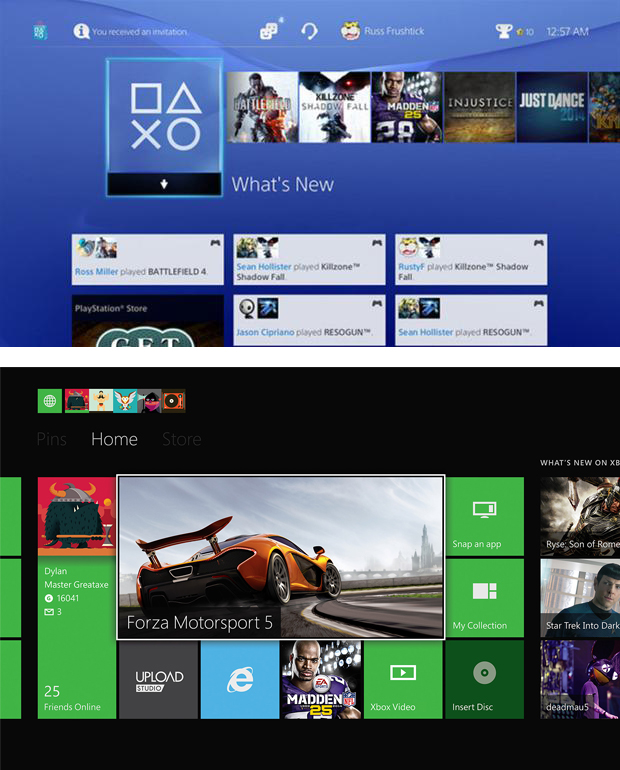
@handlas: Hmmm... My PS4 starts up from standby mode with "What's New" already scrolled over to the left of whatever disc is in the PS4, or the last run app if there is no disc.
@themasterds: I think you might have a buggy system then, because I haven't had a problem like that. Everything is in the order that I expected - well, with the exception of wanting the Library at the beginning of the queue.
@gonmog: ... Hm, you could be correct. Like I said, don't like to keep any apps open and always shut them down when I'm done with them, I'm just saying I heard. For instance, I won't want to run the store app while I'm playing a game or what have you. Oh, one thing I do want to say however is that I wish both the One and PS4's had more options for customization such as wallpaper.
@acidbrandon18: It's weird. The whole thing is weird. Yeah, most everything's been replaced by separate programs that load. I don't know that that's terrible or would prevent you from doing what you want, but it is weird, conception ally at least.
Apparently you can't even copy saves off to a memory card. The whole software is just bizarre...which is weird considering it comes from a software company.
Please Log In to post.
This edit will also create new pages on Giant Bomb for:
Beware, you are proposing to add brand new pages to the wiki along with your edits. Make sure this is what you intended. This will likely increase the time it takes for your changes to go live.Comment and Save
Until you earn 1000 points all your submissions need to be vetted by other Giant Bomb users. This process takes no more than a few hours and we'll send you an email once approved.
Log in to comment