I don't see it listed on the steam page which kinda blows. How do you play 4 player co-op then? Or is the co-op online only?
These types of games are good with the 360 controller, if you have the wireless receiver.
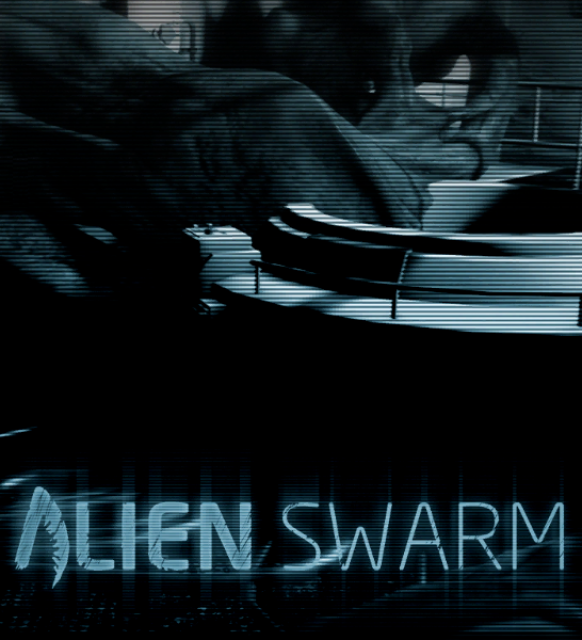
Alien Swarm
Game » consists of 1 releases. Released Jul 19, 2010
Log in to comment