Overview
Escape From Tarkov is a hardcore first-person shooter RPG with heavy multiplayer features and a focus on realism and simulation. Set in a fictional war-torn Norvinsk region located on the front between Russia and Europe, two private military companies, BEAR and USEC, clash with each other and the savage Tarkov locals called “Scavs.” The player will choose one of the two private military companies and fight their way out of the city.
Escape From Tarkov attempts to emulate the modern combat experience in a similar way to ARMA. EFT features a realistic ballistic model, in depth health system, and a complex weapon modification system. Similar to ARMA, Escape From Tarkov has movement systems such as leaning, adjustable posture and movement speed, head turning, and a slow pace of combat.
Developed by Battlestate Games for PC
Features
Solo or Co-op PvPvE main survival mode
Friendly Fire (there are no rules)
Extremely few HUD Elements
Realistic weapon and ballistic models including: weapon jamming, overheating, reloading, chambering, charging and more
Advanced weapon modding system
Robust health and damage system inlcuding: hydration, energy, blood loss, fractures, contusions, exhaustion etc.
Advanced movement/stance options (e.g. leaning, proning, 14 different walk speeds, 7 standing positions)
Looting and searching of bodies & containers
Experience, leveling, skill, and mastery systems
Complex inventory management system
Trade with NPC merchants to gain favor and complete quests
Gameplay Modes
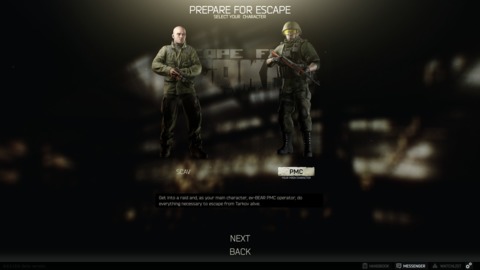
PMC Survival: The player enters a Raid, either solo or with a squad, using their main character, and bringing anything they can carry with them. The player can choose one of 5 current areas (with more to come in the future) and one of two times to start the Raid in (usually Day or Night.) The player can also pick up any loot or gear that they find from other players or AI they kill, as well as loot from random locations in a Raid. If the player dies, or doesn’t find the extraction, they lose everything they brought/found in the Raid with the exception of items placed in a unique secure container they can bring along. The extraction point(s) are random, and there is no in-game marker to tell the player where to go other than the name of the exit(s) they can access. If the player can survive and find their exit in time, they can keep all the gear they have on them, as well as receive bonus experience points for extracting alive.
Scav Raid: They player enters a Raid as a Scav, the AI faction, with a random set of starting gear facing off against player PMCs and potentially other player Scavs. Any AI Scavs on the map are non-hostile towards the player unless they are attacked. Any loot gathered as a Scav can be transferred to the player’s main character stash, and dying as a Scav has no penalty. Just as well, any experience gained as a Scav does not count towards the player’s main character skills or level. Once a Scav Raid is completed, either by dying or extraction, there is a 20 minute cooldown before the player can start another Scav Raid.
Offline Mode: There is currently an offline mode where the player can enter a map with or without enemy AI. This is currently just a function of the Beta status of the game, where the player can simply explore or test out weapons. There are future plans to implement other more useful offline functions to the game (e.g. a player hideout with a shooting range)
The Main Character

The player will pick between either the BEAR or USEC private military companies. There is little visual distinction from the two factions. There are however different sets of unique skills to level up per faction that are not currently implemented into the game. There are also unique voice lines that the player can choose to shout/say.
Character Movement
The player moves at a realistic pace while running, walking, crawling, and crouching through environments. The player also makes audible footsteps while traversing the environment and the loudness of those footsteps is effected by the speed and form of movement. If the player is moving through brush or tree branches, there are appropriate sounds based on how quickly they move through them. These can be dead giveaways to other players if one is not careful.
Walking and Adjustable walking speeds
- The player’s default movement speed, it can be limited by the pieces of body armor and clothing being worn. Pressing the CAPS LOCK key will drop the player’s walk speed to the slowest possible speed. Scrolling the Mousewheel up/down will also adjust the player’s walking speed accordingly. Walking at the slowest speed generates the least amount of walking noise, prevents the player from making noise while moving through foliage, and negates the effects of walking on different materials such as broken glass/metal.
Crouching
- Pressing C will cause the player to crouch, lowering their profile, improving their weapon accuracy slightly, and lowering the player’s maximum speed. Scrolling the mousewheel will still lower crouching speed making the player’s movements slower and quieter.
Leaning and Sidestepping
- Pressing Q and E will cause the player to lean left and right respectively. Holding Alt and pressing Q and E will cause the player to step out left or right respectively. The player may also hold the Alt key and press A or D to lean left or right, this will lock the player into whichever lean they choose until Q or E is pressed.
Sprinting and Sliding
- Pressing the Shift key will cause the player to sprint, draining stamina, and making the most noise. Pressing C while sprinting will start a small slide, ending the player in a crouching state.
Prone and Crawling
- Will make the player almost immobile, but gives greatly increased accuracy, and a reduced silhouette. There is only one speed to crawling however, and the amount of noise the player makes is fixed when crawling. Just as well, if a player or AI spots the player it is incredibly easy to get shot in the head. Typically, crouching is superior to being prone in most situations.
Adjustable Standing Postitions
- While there are three standard stances, the player may also adjust their posture while standing giving many different options depending on the situation. Holding the C key and scrolling Mousewheel up/down will change the standing posture accordingly. This will give the player the option to peek just slightly over cover or duck slightly behind their cover.
Important Gun and Combat Controls
Aside from basic controls, there are quite a few other functions that the player has access to that can and will decide the outcome of combat situations. (See the full list of keybindings below for more information)
 Checking an empty magazine
Checking an empty magazine- T – Toggle Tactical Attachment
- Alt + T – Check magazine and estimate remaining ammo
- Shift + T – Check Chamber
- R – Normal Reload
- 2x R – Toss magazine on the ground and reload quickly
- Page up/Down – Increase/Decrease sight zeroing (while ADS)
- B – Change firing modes
- Alt + B – Check current firing mode
- O – Check time left in Raid
- 2x O – Check raid exits
- Middle Mouse Button – Free look
Gear and Inventory
The player can equip a multitude of gear and equipment, each of which has weight, durability, and is visually represented on their character.

Clothing & Weapon slots:
On Sling (currently equipped primary weapon)
On Back(second primary weapon)
Holster (sidearms)
Headwear (helmets or hats)
- Some helmets can be equipped with facemasks, which can be dropped down to provide extra protection to the player's head, this effects visibility greatly
Bodyarmor
Face cover (balaclava, facemasks etc.)
Eyewear (goggles, sunglasses etc.)
Earpiece (headset)
Scabbard (melee weapon)
Other gear slots:
Tactical Rig

A Tactical Rig is a form of container. Each tactical rig has a different amount of slots as well as a different sized slots, but no more than 10 total squares. The Tactical Rig (and pockets) are unique in that they are the only gear slots that weapon magazines and grenades can be accessed by hitting the reload and grenade buttons. For example, if the player were to have a magazine for their weapon in their backpack but none in their tactical rig or pockets, they would not be able to reload unless they manually moved the mag from their backpack to the appropriate piece of gear. Just as well, if the player’s tactical rig/pockets are full and they attempt to reload they will automatically drop the current mag they are holding and take one from their tactical rig or pockets. This is similar to double tapping the reload key.
Pockets
Backpack
Pouch
- The pouch is a unique container slot that only items called “secure containers” can go in. Secure containers are unique in that whatever is placed in them are kept whether or not the player dies in a Raid. The player starts with a Secure Container Alpha (2x2) These are perfect for putting money/keys/rare items into. Secure containers come in 4 different flavors (2x2, 2x3, 4x2, & 3x3), and can be obtained in three ways:
- Pre-ordering higher tiers for bigger containers
- Purchasing from the fence with an exorbitant amount of Rubles
- Completing a specific quest from Prapor will award the Secure Container Epsilon (4x2)
The Player Stash
The Stash is the player’s inventory that is accessible outside of raid for storage of items. The size of the stash is currently only upgradable by purchasing higher tiers of the game. There are plans to be able to upgrade the stash by completing quests in the future.
 Full gear screen, Stash on the right
Full gear screen, Stash on the rightStash (10x23) – Standard Edition ($44.99)
Stash (10x33) – Left Behind Edition ($74.99)
Stash (10x43) – Prepare for Escape Edition ($99.99)
Stash (10x63) – Edge of Darkness Edition ($139.99)
All containers and inventory use a block system, much in the vein of Resident Evil 4 and the like. The player must use the space efficiently in order to store/loot items. Containers are currently a way the player can make their stash slightly bigger since most containers have a larger inner space than they take up in the stash, this allows for infinite backpack storage if done correctly.
Insurance & Repairing Equipment
When the player dies in a Raid with their main character, all equipment, with the exception of secure containers, can be lost. In order to mitigate losses, the player can choose to “Insure” their equipment. Insuring a piece of gear costs an amount of Rubles, but offers protection of the player’s gear if lost. If gear is insured and the player dies, the insured gear will be returned to the player after a certain amount of time (depending on the Trader they insured with) However, this won’t stop anyone from looting the player’s corpse if they do die. In this case, any insured equipment taken by another player is lost.

The player’s equipment will degrade over time if used or damaged. Certain Traders offer repair services to return durability back to gear at the cost of losing maximum durability. (See list of Traders and services below for more information)
Looting, Searching, & Examining
 A barter item on a desk
A barter item on a desk
Looting is unique in Escape From Tarkov in a few ways. Items can be found randomly throughout the map, making it possible to find things on shelves or on barrels etc. For example, bullets can be found in the environment, but since bullets are incredibly small they can be easy to miss.
 A body being looted, Tac Rig and Pockets unsearched
A body being looted, Tac Rig and Pockets unsearchedSearching bodies is also unique. When looting a body, the player is shown the bodies equipped gear, and allowing the player to search backpacks, pockets, and tactical rigs. If the player searches the body of a PMC they can find a dog tag. Every PMC has a dog tag, and when they are looted the dog tag can be taken and sold for a decent amount of money, depending of the PMCs level.
There are a wide variety of containers to interact with in the environment, but what is inside a container is unknown to the player until searched. When the player opens a container/body they must “search” before finding and taking any loot. Searching time can be shortened if the player’s skills in looting are high enough (See list of player skills, and searchable containers below for more information)
 Unexamined mods cannot be installed or removed unless examined
Unexamined mods cannot be installed or removed unless examinedThe player doesn’t know what every item is starting out. This means that the player must “examine” an item in order to know what it is or even use it. Examining an item takes an amount of time and can be decreased by leveling the “Intellect” Skill. (See list of skills below)
Health & Damage System
 Healthy and ready to go!
Healthy and ready to go!The player’s body is divided into 7 pieces that can be injured separately from each other causing different status effects depending on what was hit, with what, and how hard. On top of this, the player is affected by thirst, blood pressure, intoxication and radiation (not implemented), temperature, and energy.
Below is a list of current* status effects and any treatments associated with them.
*Values/effects of status effects and treatments may change over time
Limb Specific Status Effects
| Limb | Effects when damaged |
|---|
 Head/Chest Head/Chest | - Destroyed: Instant Death |
 Right Arm Right Arm | - Fractured: using items and searching containers is 50% slower. Reloading, drawing, and aiming weapons takes 67% more time. - Destroyed: Same as fractured, but additional damage taken is distributed over the entire body's health pool |
 Left Arm Left Arm | - Fractured: using items and searching containers is 67% slower. Reloading, drawing, and aiming weapons is 50% slower. - Destroyed: Same as fractured, but additional damage taken is distributed over the entire body's health pool |
 Stomach Stomach | - Fractured: Massively increased dehydration and energy loss - Destroyed: Same as above, but extra damage taken is distributed across the entire body's health pool |
 Legs Legs | - Each leg fracture reduces the player's speed by 45% - Destroyed: Same as above, but extra damage taken is distributed across the entire body's health pool |
Temporary Status Effects
Player Leveling & Skills

The player’s main level raises based on gaining experience points through looting, killing, and surviving Raids. Raising the player’s main level unlocks quests and reputation levels with Traders. The higher a player’s level also increases the value of the player’s dogtag when killed in a Raid.
Escape From Tarkov has 57 unique skills spread across 5 categories that increase in level through active use. Much like in Elder Scrolls games, The more the player uses a skill, the better they get at it. However, if a skill isn’t used, it will fade. Practically, this means that, after a while, the player will “forget” a skill if not trained. The rate at which skills are forgotten is affected by the “Memory” skill
Below is the list of current skills* in the game, what they do, and how they increase in level.
*Effects of skills/values of bonuses may change over time
Physical Skills
Mental Skills
Combat Skills
Practical Skills
There is only one currently implemented Practical skill in-game (out of 21 total)
| Icon & Name | In-game Description | Effects | Leveling |
|---|
 Mag Drills Mag Drills | Skill aimed at magazine handling - loading and unloading of ammo, checking for remaining cartridges. | - Increases ammo unloading speed
- Increases ammo loading speed
- Magazine loading performs faster with every loaded ammo
- Increases speed of magazine check using the context menu
- Increases accuracy of magazine check using the context menu
- Elite level: Magazine checked instantly when moved to your inventory
| - Check magazines for remaining ammo
- Load and unload magazines
|
Special Skills
Special skills are unique to BEAR & USEC, and are currently not implemented
Trading & The Economy

The player over time will make money, either by finding it or selling Loot to Traders. The player also starts with an amount of Rubles based on which version of the game they purchased (Standard Edition = 300k Rubles)
Rubles aren’t the only currency in the game, and some Traders will ask for different currencies for certain items. Some Traders will also offer barters for certain items, allowing the player to trade specific loot for a specific piece of gear. There is also a reputation system in the game, allowing the player to receive discounts and access to higher tier equipment, depending on the level of reputation they have built with a Trader. Reputation is raised by completing quests, spending money, and reaching certain player levels.
Below is a list of the current Traders, what kinds of currencies they trade in, and what type of gear and services they offer.
| Icon & Name | Currencies | Wares |
|---|
 Prapor Prapor | Roubles (₽) | Post-Soviet Bloc weapons, ammunition, grenades, magazines, weapon modifications |
 Therapist Therapist | | Medical supplies, Maps, Groceries, Containers |
 Fence Fence | Roubles (₽) | The Fence sells items that players sell to him at a profit. |
 Skier Skier | - Roubles (₽)
- Dollars ($)
- Euros (€)
| Armor, Containers, Weapon modifications, Goggles, Backpacks, and Tactical rigs |
 Peacekeeper Peacekeeper | Dollars ($) | Western/NATO weapons, ammunition, grenades, magazines, weapon modifications |
 Mechanic Mechanic | - Euros (€)
- Roubles (₽)
- Bitcoin (₿)
| Ammunition, Glock 17, Weapon Modifications, Magazines, Western/NATO Weapons |
 Ragman Ragman | Roubles (₽) | Clothing, and some gear |
There are also planned features called “Auctions” and “Flea Markets.” It is currently unknown what exactly these will entail, but the developer has said that there will be a heavy player influenced economy with player run shops.
Weapons & Weapon Mods

Weapons and their extreme functionality and customizability are a huge part of Escape From Tarkov. Each weapon can be taken apart, and modded to fit the player’s needs. Different weapons can be fitted with different mods, but all mods have certain requirements and dependencies in order to be fitted onto any particular weapon. This is an incredibly in-depth and complicated system, but the game provides most if not all information needed for compatibility with weapons, mounts and the like.
Weapon List
Note: Each weapon can be disassembled and refitted to suit the player's needs
Assault Rifles
| Name | Image | Magazine/Cartidge |
|---|
| AK-101 |  | 5.56×45mm NATO |
| AK-102 |  | 5.56×45mm NATO |
| AK-103 |  | 7.62x39mm |
| AK-104 |  | 7.62x39mm |
| AK-105 |  | 5.45x39mm |
| AK-74M |  | 5.45x39mm |
| AK-74N |  | 5.45x39mm |
| AKM |  | 7.62x39mm |
| AKMN |  | 7.62x39mm |
| AKMS |  | 7.62x39mm |
| AKMSN |  | 7.62x39mm |
| AKS-74N |  | 5.45x39mm |
| AKS-74U |  | 5.45x39mm |
| AKS-74UB |  | 5.45x39mm |
| AKS-74UN |  | 5.45x39mm |
| M4A1 |  | 5.56×45mm NATO |
| Vepr AKM/VPO-209 |  | .366 TKM |
| Vepr KM/VPO-136 |  | 7.62x39mm |
Assault Carbines
| Name | Image | Magazine/Cartridge |
|---|
| AS VAL |  | 9x39mm |
| OP-SKS |  | 7.62x39mm |
| SKS |  | 7.62x39mm |
Submachine Guns
| Name | Image | Magazine/Cartridge |
|---|
| MP5 |  | 9x19mm Parabellum |
| MPX |  | 9x19mm Parabellum |
| PP-19-01 Vityaz-SN |  | 9x19mm Parabellum |
| PP-9 "Klin" |  | 9x18 Makarov |
| PP-91 "Kedr" |  | 9x18 Makarov |
| PP-91-01 "Kedr-B" |  | 9x18 Makarov |
| Saiga-9 |  | 9x19mm Parabellum |
Shotguns
| Name | Image | Magazine/Cartridge |
|---|
| M870 |  | 12x70mm |
| MP-153 |  | 12x70mm |
| MR-133 |  | 12x70mm |
| Saiga-12 |  | 12x70mm |
| TOZ-106 |  | 20x70mm |
Designated Marksmen Rifles
| Name | Image | Magazine/Cartridge |
|---|
| M1A |  | 7.62×51mm NATO |
| RSASS |  | 7.62×51mm NATO |
| VSS Vintorez |  | 9x39mm |
Sniper Rifles
| Name | Image | Magazine/Cartridge |
|---|
| DVL-10 |  | 7.62×51mm NATO |
| SV-98 |  | 7.62×54mmR |
Secondaries
| Name | Image | Magazine/Cartridge |
|---|
| APB |  | 9x18mm Makarov |
| APS |  | 9x18mm Makarov |
| GLOCK17 |  | 9x19mm Parabellum |
| MP-443 "Grach" |  | 9x19mm Parabellum |
| P226R |  | 9x19mm Parabellum |
| PB Pistol |  | 9x18mm Makarov |
| PM (t) Pistol |  | 9x18mm Makarov |
| PM Pistol |  | 9x18mm Makarov |
| SR-1MP Gyurza |  | 9x21mm Gyurza |
| TT Pistol |  | 7.62x25mm Takarev |
Melee Weapons
| Name | Image |
|---|
| Bars A-2607- 95x18 |  |
| Bars A-2607- Damascus |  |
| Gerber Downrange Tomahawk |  |
| ER Fulcrum Bayonet |  |
Throwable Weapons
Weapon Mastery

Every weapon in Escape Form Tarkov can be mastered. This means that using each weapon will increase the level of the player’s mastery of that weapon. Increasing this level will affect things like weapon handling, accuracy, reload speed, magazine estimation accuracy etc.
Locations

Escape From Tarkov currently has 5 accessible locations, with more to come in the future. Each location has unique characteristics, Raid lengths, player limits, and loot tables.
Below is a list of current locations, with the map of each that can be found in-game.
| Name | Description | In-game Map |
|---|
| Interchange | Interchange is a three-story shopping mall comprised of a variety of different stores as well as 3 main stores: IDEA, OLI, and Goshan. There are also roads circling the building leading to exfiltration points and underground parking. |  Interchange is a new addition and has no in-game map currently Interchange is a new addition and has no in-game map currently |
| Customs | One of the most popular maps currently, Customs is a small industrial location near Tarkov. It features gas stations, warehouses, construction zones, military checkpoints, and a two and three story dormitory. |  |
| Factory | Factory is an incredibly small and fast-paced map set inside a multi-story industrial facility. |  |
| Woods | This map is moderately sized with a lot of forested areas with some open fields, hills, a logging camp, and a few bunkers spotted around the map. |  |
| Shoreline | A huge map set near a shoreline, the main feature is a large health resort where a lot of valuable and rare items can be found. other features include: a small town, a pier, radio station, and a sunken village |  |
Searchable Containers
There are many objects in the environment to interact with, and containers are one of the most important. Almost every container comes in a few variations, and each container has their own loot tables. Containers are in fixed locations on each map.
| Image & Name | Description |
|---|
 Cash Registers Cash Registers | Cash Registers contain only Rubles, and come in two sizes: 1x2 & 2x2 Registers are plentiful in Interchange |
 Sport & Medical Bags Sport & Medical Bags | Sport bags are 4x3 bags that can contain many miscellaneous items (barter items) as well as PMs and knives Medical Bags are red in color and only contain medical supplies Medical bags are plentiful in the Shoreline Resort |
 Filing Cabinets Filing Cabinets | Filing Cabinets have 4 drawers that can be searched seperately, each drawer is a 2x2 Filing Cabinets contain mostly barter items, and have a chance to spawn different keys |
 Jackets Jackets | Jackets come in a few different colors, and only spawn barter items and keys. 2x2 grid |
 Weapon Crates Weapon Crates | Weapon crates come in many different sizes (Pictured 6x3) These only spawn weapons and mods. Only weapons that fit in the grid can spawn in each box |
 PC Tower PC Tower | Computer case that can spawn PC Components (barter items) |
 Safes Safes | Safes only contain currency and jewelry items. Some are open by default, but some others are locked and require specific keys (found in cabinets/jackets/specific spawn locations. Safes are plentiful on Shoreline |
Unique Controls & Key Bindings
Escape From Tarkov offers a large amount of interactivity and functions to all weapons and gear. Below is a list of default keybindings. It is not recommended to change these as some functions may break.
| Basic | Advanced |
|---|
| W - Move forward | Left Alt +W - Over Ledge Blind Fire |
| S - Move backward | Left Alt + S - Around right corner Blind Fire |
| A - Move left | Left Alt + A - Slow Lean to Left |
| D - Move right | Left Alt + D - Slow Lean to Right |
| Spacebar - Jump | |
| X - Prone, return to last stance by pressing twice | |
| C - Crouch | Hold C + Mousewheel Up/Down - Switch between 7 standing stances |
| Left Shift - Sprint/Hold Breath | |
| Q - Quick Lean left | Left Alt + Q - Side Step to the Left |
| E - Quick Lean right | Left Alt + E - Side Step to the Right |
| V - Equip Melee Weapon | |
| 2x V - Quick Melee Attack | |
| 1 - Equip Secondary Weapon | |
| 2 - Equip Primary Weapon | |
| 3 - Equip Primary Weapon 2 | |
| 4-9 - Quickbar slots | |
| Mousewheel up - Increase Movement Speed | |
| Mousewheel down - Decrease Movement Speed | |
| Caps Lock - Change Movement speed to minimum, press again to return | |
| Left Mouse Button - Fire Weapon | - Left Alt + LMB on a Gear item - Automatically equip item
- Left Ctrl + LMB on an item Automatically move item to Chest Rig/Pockets/Backpack depending on category
|
| Right Mouse Button - Aim Down Sight | - Left Ctrl + RMB - Switch between Sights/Scopes
- Left Alt + RMB - Switch between Sight Reticle Modes
|
| Middle Mouse Button - Free Look | |
| R - Normal Reload | Hold R + Mousewheel up/down - selective reload of a specific magazine in chest rig/pockets |
| 2x R - Quick Reload, tosses magazine to the ground | |
| H - Toggel Underbarrel Attachment | |
| B - Change Weapon Fire Mode | Left Alt + B - Check firing mode |
| Tab - Open/Close Inventory | |
| T - Toggle Tactical Attachment | - Left Shift + T - Check Chamber
- Left Alt + T - Check Magazine & Estimate remaining Ammo
- Left Ctrl + T - Switch between modes of tactical attachment
|
| N - Toggle NVG/Face Shield | |
| G - Throw Grenade | |
| F - Interact, Scrollwheel to choose interaction | |
| Page Up - Increase Sight Zeroing (while ADS) | |
| Page Down - Decrease Sight Zeroing (while ADS) | |
| L - Examine Weapon | Left Alt + L - Fold/Unfold Stock |
| O - Check Raid Time | |
| 2x O - Check Raid Exits | |
| 2x Y - Comms Menu | |
| F1 - Mumble | |
| F2-F12 - Hotkeys for Gestures/Voice lines | |
| ESC - Game Menu/close lost opened inventory window | |
| Print Screen - Take Screenshot | |
| Delete - While cursor is over an item - Discards the item | |
| Press R while dragging and item - Rotates item | |
System Requirements
PC
| PC Minimum | PC Recommended |
|---|
- OS: Windows 7/8/10 (64 Bit)
- CPU: 2 cores 2.4Ghz
- Memory: 6 GB RAM
- Graphics: GTX 660 Ti
| - OS: Windows 7/8/10 (64 Bit)
- CPU: 4 cores, i5/i7 3.2 GHz
- Memory: 8 GB RAM
- GPU: GTX 970
|
External Links
Log in to comment