This is info from post-fix application:
Currently using Firefox 112.0.2 (64-bit) on Windows 10 22H2.
Cache is cleared and browser was updated.
Tried this video: https://www.giantbomb.com/shows/blue-bombin-mega-man-6-part-03/2970-11207
I can hit the play button, but the screen is black. I can hear audio, but cannot click the screen to pause. Spacebar does pause the video. I don't see any controls on the video.
Then I tried this video: https://www.giantbomb.com/shows/mass-effect-3-part-26-the-finale/2970-20737
Same results as above video.
Lastly I tried a newer free video: https://www.giantbomb.com/shows/redfall/2970-22320
Pressing play starts me on YT - when I switch to GB player it does work fine. When I lower the volume, the video pauses though.
I did try it also on a newer premium video: https://www.giantbomb.com/shows/780-matt-rories-alpha-protocol/2970-22189/premium-video
This one works fine. Same as above, though because I switched to GB player already it probably auto-plays with the GB player.
Went back to an older premium video: https://www.giantbomb.com/shows/demo-derby-official-playstation-magazine-issue-58/2970-13254
Same results as the first video.
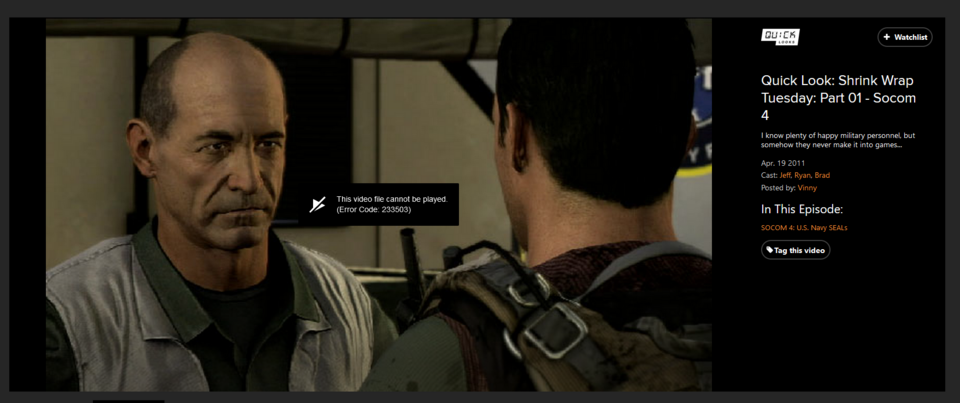
Log in to comment