hey guys and gals, i thought we could start a thread with useful hints and tips. there are so many things you can do in this game that it's hard to keep track of them all.
like for example...
How to assign fire teams
as team leader you see your team members in the bottom left of the screen. it can be hard to keep track of them all. by hitting the f-keys you can select team members. the team leader is F1 and so on. say you have a squad of five. team leader, medic (f2), automatic rifleman (f3), rifleman (f4), automatic rifleman (f5), rifleman (f6). when you select F3 and F4 - your AR and R, you'll get a command menu in the upper left of your screen. scroll down to Team, hit enter and scroll down the new menu. assign F3 and F4 to Team Red. assign F5 and F6 to team blue. since you are the squad leader you won't be in a fire team, as you need to run around on your own. and you want your medic to be in a secure position and not on a flank.
this allows you to yell orders at your fire teams, "red team: left side, blue team: right side!", but it also helps your teams determining who is who on STHUD, since Team red will show up as red dots and Team Blue will show up as, you guessed it, blue dots.</p>
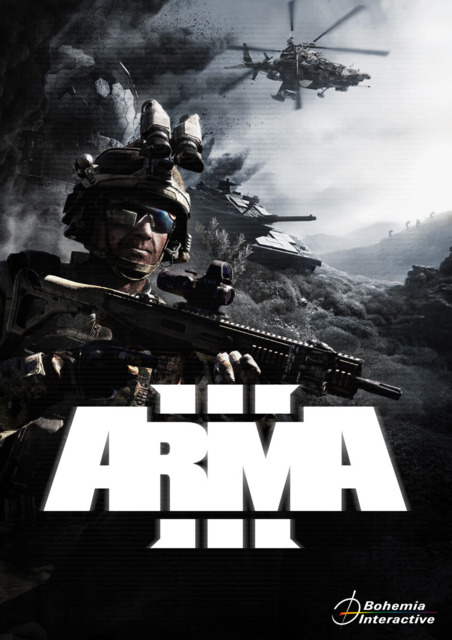
Log in to comment