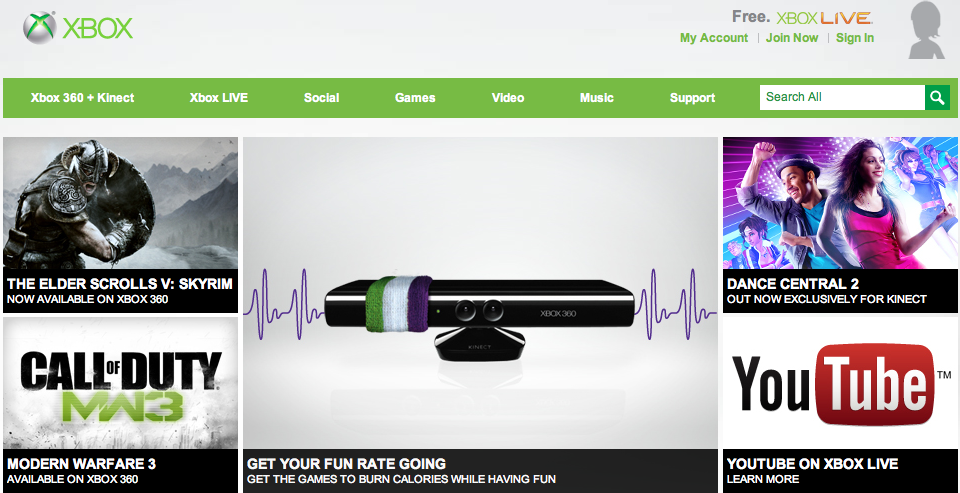
Imagine if you were told something was free, but moments later found out you’d actually been charged $10 for the transaction. It’s an easy situation to imagine for an issue that currently exists at Xbox.com but won't soon enough.
If you’re a frequent user of Microsoft’s Xbox Live service, chances are that when you arrive at Xbox.com, you’re greeted by a dancing Avatar with paid-for clothing you said you’d never, ever buy--but then you saw Rocky stuff.
That’s not always the case, and for many, there’s an equal chance they’re not logged in.

One of the more popular uses of Xbox.com is queueing up downloads through your phone, iPad or computer. Want to try out the latest Xbox Live Arcade release? Heard about a new game on the Indie Games marketplace? Queue it up, and have the Xbox 360 download it while you’re away. It’s brilliant, easy, and super useful.
Both sections offer free, playable demos, too, and that's where the problem comes in.
If you’re logged out of Xbox.com right now and click on “Try Demo,” of, say, Fruit Ninja Kinect, you’re then presented with a login screen. After typing in your Windows Live ID information, the bubbly Avatar appears. Soon, a pop-up window shows up, displaying a confirmation page to make sure everything's a-okay.
In the process of logging in, however, Xbox.com will mysteriously switch from “Try Demo” to “Buy Game.” One costs money, the other doesn't. It’s reasonable to wonder why one would just click “Confirm Purchase” without careful reading, except that “Confirm Purchase” is the same button that shows up when you want to download a trial version, too. “Confirm Purchase” is the generic term used on the site when approving a download in all cases.
Anyone who’s used to hitting “Confirm Purchase” for both paid and free content on XBL could reasonably click without a moment’s hesitation and suddenly find themselves with 800 (or more) Microsoft Points tossed out the door.
Giant Bomb user itsnottaken first alerted me to the issue, and I was able to verify it for myself. You should be able to make the same issue appear on your own account, and there’s a video captured by itsnottaken, as well.
Fortunately, Xbox.com users won’t have to worry about their aimless clicking for long. I contacted Microsoft about the issue yesterday, and have since been told the web team is working on a solution.
“We are aware of this issue and the team is actively working to resolve it,” said a Microsoft spokesperson over email. “We appreciate your patience and apologize for any inconvenience.”
It’s still an issue for the time being, though, so mind your mouse button.