Hey everyone,
After hearing about Matt Rorie's (@rorie?) frame rate trouble with the PC version of Black Flag, I decided to look around on the web a little to see if it could be fixed. Because I, too, had some less-than-ideal frame rates with my MSI GTX660Ti PE OC (which I figured should perform better than it did). Turning off V-Sync helped, but made the tearing unbearable. Seems like the lack of triple-buffering is hurting the V-Sync.
Using a bunch of sources, I actually found a method that significantly improved my gaming experience. I thought I'd share my findings for others to enjoy. I apologise in case this has already been addressed elsewhere -- I ran a forum search but didn't find anything. Also please note: this may only work for NVIDIA cards, no guarantees, try at your own "risk," etc.
Here's what you do:
- Download RivaTuner
- Extract it to a (temporary) folder, then use an archive tool (I used 7-Zip) to open the RivaTuner[versioninfo].exe and extract /Tools/D3DOverrider/ to a folder of your choice
- Run the extracted D3DOverrider.exe (it will probably start minimized in your taskbar); set Force triple-buffering to ON and Force V-synch to OFF, leave it open
- Run Black Flag, go into the graphics options and turn on V-Sync
- Optional: set the graphics settings to the optimal settings for your specific card according to the NVIDIA guide
- Enjoy a smoother Black Flag experience!
(Sources: PCGaming Wiki, Steam Forums, Performance Guide by NVIDIA)
Alternative by @colourful_hippie (a little more prone to tearing, in my case):
- Go into your NVIDIA Control Panel > 3D Settings
- Scroll down the list and set Vertical Synchronization to "Adaptive"
- Turn off V-Sync in the Black Flag graphics settings
(Reading material: Adaptive V-Sync)
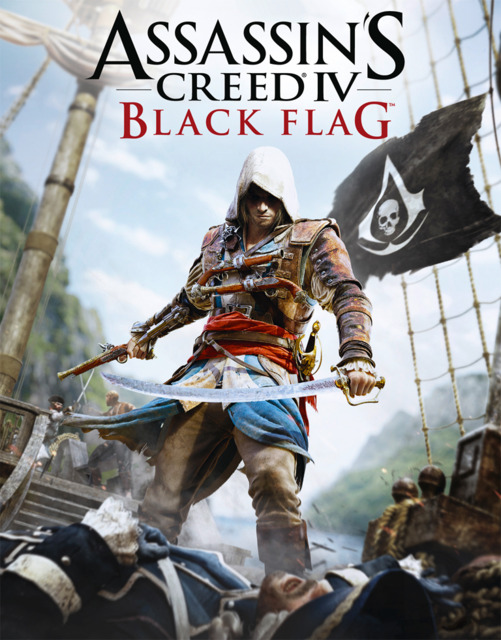
Log in to comment