So apparently its running very well on teh PC, also nVidia and AMD have released drivers so be sure to upgrade your GPUs.
And apparently there wont be additional HD textures after all, what you download from Steam is what you get.
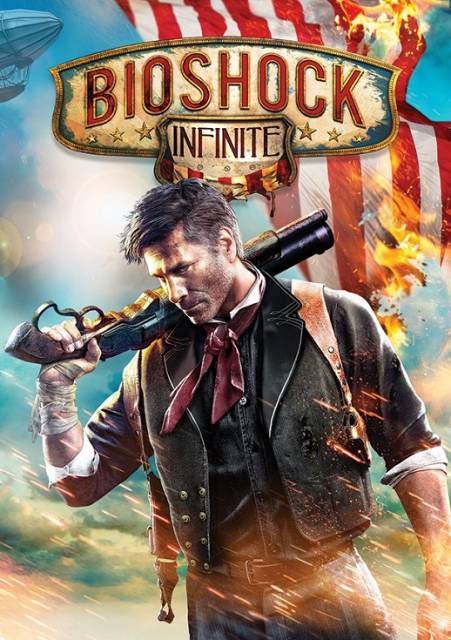
Game » consists of 20 releases. Released Mar 26, 2013
So apparently its running very well on teh PC, also nVidia and AMD have released drivers so be sure to upgrade your GPUs.
And apparently there wont be additional HD textures after all, what you download from Steam is what you get.
@colourful_hippie: there are prob built into game no extra download there with preload.
The textures are pretty good; so, I'm not sure we really need an HD texture pack.
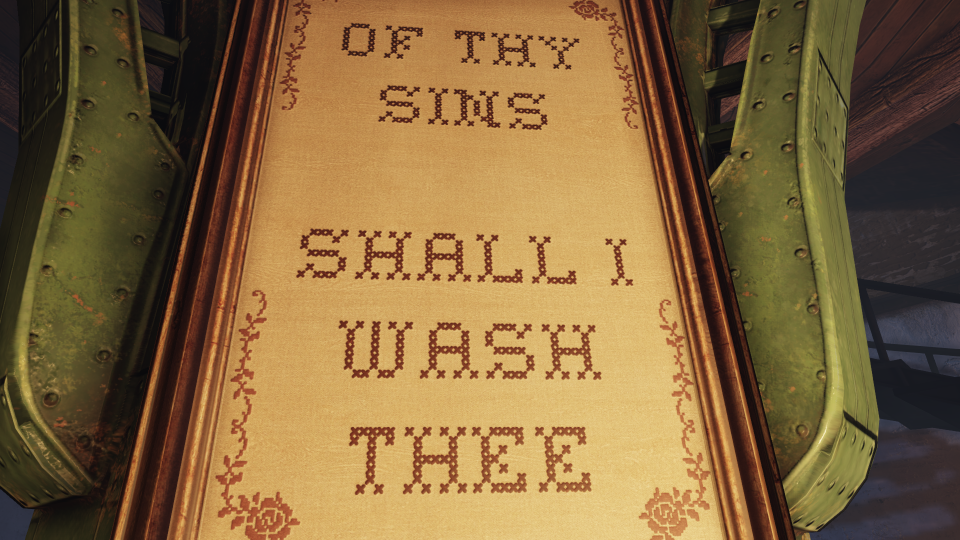
Also note, I had anisotropic filtering down because my little 570 didn't like it when I tried running the game on the highest settings :o
@glic2000: Apparently it's 17348MB.
Just unlocked for me. Played for around 1 hour, so far it's amazing. Playing on my macbook pro retina, the top config. on Very High, stutters a bit but playable. Yeah, I know I need a real gaming rig...
The PC version is 10GB larger than its console counterpart. Those extra gigs are your high res textures
The textures are pretty good; so, I'm not sure we really need an HD texture pack.
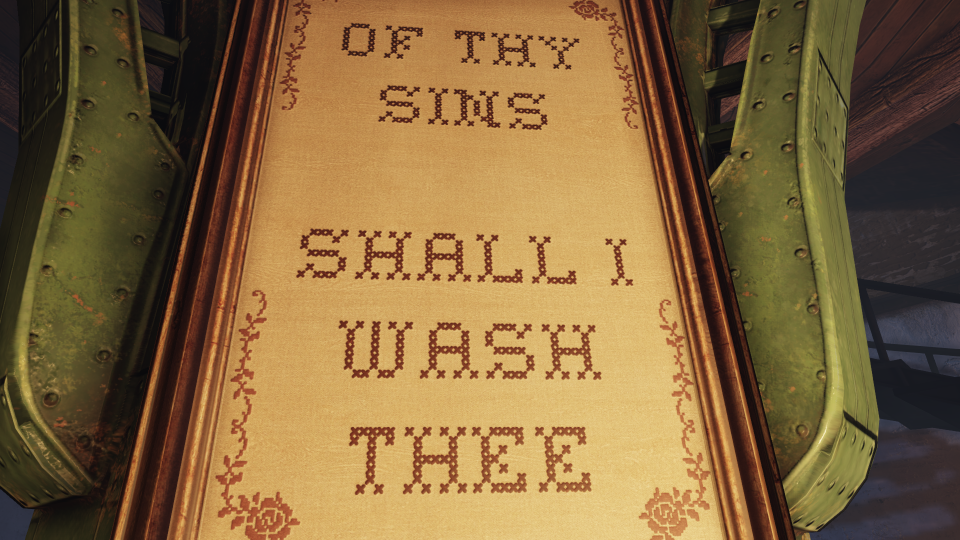
Also note, I had anisotropic filtering down because my little 570 didn't like it when I tried running the game on the highest settings :o
@glic2000: Apparently it's 17348MB.
sweet HD textiles.
All pre-loaded and ready to go. I believe in T-minus 4 and a half hours I will be exploring Columbia and loving every minute of it i'm sure. Also, at the risk of sounding blasphemous, does the PC version support 360 controller as Bioshock 2 did not? I ask because I have my tower hooked up to my TV and want to play from the couch.
My PC can't really run this at 1080P without a sub 30 FPS. When I try to switch it to a lower rez, it doesn't stretch the image to fit the screen, it just scales it down leaving a black bar frame. Any idea how to fix this?
Have you tried reducing your desktop resolution as a workround?
Goddamn it. I've been spending a lot of time tweaking graphics settings back and forth, since I got some annoying framerate dips. Five minutes after shutting the game down, I realised my computer was set to a lower performance mode. Will try it in actual gaming mode and with fresh drivers again tomorrow.
Your, Sir. Deserve a medal. It totally worked. Not the most optimal solution, but it works.
I'm not getting great performance over here (with a 670). Ultra is unplayable and very high stutters like a motherfucker in some areas and when opening doors. Kind of a bummer. :/
Installing the new drivers now, but apparently it's not miraculous.
@slashdance: Really? check your setup maybe because im running a 660 (not even ti) and only had very quick stutters when its loading a new section full of enemies/buildings. And I maxed everything to see how bad my card would do and was pleasantly surprised (this was also before i got Nvidia experience thing which told me my drivers were 3 months old)
Playing on high on my laptop with a Radeon 5870 and it runs great. There's some occasional stuttering but its extremely brief and only seems to happen when first entering a new area. By the looks of the steam forum it seems to be a common problem.
The game itself is incredible. They absolutely nailed it with the atmosphere. The first 30 mins of just exploring the city is great.
I'm playing on hard and I've already died a few times (those turrets are a pain in the ass) but it's really fun to play so far.
@themanwithnoplan: There's still time. Go! Go!
This may just be the first game I purchase at full price in quite some time. I don't know if I can wait on this one!
My PC can't really run this at 1080P without a sub 30 FPS. When I try to switch it to a lower rez, it doesn't stretch the image to fit the screen, it just scales it down leaving a black bar frame. Any idea how to fix this?
Why does the game dip to 30 frames so often when turning on vsync? I hate screen tearing, but I don't see why my frames should take such a hit with that enabled.
So I'm guessing your monitor is 16:9. You will get black bars if you run a resolution in another aspect ratio. if you try 1366x768 or 1280x720 the black bars should go away. There might also be a way to stretch non native resolutions into full screen either within the game or with a config if its allowed. usually UE3 supports stretching.
a hard v-sync can drop your frame rate down to thirty if you ever render below 60fps. So if you are above 60 most of the time and your fps drops to 59 then it drops your frame rate to 30. Some games have smart aka adaptive v-sync which doesn't drop frame rate like that but still blocks most screen tearing. The only thing to do is check and see if there is another v-sync option, turn off vsync completely or run the game at settings where your frame rate never drops below 60.
Just a reccommendation don't start it on 1999 mode out the bat atleast have a bit of a play without it to get the feel for everything first annoyed it checkpointed as i died losing me most my money while i was trying to work out how to aim down sights luckily it wasn't to far into the game.
There is some MAJOR texture popin. I dunno if it's my machine or drivers or what, but it's damn near unplayable for me ATM, no matter what graphics settings I choose.
Does anyone know how to activate the Industrial Revolution bonus stuff? Got the game off of GMG. I followed the instructions given, but I don't see the DLC menu available in the game. It's still grayed out.
Does anyone know how to activate the Industrial Revolution bonus stuff? Got the game off of GMG. I followed the instructions given, but I don't see the DLC menu available in the game. It's still grayed out.
Yeah, I was wondering this; I think I'll avoid using it though - don't really want to unbalance things. Anyway, it just seems strange that I haven't found a way to enter the code.
There is some MAJOR texture popin. I dunno if it's my machine or drivers or what, but it's damn near unplayable for me ATM, no matter what graphics settings I choose.
I have 0 pop in game is great
Damn, even at 1920x1200 im maxing my 2GB card..knew i shouldve gone with the 4GB versions.
If anyone is getting drops to 30 from 60 btw, enable vsync and tripple buffering via D3DOverrider and disable the ingame vsync.
Thanks alot dude lol im not joking is in game vsync broke because i did as you said but with nvidia settings and i swear i got huge fps increase i went from 30-60 on gtx 580 to 60fps ultra no drops what so ever even in skyline or large battles.
Does anyone know how to activate the Industrial Revolution bonus stuff? Got the game off of GMG. I followed the instructions given, but I don't see the DLC menu available in the game. It's still grayed out.
Yeah, I was wondering this; I think I'll avoid using it though - don't really want to unbalance things. Anyway, it just seems strange that I haven't found a way to enter the code.
Figured it out. You have to enter it into the website provided in the email. Finkmanufacturing.com. Once logged in go to my rewards and you'll see it there.
Please Log In to post.
This edit will also create new pages on Giant Bomb for:
Beware, you are proposing to add brand new pages to the wiki along with your edits. Make sure this is what you intended. This will likely increase the time it takes for your changes to go live.Until you earn 1000 points all your submissions need to be vetted by other Giant Bomb users. This process takes no more than a few hours and we'll send you an email once approved.
Log in to comment