[Minor Spoilers?] So I just beat Flynt and went to Claptrap's ship, when I hit the button to fast travel to Sanctuary it would not let me go because the game was auto-saving. I waited about 5 minutes and it was still saving. I tried to save and exit but that didn't work. I ended up having to quit while it was saving, which resulted in me losing all progress for that quest, and that didn't even fix the problem. Now I am by Sir Hammerlock and it is still auto-saving non stop. Anyone know a fix?
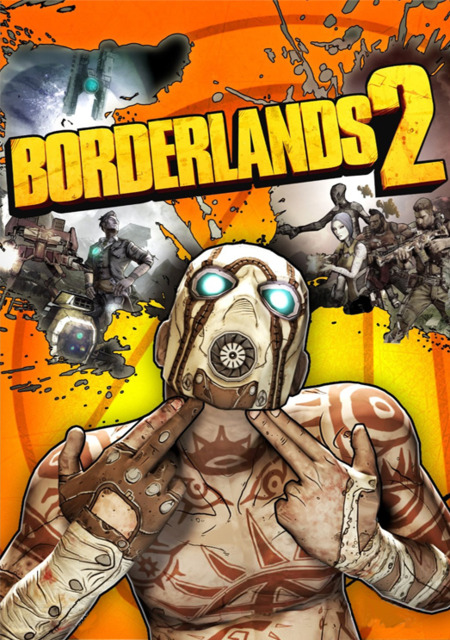
Borderlands 2
Game » consists of 33 releases. Released Sep 18, 2012
Log in to comment