Everything worked fine 3 days ago. Then last night (October 2) I tried loading the game, it started to update game files but stopped at 1% and then got a error for servers being too busy and to try again later with error code (55). I went into game properties and verified game files, 100% completed no errors. I even deleted local content and redownloaded borderlands 2, but still got the same error. I went to steam forums and did what the main sticky told me to do and same error code.
Is anyone else getting this error and does anyone know of a fix? Or should I just post over at Gearbox's forum?
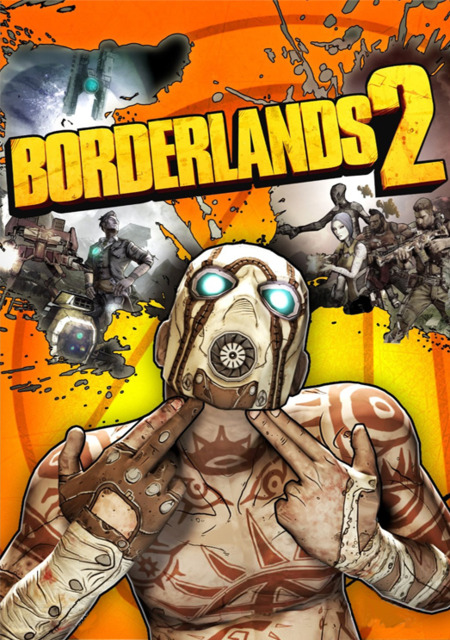
Log in to comment