What is the status of split screen co-op on the PC version? Is it just not supported at all? I've been told elsewhere "oh it'll be modded in". Has that already been done yet? Is that easy? Does it require SLI/crossfire or any other multi-GPU gubbins? I have only one GeForce 560 Ti (and two monitors).
That's pretty much a solid selling point for me, with regards to which version I get.. I have a fairly good gaming PC, and a 360. I'm sure the PC version will look better, but I need split-screen co-op.
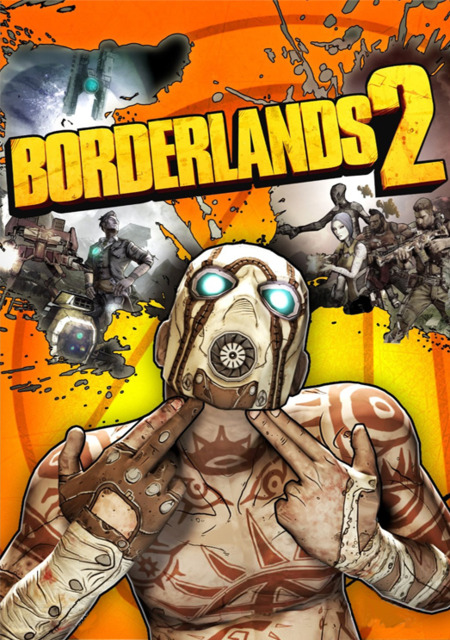
Log in to comment