That happening for anyone else? I can hear other people just fine, but I can't chat. I'm having a hell of a time diagnosing it, so I'm wondering if anyone else here was having a similiar issue.
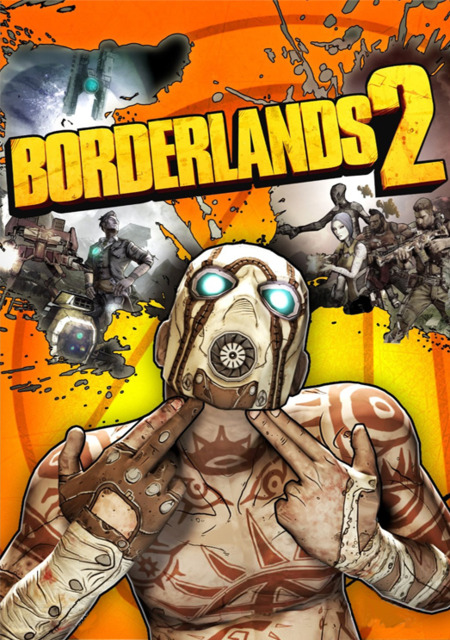
Borderlands 2
Game » consists of 33 releases. Released Sep 18, 2012
Log in to comment