This works for all versions of Crysis....1, 2, and Warhead
1. Open Nvidia control panel and create (2) Custom resolutions
The first one is 1920 x 1080 progressive at 60 hz
The next is 1916 x 1080 progressive at 60 hz
http://www.filedump.net/dumped/capture1309277408.jpg
2. Select the first 1920 x 1080 p at 60 under the new custom resolution and apply
3. In Nvidia control panel, navigate to Adjust desktop size and position
Select [b]NO[/b] Scaling option and make panel look like below, apply settings
http://www.filedump.net/dumped/capture1309277657.jpg
4. Launch Crysis, Crysis 2 or Crysis Warhead and under Graphics settings, select the resolution 1916x1080 and apply
5. Your screen should default to 1080p at 60 hz, you can check the info on your HDTV and it should say 1920x1080 at 60hz rather than 24hz.
There you go, no more Alt-Enter or weird DX10 hacks...enjoy this took a while to figure out and I hope it works for you too!
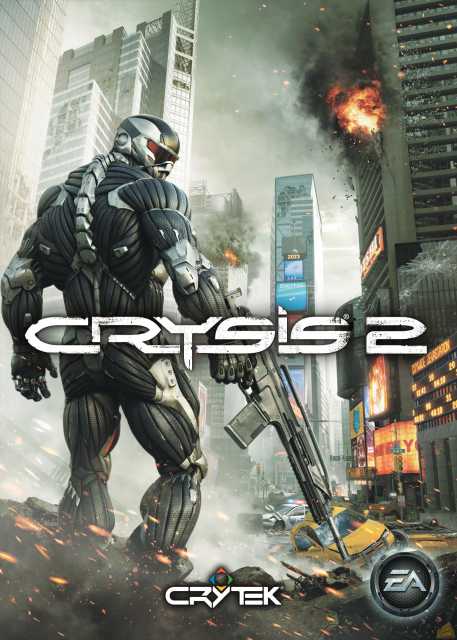
Crysis 2
Game » consists of 37 releases. Released Mar 22, 2011
Log in to comment