Hoping someone can help. Downloaded the game on release and having major issues with the game and its framerates. Any one know if this is an issue?
Cant remeber what specs but i know my processor is better than that i5 one i got 8gb ram, got windows 8 64 bit havnt got soundcard but tht dont matter but my graphics card is 660 nvidia not the 670 but is better than what you would run on minimum requirements. Ive optimized it on my grapics card, and when i start up it runs perfect after 5/10 mins the framrate drops massivly.
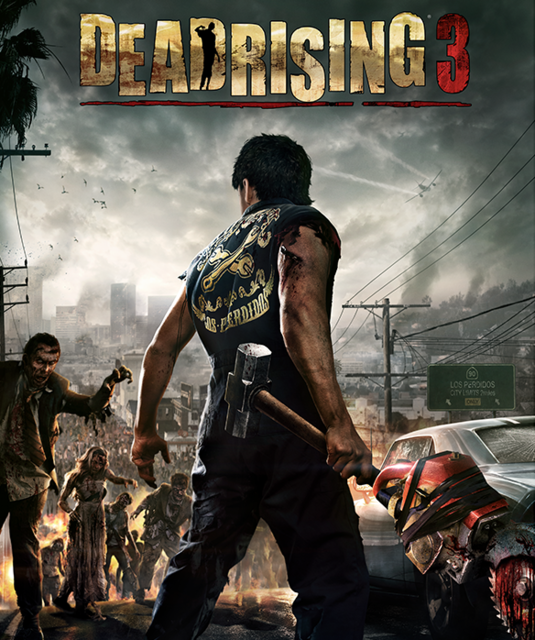
Log in to comment