So, I've tried this both before and after the DPfix mod and It seems I'm the only one on earth with this problem because I can't find an answer for it anywhere.
When I open the toolbox, I can choose to put away or take an item, then in the menu where it actually shows the items, every button changed the tab except the 'E' key, which switched to the items, but then when it asks to select it, it flashes a confirmation, then switches back to select before I can actually confirm. And when I try to choose any item other than the first one, it switches tabs of all other keys, no matter when the keys real function, only allowing me to stay in the same menu or back out totally with the 'R' key.
The end result means I cannot switch items from the toolbox or too it, which means the game is unwinnable with it's limited inventory. Like I said, I can't find any forums where this bug has been reported, though others DO seem to have their toolbox working just fine. Any ideas?
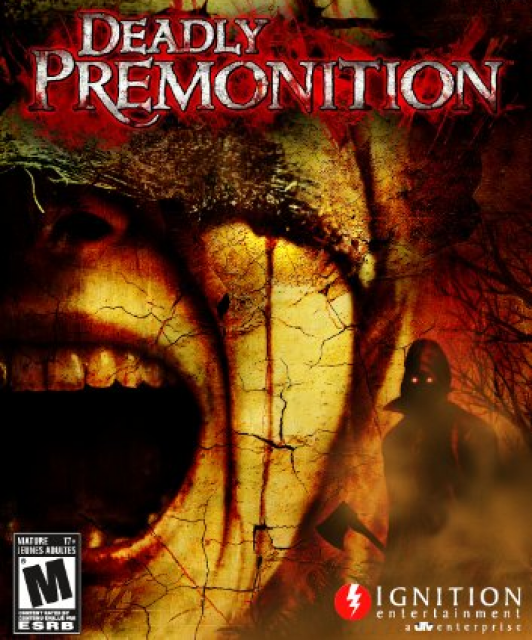
Deadly Premonition
Game » consists of 11 releases. Released Feb 23, 2010
Log in to comment