Alright folks,
I'll keep this short and sweet. Loved Diablo and Diablo 2 but I haven't bought 3 yet as I'm not convinced the laptop I current have can run it. I've checked the minimum requirements but being fairly bad with the hardware side of computers I'm not sure if what they're asking for is better than what I have (processor in particular). I'll post my specs below and I'd be massively grateful if someone could let me know whether there's any chance I can get it to run (even on low settings, I'm happy to make that compromise).
SPECS:
Model: Aspire 5739G
Processor: Intel Core 2 Duo T6600 2.20ghz
Memory: 4 GB
Graphics: GeForce GT 240M (2760 memory)
Not sure what else you might need but if I've missed something let me know.
Many thanks to anyone who can help.
Dev.
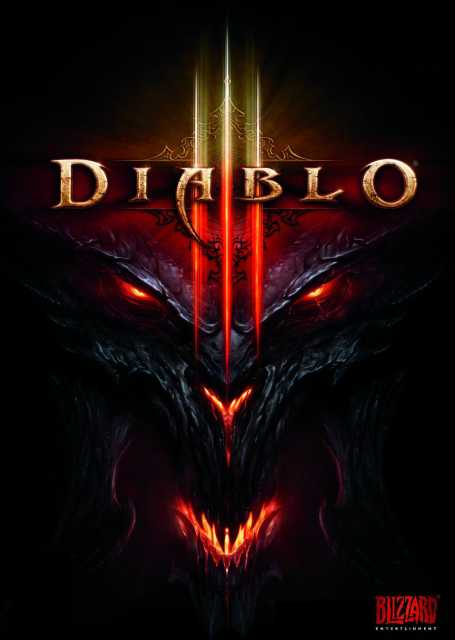






Log in to comment