I've been enjoying Doom, but I'm getting a weird graphical abnormality that I'm not sure is normal or not. Occasionally I'll see what appears to be a faint afterimage of either an enemy or an object in the environment when it moves or when I move. It's hard to tell when this happens on enemies as the action is too fast for me to notice, but it's especially obvious on Samuel Hayden. Every time he moves, his arms and legs almost seem to linger, as if it's burning an image onto my screen for a second. When he does his arm waves it's super noticeable. I'm running a GTX 1070 and I'm getting consistent 100+ FPS with the Vulkan API, so I'm real baffled by what option that's enabled that would cause this. It's not motion blur, as I have that turned completely off.
For what it's worth, I've noticed the same thing happening in Hitman. In the Paris level, the giant gilded doors will give this same effect. Before I thought this was some kind of effect the developers use to save framerates or smooth movement so you don't notice any tearing with moving models, but now that I see it in this game I'm confused and would love to fix this if it's a fixable one. Has anybody else noticed this?

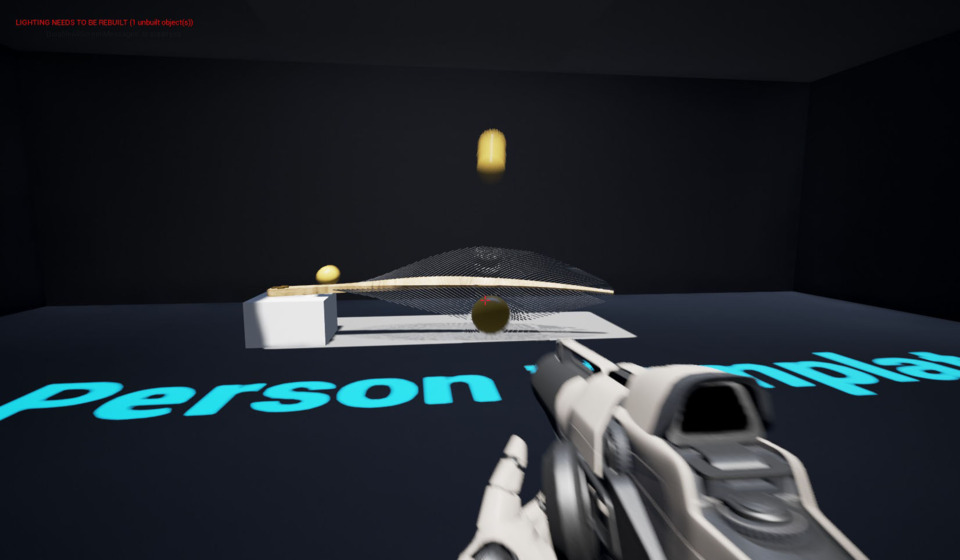
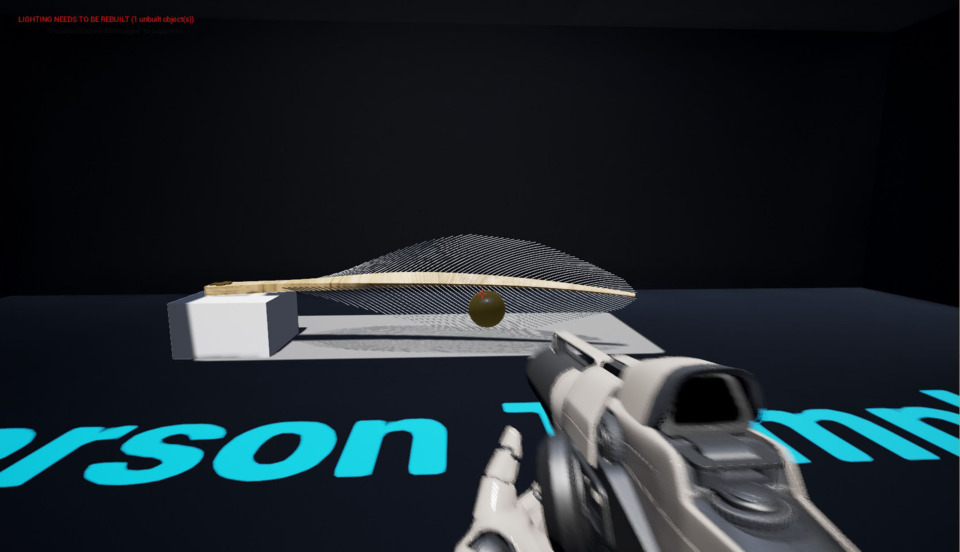
Log in to comment