I need help! I just bought this game off of Origin last night but I cant play due to extremely poor performance. Basically when I boot up the game the menu is extremely laggy. Pushing any button on the menu takes at least 5 seconds to respond and the two rows of soldiers and mages walking stutter like crazy. It's basically completely unplayable. Is anyone else having this issue? I've looked online everywhere and none of the solutions have worked for me. I shouldn't really be having these problems to begin with considering I more than meet recommenced requirements: 8gb of ram, intel i5 3.10, GTX 970. I did just install the 970 yesterday but I don't think that's the issue because I am able to run Ground Zeroes and NBA 2k15 with all settings maxed and locked in at 60fps.
I never experienced a problem with a game like this so I am at a loss for words. Any help would be greatly appreciated. I'm going crazy over here .
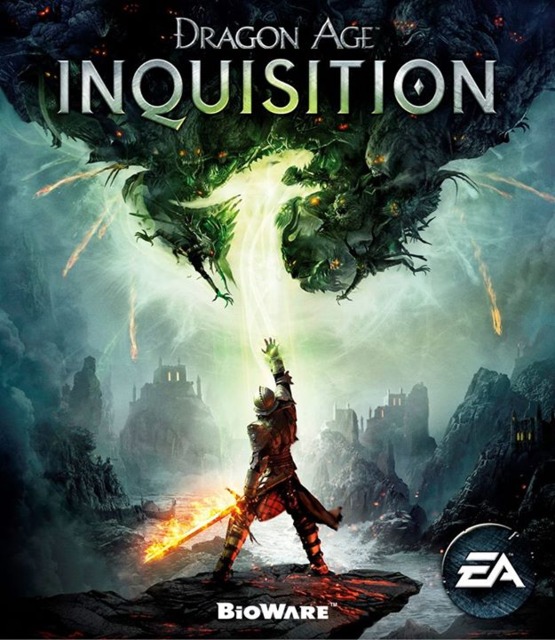
Log in to comment