I am trying to play Fallout 3 but it keeps freezing and I have to restart my computer.
I am not running Xfire and I am using Steam so it is on the latest patch. Graphic drivers also up to date.
Suggestions?
Thanks.

Fallout 3
Game » consists of 45 releases. Released Oct 28, 2008
In Bethesda's first-person revival of the classic post-apocalyptic RPG series, the player is forced to leave Vault 101 and venture out into the irradiated wasteland of Washington D.C. to find his or her father.
The game keeps freezing on PC?!
Lower graphical settings.
What are your system specs? Have you tried reinstalling the game? your video card drivers?
Your GPU can just simply be overheating.
Sounds like Fallout 3.
Whenever you are posting a technical problem with a PC game or software, you should always post your hardware configuration.
@TotalEklypse said:
" ok i had this problem. do u happen to have a quad core? also upgrade to MS net framework 4.0 "These are the common errors, so you should try what he says.
if you are running a quad core then there is a specific edit you do in fallout.ini file to stop it from using 2 of 4 cores. this will clear up the constant freeze problem
Run Windows 7? Have a quad-core? Hey- Guess what?
How do I put this politely and properly reflect the situation, in a fair and balanced light?
You're fucked.
Okay, okay, perhaps you're not as screwed as you actually are. There are apparently people who claim that after going through a whirl-wind of fixes, everything from editing the game's .ini file, disabling audio drivers, turning V-Sync off completely in your graphics card...Look, I would list all the way's to fix this thing, but there are too many to remember off the-top-of-my-head.
I'm dead serious: The amount of different "fixes" for this game made by people...who are not Bethesda is astounding.
Also, don't bother with people suggesting to turn down graphical settings. I've tried every setting, had a symptom called "micro-stuttering", used like, four or five fixes to not get rid of it...But to quell it...Like a disease of some-sort. Only minor stuttering...and then it will crash...
...And before you ask, yes, for the thousandth time, I edited the game's .ini file. Both of them.
Gee Vidiot, you're system specs must be horrid! What are they?
Intel i7 950 quad 3.07Ghz
GForce GTX 285 1BG
9 GIGS OF RAM. (I do video rendering in Maya and After Effects, the extra ram helps.)
Here's the sad part: I gave up.
I spent almost a week trying to get this thing running. I tried every fix possible. I paid money for this game on Steam when it went on sale, and now it kinda just sits and takes up space on my harddrive.
I am not a game tester. I don't know what strange external conflict is effecting my game, but I do not have time to do something someone else probably should have done or should do. I have uninstalled and reinstalled drivers. I have disabled codecs (Yes, the game has problems with ffdshow...I don't know why) I can't honestly think of something I have not done. I became emotionally exhausted thanks to this, I don't know when I will return to figure out what went wrong.
Fallout 3 is a fantastic game.
I S-Ranked it on my 360, I played the game to death. When I saw it go on sale, I thought it would be a fantastic opportunity to check out the fantastic mod community and have a little brain-less thing to play on the side. This game hasn't been updated for current quad computers, and probably is going to stay that way without a lot of patience.
Here's the thread where I tried desperately to figure out what went wrong.
Here's Bethesda's official forum that's flooded with people complaining about the same problem.
Good luck.
" if you are running a quad core then there is a specific edit you do in fallout.ini file to stop it from using 2 of 4 cores. this will clear up the constant freeze problem "I am using a Q6600 and Windows XP, what do I do?
what is the videocard? Is it me, or does anyone else thinks it's just the gpu overheating? Turn your overclocking fan to 100% through riva tuner or whatever you use.
Reading the thread again, if it's a common problem. I don't know then, I don't play fallout 3 like ever.
Read more about it here: http://www.tweakguides.com/Fallout3_10.html
Fallout 3 isn't exactly the most stable of games, no matter the platform. Heck I could never finish the Point Lookout expansion on 360 because I left to unload some loot and the game would hard lock every time I tried to go back. I also couldnt get back into arlington library cause it would crash my box. I get this wierd HDR flicker issue on the PC version where the lighting system can never figure out how bright the horizon lighting should be.
Other fun issues include:
Caravan dissapearing apart from a single pack Brahmin.
2 Doc's and no Junk Dealer.
Being unable to leave your house in megaton because Dogmeat and Wadsworth block your bedroom door forever.
" @NekuSakuraba: I have a Q6600. The thing to do is to open up the fallout.ini and insert the line 'iNumHWThreads=4' under the general section, with the number for the cores you have.Could you give me a step by step guide? I really have no idea what to do.
Read more about it here: http://www.tweakguides.com/Fallout3_10.html "
Thanks. :)
Fallout 3 is an extremely buggy game.
Interestingly enough this did not affect the glowing reviews, where as game like Alpha Protocol get slammed by low scores for it.
@Tennmuerti: There are probbably many reasons, but the main on I can think of is that Fallout 3 is open world. Open world games are pretty much expected to be buggy. I certainly put up with their bugs more than other games, because I know that it's going to happen.
"I think Alpha Protocol is owned by the same company... so that must mean they couldn't match the previous level of bribe money when AP came out.Fallout 3 is an extremely buggy game.
Interestingly enough this did not affect the glowing reviews, where as game like Alpha Protocol get slammed by low scores for it.
"
^ That was a joke - not a very funny one though.
AP is made by Obsidian published by Sega
Fallout 3 is developer and published by Bethesda
And it's sad that I did not even have to look that up.
" @NekuSakuraba: Click the link to read the guide. All you have to do is go to Documents > My Games > Fallout3 and there should be a document called Fallout.ini. Open with notepad and past in the line I said underneath the heading 'General'.Argh, sorry to bump this but it started working a while and I never did this.
@Tennmuerti: There are probbably many reasons, but the main on I can think of is that Fallout 3 is open world. Open world games are pretty much expected to be buggy. I certainly put up with their bugs more than other games, because I know that it's going to happen. "
I understand about the iNumHWThreads=4 under general section but I am lost at the number of cores part. What do I do after I have pasted that under general? Where do I put the number of cores?
" @NekuSakuraba: I posted that so long ago... but I think tyhe number of threads is equal to the number of cores in this case. So put the thread number for the cores you have. "So what would I put it and where? This is really confusing.
" @NekuSakuraba: Huh? It's actually pretty simple. iNumHWThreads=4 is the number of hardware threads (I think) as the name suggests. The number is the number of cores your processor has, so iNumHWThreads=4 would be 4 cores, yes? As for where, re-read the page. It tells you very explicitly. "Damn, that simple? just paste iNumHWThreads=4 into the file and it works? it won't mess anything up, will it?
I have a temporary solution to this problem. Right when you get in to the game, save it. even if there was an autosave. and i find that the game will crash faster if there are too many autosaves while you are playing, so after a while, save it again. You will be able to play the game a lot longer than the 30 seconds you have been able to play so far, But after a while, It will freeze again. This worked for me and I'm not sure if it willl work for any of you, but that's what I've got.
Please Log In to post.
This edit will also create new pages on Giant Bomb for:
Beware, you are proposing to add brand new pages to the wiki along with your edits. Make sure this is what you intended. This will likely increase the time it takes for your changes to go live.Comment and Save
Until you earn 1000 points all your submissions need to be vetted by other Giant Bomb users. This process takes no more than a few hours and we'll send you an email once approved.
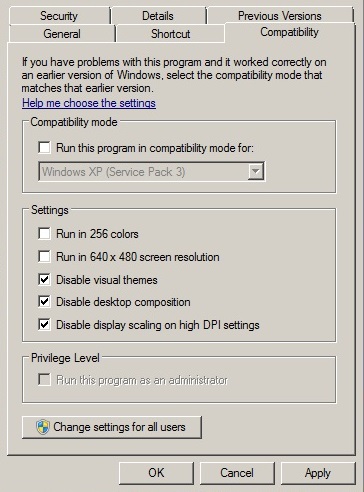
Log in to comment