Yep, the issue is still happening =(
Audio loops in videos
@forcen said:
Is there any downside with progressive? It's not like it's using flash, I don't have that installed. Is the only downside the lack of an "auto" quality?
Progressive mode counts against your video download limit (since it's technically the same as downloading the video), therefore you can only watch a limited number of videos per day. Though that limit is probably high enough that you're unlikely to actually run into any issues with that.
@rodn3y: Really? I didn't know that. Is it also better for the website and their bandwidth if we use the html5 mode?
I didn't know we had a download limit, guess that makes sense. That applies to the unofficial video apps also I assume? I thought it was mostly limits on using the account on multiple IPs and stuff. I wonder what the limit is..
EDIT: Knowing that reminds of this bug that isn't helping your limits: https://www.giantbomb.com/forums/bug-reporting-33/every-time-switch-the-video-player-to-youtube-it-d-1815261/
@forcen: There's a post about video downloads that says the limit is 25 20, though in reality it's higher. And yes it applies to unoffical video apps since those can't access the HLS streams (which would be something nice to get with the upcoming changes btw).
The HTML5 mode will actually use more data because there's a bit of overhead to HLS. While I have not tested this with GB I checked another site some time ago and the overhead for HLS compared to direct MP4 streaming was around 3-4%.
That might not necessarily mean that it is cheaper for GB, Akamai could bill it differently for example. But I wouldn't worry too much about it.
I noticed that the error message I get from ffmpeg changed from "Non-monotonous DTS in output stream" (WARN) to "Application provided invalid, non monotonically increasing dts to muxer in stream" (ERROR) i.e. Akamai did something but it's still borked. I'd have to spend a lot more time going through ffmpeg source code and take a closer look at the segments to figure out what has changed.
How this seems to manifest is that instead of an audio loop being at the end of a segment, it is now at the beginning. They are also shorter (2-3 seconds). I'll see if I can provide some more example segments tomorrow.
Edit - Here is an example segments for this new kind of audio loop from today's Spectrum Retreat QL:
Hey Rorie, I posted in the thread 2 months ago when it was started. Haven't really noticed it happening until yesterday but wasn't sure. But it happened during the Semblance QL to me a few minutes ago.around the 17:00 mark Going back or opening the video in another window doesn't reproduce it though...
I wanted to add a couple things that might help Akamai. I have noticed the issue described here quite a lot when streaming a GB video through a wireless connection. This has occurred on a PC, PS4, and a Smart Blu-Ray player. On a stable wired connection, though, the issue is non-existent. This makes me wonder if the packaging issue described helpfully by @rodn3y could be caused by lost packet data. I would have to do a lot more testing to know anything more, but considering the issue happens at least once or twice per video when on a wireless connection but has never occurred on a wired connection makes me wonder. Another potential thing could be that my gaming PC is the one hardwired in and so there is a lot more processing power that is being thrown at the player on there than on a PS4 or laptop. If the system has to unpack the data on the fly to play it, then there could also be a potential issue with the unpacking taking too long and that could be a potential cause of the issue as well. I would be curious if anyone using a high end computer with a wireless connection has had this issue?
Hi jumping in here to report same bug. On windows 10 I use Firefox and the audio catches up eventually. On mobile (Ipad Pro) however, I’ve tested it on both Firefox and Safari and when the loop begins, it doesn’t reset itself and the audio and video remain pepetuall desynched until the page is refreshed
Win 10 in Chrome. All HD videos have an audio loop periodically during playback. Jeff's Home Game - No Man's Sky was almost unwatchable. Latest Bombcast did it too. Old video like the P4 ER work fine. On a wired connection after a fresh reboot of networking gear.
Started again today, watched a lot of different videos, old and new and everything worked fine. Then I watched the original FTL quick look and it started looping, jumped over to GB Infinite and it happened there as well.
Haven't updated Windows or Chrome today, haven't closed the browser since the videos were working.
@haneybd87: Same here. Happens constantly when using Safari on iPad. Refreshing the page only helps temporarily. The audio always gets out of sync eventually (usually after about 10 minutes).
Is this problem getting worse or more prolific with newer videos? Just watched the 15 minute EVO video and the audio loop issue happened 8 times, so thats about 1 loop every 2 minutes! Never had that many occurrences before. On a Mac running El Capitan using the latest Chrome version 68.0.3440.106, HTML5 player.
@zereta: @soulmanim3: @matsemann08: @so1337: @captainbeaky: @chummy8: @fisk0: This is still an issue that our CDN Akamai is looking into, but unfortunately I don't have an ETA on a fix from them. In the meantime if you download videos or use the Progressive option while streaming, that should prevent the audio loops from happening. Sorry for the trouble.
This issue kinda killed GB Infinite for me. Noticed it for the first time in a regular video this evening while watching Mass Alex. Glad there's a "fix" in switching to progressive.
Ah, guess I'm not the only one then. I'm not sure how long this has lasted, because certain old videos have always had parts for me, where the audio would loop, so I might've just thought that it's a similiar technical glitch happening again. But when I watched Guacamelee 2 video yesterday, the audio was looping a lot, to the point that it became distracting.
I've had it set to HTML5, so maybe I'll change to progressive or Youtube if it continues.
Happens a ton on my iPad on Safari. Have changed to Progressive but I can't on GBinfinite and it happens there too.
Same here, Mainly on Premium Videos
Chrome, Windows 10, across all video options (including progressive)
Thanks for the tip @rorie, switched to progressive and no issues so far! Cheers!
For what it's worth... I've had this problem multiple times. It seems to plague me for a few days but eventually goes away for a few months until it starts happening again. Progressive mode never seems to fix it for me when I do experience it though.
I got a bit bored and turned this into a simple website that shows the results of bi-daily automatic tests: rodney.io/audioloopdetector/
Update:Both my automatic and manual tests indicate this issue is finally fixed!
Interestingly that it also appears that the speed of the CDN has increased for uncached/old content across the board.
Please Log In to post.
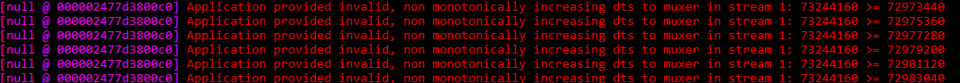
Log in to comment