Someone else mentioned to me that they weren't able to listen to the Beastcast using the site's UI.
If you're logged out and navigate to a Beastcast podcast in either of these two ways:
1. Podcasts > Shows > Giant Beastcast
2. Podcasts > Latest > find episode 187 of the Giant Beastcast
...you get the "YOU NEED PREMIUM TO VIEW THIS" page.
The podcast defaulting to the premium version is probably a mistake. However, it's also not readily apparent from a UX standpoint that the podcast page can be switched to the free version -- or that a free version is even available -- to folks who aren't signed in with a premium account. The free/premium switch is easy to overlook when you're confronted with the message about signing up for Giant Bomb Premium. I could image a scenario where a premium member tries to share a premium Bombcast/Beastcast page to a confused non-premium user.
One last thing -- on a premium Beastcast podcast page while logged out, it looks like I can still click the background area to play the podcast, anyway. See https://www.giantbomb.com/shows/episode-187/2970-18656/premium-podcast and click any blank space on the right half of the podcast background image.
- Operating System: macOS Mojave 10.14.2
- Browser: Safari Version 12.0.2 (14606.3.4) (sorry)
- Extensions: Still happens if they're all disabled.
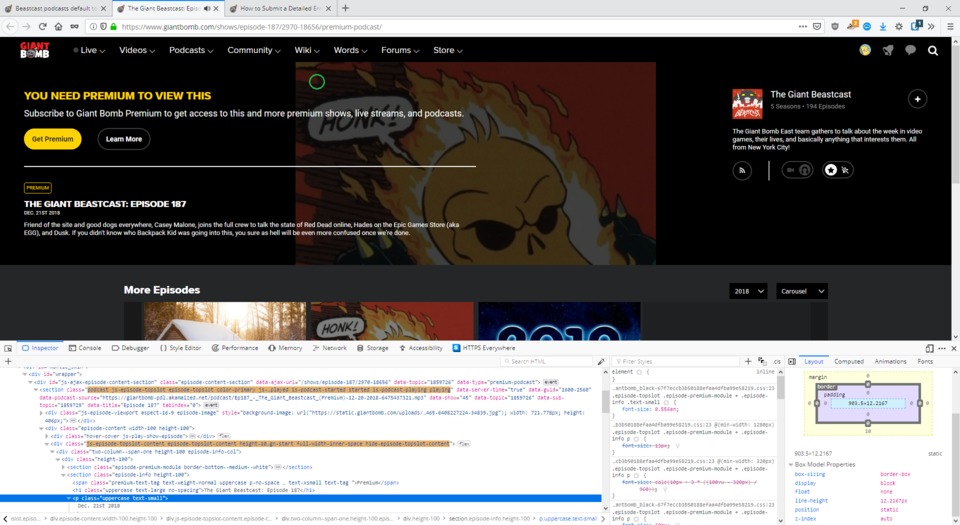
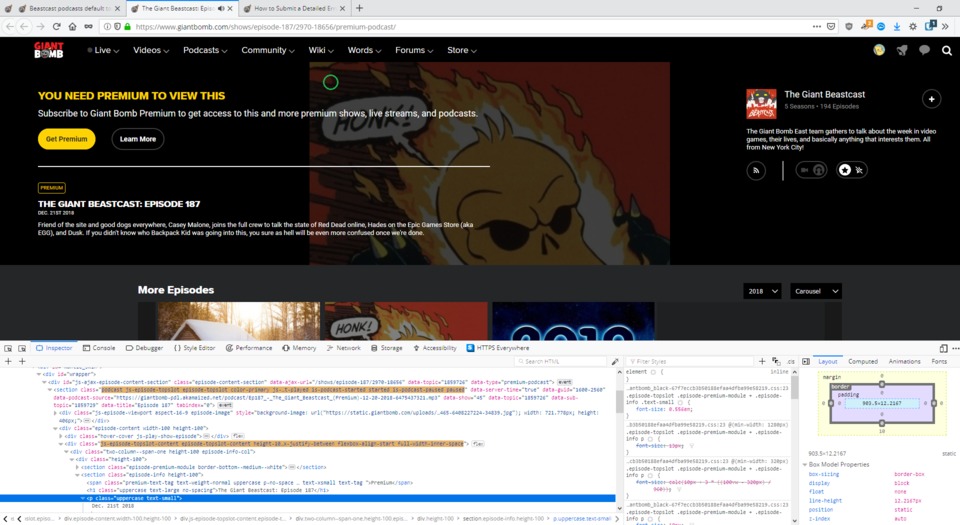
Log in to comment