Each time I open a new video it blows up beyond my viewing space, this is a known bug with the new Embiggen and then you have to scroll down and reset the video size. I have to do this every time I watch any new video.
Maybe just disable that feature until it is working correctly? It's ok, take all the time you need, but I don't see a great reason to leave it in when it is actively broken and more of a hindrance than anything else. At least perhaps switch it so that videos don't default to starting in that mode?
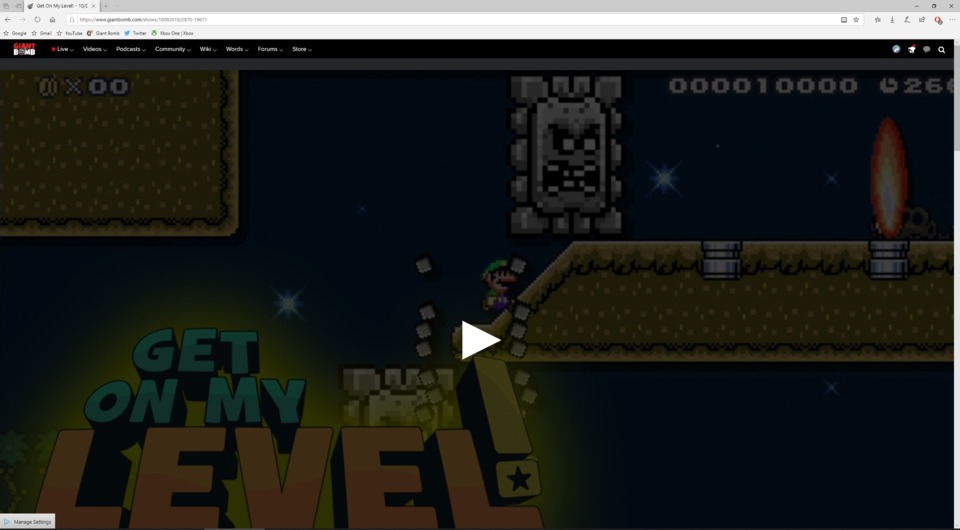
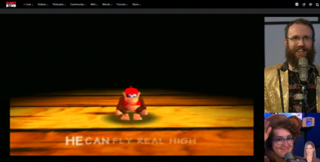
Log in to comment