Hey all
Thanks for bearing with us through this rough spell. We're actively working on bugs around the clock, and various engineers are starting to get snippy with each other, but I wanted to at least provide an update as to what bugs we have at the top of our queues and the progress on them.
Known bugs:
- Wiki Search - currently massive relevancy problems with search
- Forum Search - not working at all
- Lists - Can't edit or create lists
- Galleries - Viewing errors on side by side
- Forum - edit and delete buttons aren't set properly
- Profile page - status updates, profile feeds are wonky
- Wiki edits - associations are breaking wiki edits (and possibly other internal bugs)
- Logins - Some users continue to have login / password problems
- Twitter feed - Missing on front page
- Recent posts - Missing on front page
- Chat - various chat bugs with emoticons for premium users, not fully able to type the 255 char length
This is our current work progress:
- Wiki Search - Relevancy is the first priority for us as it's causing problems w/ wiki edits and creation of objects. I have no ETA as it seems like things work, and then start to fail based on tweaks to our scores. That said, we've finally gotten deltas and full search indices up, just need to get relevancy to a good state.
- Forum Search - Will be attacked after Wiki search, but wanted to just tell everybody that we are looking at this. Background is our SOLR search system got a relatively large index change (which was needed).
- Lists - hope to be fixed today.
- Galleries - hope to be fixed today or Monday at the latest
- Forum - hope to be fixed by EOB Monday
- Profile page - Hope to have this working by Tuesday or Wednesday.
- Wiki Edits - Actively being worked on, hopefully be EOB Monday
- Logins - Attacking as they roll in, some are one-offs, others point at a backend system (which we unfortunately have no control with).
- Twitter feed - We have the twitter worker working again, but need some time to reload the module. It's a bit lower priority so may not show until Tuesday.
- Recent posts - We had some secure boards showing up. Will start work on this on Tuesday, hopefully half a day to fix and release (Wednesday ETA).
- Chat - We'll probably attack it again early next week, I know @edgework is doing what he can on his free time.
The team as a whole is thankful for how patient everybody has been. We're glad the video player has been doing better and obviously we'll continue to work to make the site back to what it was and better. I'll post an update mid next week (originally was thinking of making this a blog post, but better off in the forum for now).
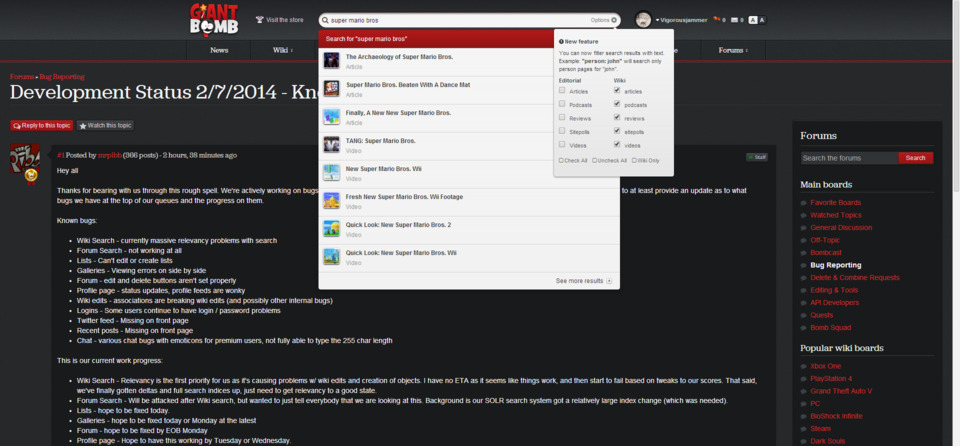


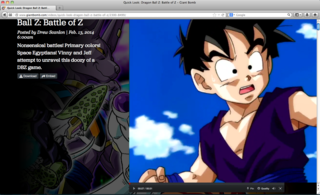
Log in to comment