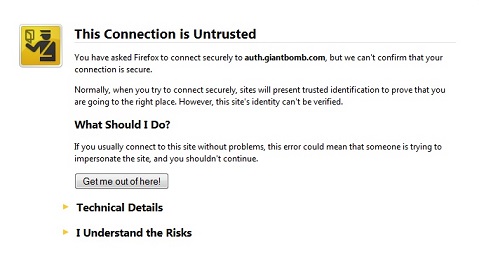
Hello Top Men!
Help! Firefox is trying to scare me when I log in with an image of a crossing guard holding a book.
It looks like your brand new DigiCert SSL certificate is good, but you might have forgot about installing the required intermediate certificates. You're not a root authority yet! :D
You can plug in 'https://auth.giantbomb.com' into this and check it out for yourself here.
Log in to comment