Maybe this is just something messing up with my Firefox, but around two weeks ago or so my account started logging off from the site whenever I'd close the browser. When I start it up again, the black theme has always changed to white and I'm prompted to log in in the comments section of any video. Oddly enough, I can still see my avatar in the upper corner and I can read my notifications, even when I haven't logged back in. I can also post to forums without any problems.
Logged out from the site when I start the browser again
I've been having this problem too, also in Firefox (54.0 32-bit). I don't think it's actually logging off -- I can still post to forums, watch premium videos, etc. -- it's like it just forgets all your settings. In addition to the black theme going to white and telling you to log in, the videos also all default back to Youtube instead of the GB player, and everything de-embiggens. The first time it happened, I fixed it by deleting all my GB cookies and restarting, but it's back again and this time that doesn't seem to be working.
I've been having this problem too, also in Firefox (54.0 32-bit). I don't think it's actually logging off -- I can still post to forums, watch premium videos, etc. -- it's like it just forgets all your settings. In addition to the black theme going to white and telling you to log in, the videos also all default back to Youtube instead of the GB player, and everything de-embiggens. The first time it happened, I fixed it by deleting all my GB cookies and restarting, but it's back again and this time that doesn't seem to be working.
Glad I'm not the only one with this problem then. I tried that solution too within the first few days but it didn't do much for me either. Guess I'll live with it for now.
I've been having this problem too, also in Firefox (54.0 32-bit). I don't think it's actually logging off -- I can still post to forums, watch premium videos, etc. -- it's like it just forgets all your settings. In addition to the black theme going to white and telling you to log in, the videos also all default back to Youtube instead of the GB player, and everything de-embiggens. The first time it happened, I fixed it by deleting all my GB cookies and restarting, but it's back again and this time that doesn't seem to be working.
Glad I'm not the only one with this problem then. I tried that solution too within the first few days but it didn't do much for me either. Guess I'll live with it for now.
I am at the moment unable to replicate this. Are you both on Windows? What version?
I've been having this problem too, also in Firefox (54.0 32-bit). I don't think it's actually logging off -- I can still post to forums, watch premium videos, etc. -- it's like it just forgets all your settings. In addition to the black theme going to white and telling you to log in, the videos also all default back to Youtube instead of the GB player, and everything de-embiggens. The first time it happened, I fixed it by deleting all my GB cookies and restarting, but it's back again and this time that doesn't seem to be working.
Glad I'm not the only one with this problem then. I tried that solution too within the first few days but it didn't do much for me either. Guess I'll live with it for now.
I am at the moment unable to replicate this. Are you both on Windows? What version?
Windows 10 Pro here, 64-bit. Firefox is 54.0.1 32-bit.
I've been having this problem too, also in Firefox (54.0 32-bit). I don't think it's actually logging off -- I can still post to forums, watch premium videos, etc. -- it's like it just forgets all your settings. In addition to the black theme going to white and telling you to log in, the videos also all default back to Youtube instead of the GB player, and everything de-embiggens. The first time it happened, I fixed it by deleting all my GB cookies and restarting, but it's back again and this time that doesn't seem to be working.
Glad I'm not the only one with this problem then. I tried that solution too within the first few days but it didn't do much for me either. Guess I'll live with it for now.
I am at the moment unable to replicate this. Are you both on Windows? What version?
Windows 10 Pro here, 64-bit. Firefox is 54.0.1 32-bit.
Hmm, yep, that's my same setup. Have you tried disabling your FF addons and see if the same behavior applies?
I've been having this problem too, also in Firefox (54.0 32-bit). I don't think it's actually logging off -- I can still post to forums, watch premium videos, etc. -- it's like it just forgets all your settings. In addition to the black theme going to white and telling you to log in, the videos also all default back to Youtube instead of the GB player, and everything de-embiggens. The first time it happened, I fixed it by deleting all my GB cookies and restarting, but it's back again and this time that doesn't seem to be working.
Glad I'm not the only one with this problem then. I tried that solution too within the first few days but it didn't do much for me either. Guess I'll live with it for now.
I am at the moment unable to replicate this. Are you both on Windows? What version?
I'm on Windows 10 Home 64-bit. It's currently not giving me the bug, so I can't test whether changing add-ons would make a difference.
The only thing I can say is that I originally tried deleting my Giant Bomb cookies except for the saved video position ones, and that didn't stop the bug. Then I went back and deleted all of them, and now I don't have the bug. So maybe it's related to that somehow?
I'm on Windows 10 Home 64-bit. It's currently not giving me the bug, so I can't test whether changing add-ons would make a difference.
The only thing I can say is that I originally tried deleting my Giant Bomb cookies except for the saved video position ones, and that didn't stop the bug. Then I went back and deleted all of them, and now I don't have the bug. So maybe it's related to that somehow?
Disabling add-ons didn't work, but I did this now as well and deleted all. Seems to be working for the moment at least, so guess I'll report back here if it happes again within few days!
@glots: I accidentally made it do this once when I was setting up Firefox's tracking protection:
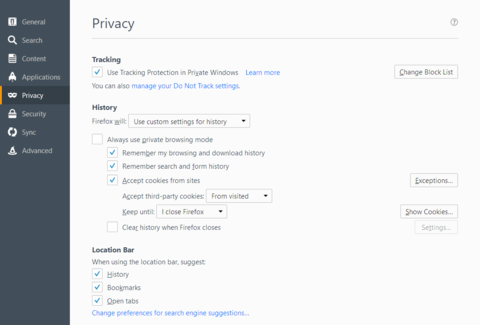
- Look under: Settings > Privacy > History
- Is the option "Never remember history" selected? Change to "Remember history" or "Use custom settings for history".
- Is the option "Use custom settings for history" selected, and the option "Clear history when Firefox closes" ticked?
- If so, check the "Settings..." next to "Clear history when Firefox closes" and uncheck "Active Logins" and "Site Preferences".
I have my settings set up so that I can allow Ads while also not allowing them to track me for targeted Ads across multiple sites. Mine is currently set-up as shown in the image (and set-up like this, I no longer experience the issue you're having).
I also do not have any Add-ons. Firefox version 55.0.3 32bit. Windows 10 64bit. Although I should update my Firefox to 64 bit since by mistake I uninstalled that one and not the 32 bit one a few weeks ago.
@rorie: It's been happening to me for about a month now and I only just now thought to see if other were having this problem.
Firefox 55.0.3 (32-bit)
Win10 Pro, Ver. 1703, OS Build 15063.608 // Fully updated
I have the issue with all of my add-ons enabled, and I have it with all of them disabled. I've made no changes to my tracking protection as @dixavd suggested. And clearing all cookies hasn't done anything. I'm kind of out of ideas.
@cudgel: Tangent - which cookies save your viewing history and video positions?
I don't know if this is the same bug, but I've had the site think I'm logged out for the purposes of video/podcast comments (it says "please log in or sign up to comment" down on the comments area and doesn't let me comment), but I'm clearly still logged in because my profile shows me as logged in in the upper right of the page, and I can post in the forums just fine.
This issue is easily resolved by just going to auth.giantbomb to remind the site to fully log me in again or whatever, but this seems to happen once or twice a week sometimes.
Windows 7-64 bit, Firefox.
Deleting all my Giant Bomb cookies, including the saved video position ones, seems to have fixed it again. Maybe too many of the saved position ones stack up over time, and that's why it happens again after a certain amount of time has passed?
Huh, didn't notice that you had it reoccur too. I did the same fix, so guess I/we'll wait and see if it happens again in a few months.
Started happening for me again too. Weird that we're both keeping roughly the same pace.
We can use this as a premise of a bad Halloween story.
Seriously though, yeah, kinda is. Thankfully it's not a huge issue after figuring out that deleting the cookies fixes it, but 's still strange.
Yeah this has been happening to me for about two weeks, there was another topic about themes not saving that everyone was having this problem too. It's happened enough that I know that when I hit post reply it won't let me post any more comments due to "not being logged in" even though I am, or that I will get an awfully bright white screen.
That cookies thing did not work for me ...
Please Log In to post.
Log in to comment