The new video player has been officially released! (For video on demand only for now, we are still testing it with livestreams).
Thanks to everyone who participated in the beta and helped us solve so many issues! We have a couple outstanding bugs that we've recently discovered and are actively working on. Here they are:
| Problem | Fix ETA |
|---|---|
Video not loading when adblock enabled. Some adblockers are blocking some of our core code, we're working on a fix that should be out soon. But in the meantime you can just whitelist GiantBomb | Tomorrow 12/6 |
| Opera not playing video. Opera doesn't seem to like HLS video. If you are premium try switching to the 'progressive' playback option. | Unknown |
| Buttons missing (play/pause, etc.) This is most likely caused by the extension https everywhere. Until we switch those assets to https please disable that extension on GB | A few weeks |
| Fullscreen video gets cut off in some browsers. We have a fix ready! | Fixed |
| Mouse cursor not hiding in fullscreen. Fix ready! | This week |
| Mac Picture in Picture not working. Looking for a fix for this now | Unknown |
If you have some problems other than the ones mentioned here please post them in the comments below or in the bug reporting thread. Thanks!
Here's a rundown of the features:
Features
| Feature | Premium Only |
|---|---|
All HTML5 Video (No Flash at all!!!) | No |
Chromecast support | No |
More sharing features More options for sharing like: links and embeds, start and end times for clips, looping, and autoplay (See sharing section below) | No |
Resume from saved position Will save across all browsers/devices if logged in | Yes |
Resume from saved position Will save in your current browser (via a cookie). | No |
Streaming video Can jump to any point in the video. Will only buffer a few seconds ahead at a time | No |
Progressive video The entire video will buffer/download (even if paused) | Yes |
Save Settings We will save all the settings in a cookie so they should stick with you. Things like: Volume, Quality, Player Size. | No |
Sizes Embiggen: Bigger video! Fits fills most of browser width Fill Browser: Fill your entire browser tab/window Fullscreen: Fill the entire monitor | No |
Pin Video will follow you as you scroll down the page | No |
Report broken video This will send us a detailed report of what happened with the video and video player. If you have problems with the beta player please press this button! | No |
Sharing
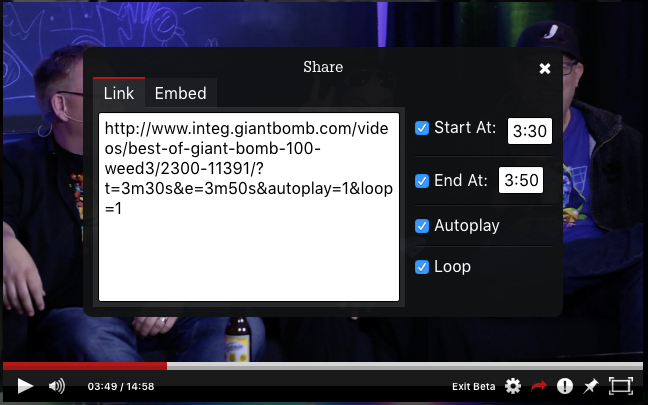
Keyboard Shortcuts
| Action | Shortcut |
|---|---|
| Play/Pause video | K or Spacebar |
| Go Back one frame (You should pause the video first) | , (Comma) |
| Go Forward one frame | . (Period) |
| Go Back 5 seconds | Left Arrow |
| Go Forward 5 seconds | Right Arrow |
| Go Back 10 seconds | J |
| Go Forward 10 seconds | L |
| Skip to a section of the video | 1-9 (10%-90%) |
| Restart video | 0 |
| Fullscreen | F |
| Fill Browser | G |
| Exit Fullscreen / Exit Fill Browser | Esc |
| Go to beginning of video | Home |
| Go to end of video (Last 5 Sec) | End |
| Increase Volume (5%) | Arrow Up |
| Decrease Volume (-5%) | Arrow Down |
| Mute/Unmute | M |
Log in to comment