Maybe I am crazy, but hear me out:
- I was watching Beast in the East: Yakuza 0 - Part 18 and had paused it around 10 minute mark because I have other business to handle.
- When I came back, I realised the video player had been consuming bandwidth non-stop. The "high" quality mp4 is around 2.6 GB, but it had consumed more than 6 GB during my leave.
- I am using a metered proxy service so I double-checked to verify it's accurate.
- I don't know what GB's "progressive mode" is supposed to do, but in my mind it should have stopped buffering around the time I paused.
- Can anyone clarify whether I should use HTML5 or Progressive mode if I am on limited bandwidth?
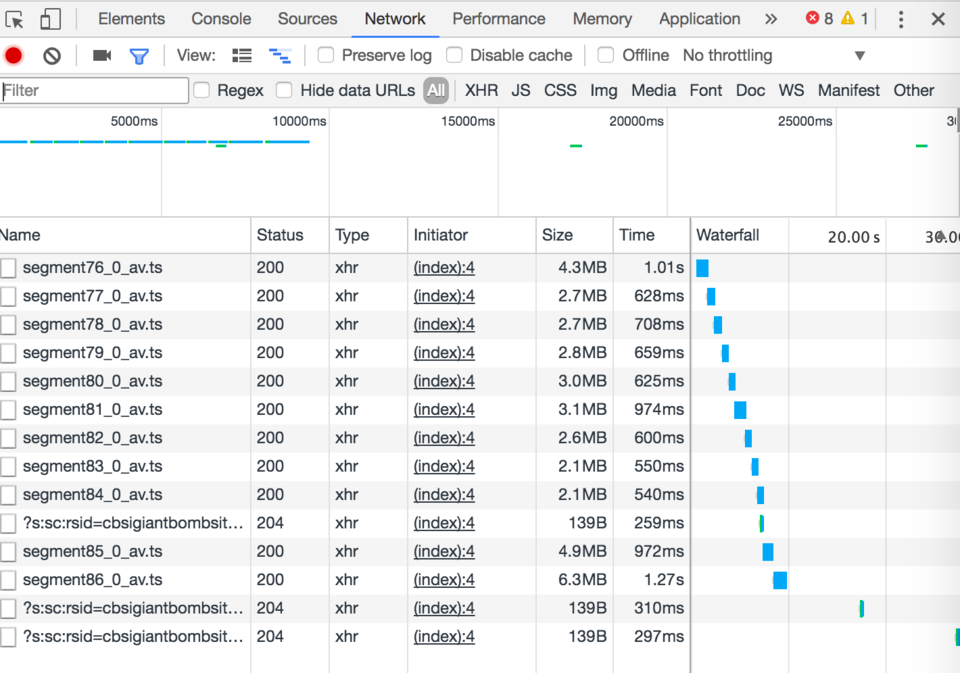
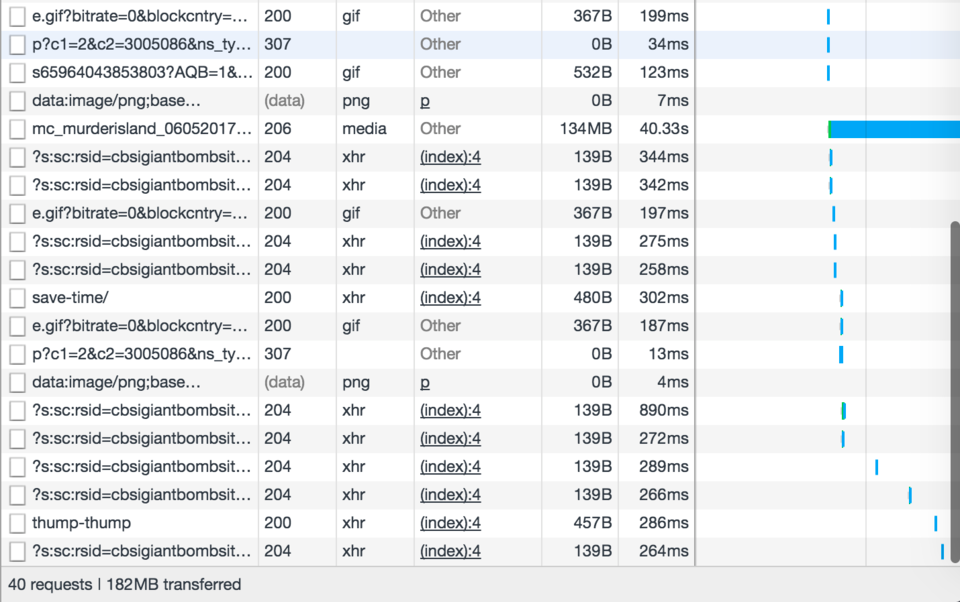
Log in to comment