I'm actually having an issue where I can't even get the app to load on my device. Just picked up a Roku Streaming Stick and I added the Giant Bomb app to my device. When I click Giant Bomb, I get a loading screen and then it immediately crashes back to my home screen. I uninstalled and reinstalled the app and have the same issue. I also tried restarting my device and that also did not help. Any help is greatly appreciated.
Roku app feedback thread
This topic is locked from further discussion.
Are you using the giantbomb app directly from the roku store? if so it's broken. Try the beta version
https://www.giantbomb.com/forums/bug-reporting-33/roku-app-not-working-use-the-beta-version-1808125/
@deviationer: ahh, that was the issue. Beta app seems to be working great. Thanks for the heads up!
@bummey: Can you take a quick picture of this the next time you see it? I don't have a Roku handy to try this out today.

You can see Beast in the East, Betting the Farmville, and Blue Bombin' just under the new video scroller, and one tick on the Down arrow key brings up this
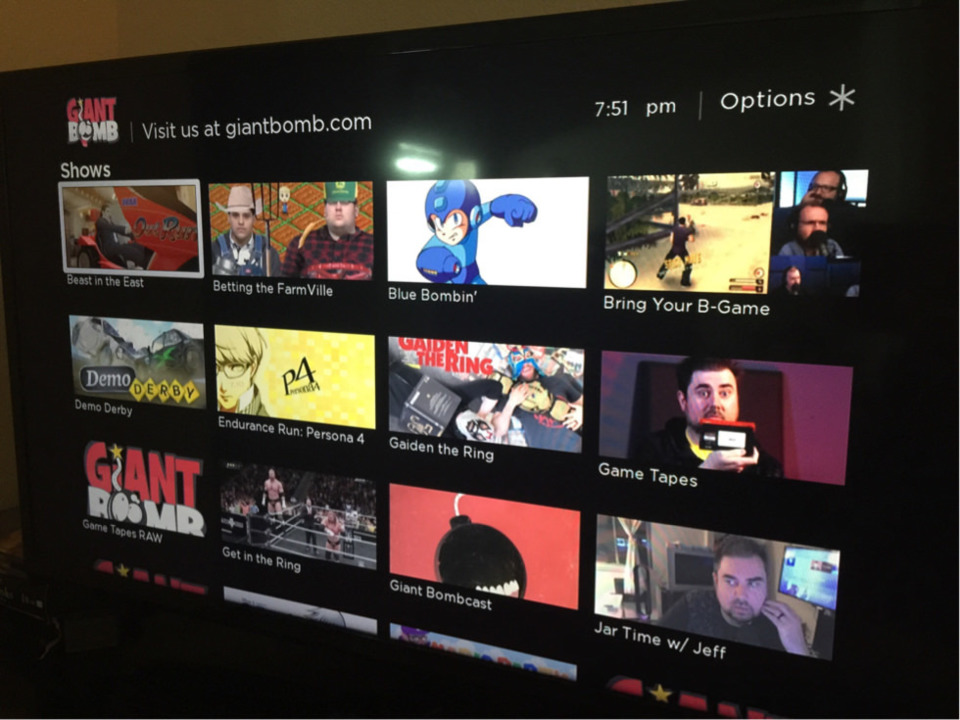
Scrolling down to Archived Shows section, it's exactly the same. So, Archived Shows are being populated in the Shows category, and Shows are being populated in the Archived Shows category.
Tried editing this a few times and it still comes out wonky... text in weird spots, images different sizes. Oh well.
I'm a big fan of the Roku app. I use it on a daily basis. The only thing missing for me is a Breaking Brad video category. That or a way to search for videos through the app would be nice. I would like to go back and watch the Breaking Brad Demon Souls and Bloodborne videos but right now I can't find a way to do that outside of sitting at my PC.
I'm a big fan of the Roku app. I use it on a daily basis. The only thing missing for me is a Breaking Brad video category. That or a way to search for videos through the app would be nice. I would like to go back and watch the Breaking Brad Demon Souls and Bloodborne videos but right now I can't find a way to do that outside of sitting at my PC.
Yeah. Unless a video is in a Show category there's no way to watch it, newer videos that get bumped out of the main scroller after a week or two can disappear, and even then I think the Roku can only show X many videos in a category. For instance, I see that Persona 4's playlist recently got populated beyond 21 videos but it still cuts off at 100. edit: I should have double checked before posting. Last time I checked, a month or three ago?, P4's show stopped at 100. Guess it got updated again, or Roku's old 100 video restriction has changed.
After getting the Roku I can't go back to watching any kind of longer video on a desk/laptop screen. Couch and TV or bust. A way to search and view the entire video catalog would do a lot more for usability than any other little fixes or updates. But fuck if I know what that takes to implement. <can't set the VCR clock joke>
@king3pj: I'm missing all sorts of categories. Like features, endurance runs, and events. And Breaking Brad.
Though the app has been working great for me, the lack of further categories like features and events has bothered me too. Case in point, with all of the uploads happening now around E3, the top feed is nothing but trailers, so the archive of the XBOX Press Briefing stream has already been cycled out.
At least I can rely on the site and the YouTube page for stuff like this.
The e3 trailer spam kicked all the press conference commentary videos off the main sidescroller feed and they're inaccessible now.
edit: They're on youtube. Well, still. Roku's youtube app is bad.
Yeah. Unless a video is in a Show category there's no way to watch it, newer videos that get bumped out of the main scroller after a week or two can disappear, and even then I think the Roku can only show X many videos in a category. For instance, I see that Persona 4's playlist recently got populated beyond 21 videos but it still cuts off at 100. edit: I should have double checked before posting. Last time I checked, a month or three ago?, P4's show stopped at 100. Guess it got updated again, or Roku's old 100 video restriction has changed.
I'm only seeing 56 to 155 - so for me at least, I'm only getting 100 still, just the most recent 100.
And I'll second the rest of the that it's a real shame that E3 isn't going to be watchable on the roku. I could have sworn that events was one of the categories that was available at one point...
@evilmax17: Second that! so much good content and no way to watch it in the app... a category or a search function.
Can we get an E3 event category?
No way to get to the press conferences currently, they disappeared off of the recent shows list too quickly with all of the trailers.
Here here! It sucks that any E3 content that gets pushed off the recent list is inaccessible.
Are future updates for the roku app planned? Resume, search, etc?
There is some business-level stuff that is out of our hands at the moment that needs to be resolved before we can make the app the official one. Unfortunately that is all a bit above my paygrade but I will try to needle the people involved where I can.
@rorie: Thank you.
Has anyone else noticed a number of video series removed from easy access on the roku app recently? The Persona Endurance Run, Steal My Sunshine, and perhaps others seem to have been removed.
EDIT: OK, I appear to be an idiot, they seem to have been migrated below to an archived shows area.
My app won't load videos. Using the latest Beta version from the most recent link above. Even uninstalled and reinstalled, app is crashing my Roku TV. Freezes when I click on a video and reboots to main TV menu. Anyone else having this issue?
I just tried a couple of videos on my P-series. The app froze on the logo screen screen the first time I loaded it up, but worked fine after backing out and reloading. So inconclusive, I guess.
Same for me, the roku channel is completely broken now, hanging at the initial Loading screen.
@gatorman: lol this thread is over a year old and they haven't even been able to publish the beta to the store to replace the official broken channel. It ain't happening.
cool thanks for your contribution
It's been working sporadically over the past two days. It still hangs on loading more often than not, however.
Using the Beta channel and as of today it has been updated and is no longer usable. The video is playing slowly causing the audio to go out of sync within a few seconds. This is seen on the latest Game Tapes watching on a Roku box which is about year old. Had this problem a while back when the video would only play in a high bitrate which the box can't handle. Hopefully the developer can put this fallback back in the app?! Is anyone else seeing this?
The app got unlinked from my account today, so I went to the link account screen and it directed me to giantbomb.com/roku/activate/ which is a 404. The correct url the appearas to be: giantbomb.com/roku/
Don't know why the account link page changed on the roku display...
Also, I wanted to finish the recent God Hand video from where I left off this morning and now it's missing from the roku. It should be between Mega Man 11 and the NBA video. None of the premium videos are showing up even though it reports my account as being linked.
Exited, reopened, unlinked, exited, reopened, linked, exited, reopened, and premium videos now appear. But all videos lose sync after about a minute and it's just a horrible, unwatchable mess. Whatever changed between ~11am pst today and now, yikes.
Using the Beta channel and as of today it has been updated and is no longer usable. The video is playing slowly causing the audio to go out of sync within a few seconds. This is seen on the latest Game Tapes watching on a Roku box which is about year old. Had this problem a while back when the video would only play in a high bitrate which the box can't handle. Hopefully the developer can put this fallback back in the app?! Is anyone else seeing this?
I'm not seeing the audio/video sync and slow down issues this morning.
My biggest gripe still remains, after all this time, that the show categories need some work done. Once videos are off the main scroller it's impossible to watch them.
I am having an issue on two different Rokus. The app just crashes on load, over and over. Any ideas???
Found a solution to play any GB video on Roku with "Web Video Caster" for Android. Install the assiciated Roku channel, and use the built-in browser in the Android app to log in to GB and select a video to cast. I'm guessing that selecting the "High" or lower video quality setting before casting would allow this method to work on older Roku models. Confirmed that this doesn't rely on transcoding -- once the video is playing I can quit the Android app.
As for general feedback about why I even care to use Roku given that I also have Chromecast... Roku's Private Listening mode w/ Android Roku app is awesome for the TV in my bedroom.
The beta version works for me but not without issues when it comes to finding content. For instance, right now the ExtraLife videos have pushed all content from the recent list, and there is no way to navigate to other recent content using the Roku app.
Please Log In to post.
Log in to comment