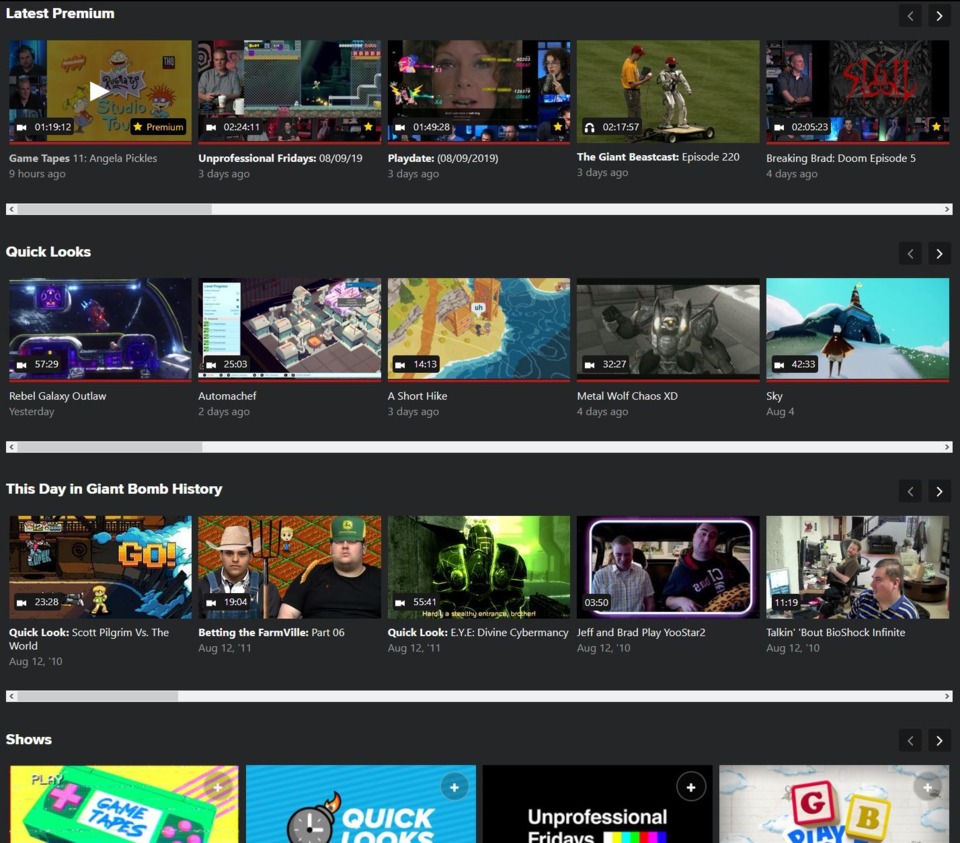
Firefox 68.0.1 (64-bit), Win10. It started happening earlier today.
@fisk0: I liked it better when the left/right button were at either side, because there is a lot of wasted space on a 1440p desktop right now. But that's neither here nor there; the redesign is what it is at this point.
@rorie: All good for me.
@rorie I'm not seeing arrows or scroll bars at all. In fact, it's currently impossible for me to see any videos other than the four display when going to the "See All" section of quick looks. :/
Sidebar: Why do I see five videos under the quick look section on the home page, but only four at a time on the "See All" quick look page?
@rorie I'm not seeing arrows or scroll bars at all. In fact, it's currently impossible for me to see any videos other than the four display when going to the "See All" section of quick looks. :/
Sidebar: Why do I see five videos under the quick look section on the home page, but only four at a time on the "See All" quick look page?
What browser are you using? Have you tried another one? Disabling addons?
@rorie I've now tried with Firefox in safe mode (add-ons disabled) and the carousel is still not working. Web developer console output on Firefox has these errors:
Request to access cookie or storage on “<URL>” was blocked because it came from a tracker and content blocking is enabled. 25
Autoplay is only allowed when approved by the user, the site is activated by the user, or media is muted. all.js:10:332422
[MUX] _initializePlugin all.js:10:830635
TypeError: The expression cannot be converted to return the specified type. all.js:24
Failed to execute ‘postMessage’ on ‘DOMWindow’: The target origin provided (‘https://www.youtube.com’) does not match the recipient window’s origin (‘https://www.giantbomb.com’).
Chrome has these:
www.googleapis.com/youtube/v3/videos?part=id&id=2UfuVNv_geE&key=AIzaSyA7pSvu-PMiTBhAqhYh1h9RHjYU91AP5pU:1 Failed to load resource: the server responded with a status of 403 ()
all.js:10 UVPJS 2.9.8 03/22/19 10:38:00 AM (PDT)
vf_ql_daemon_091919_vr_cs_112x63_7_322.jpg:1 Failed to load resource: net::ERR_NAME_NOT_RESOLVED
Just did a double check on my desktop and saw that the arrows DO appear there. They are both running 69.0.1 Firefox with the same add-ons. I've also tried changing Firefox's content blocking to off, but nothing.
My laptop is an original Surface Book. Could there be some type of issue with the user-agent here since Surface books are sort of a laptop + tablet hybrid?
Edit:
On my laptop it marks the CSS properties of these buttons as invalid and thus hides them:
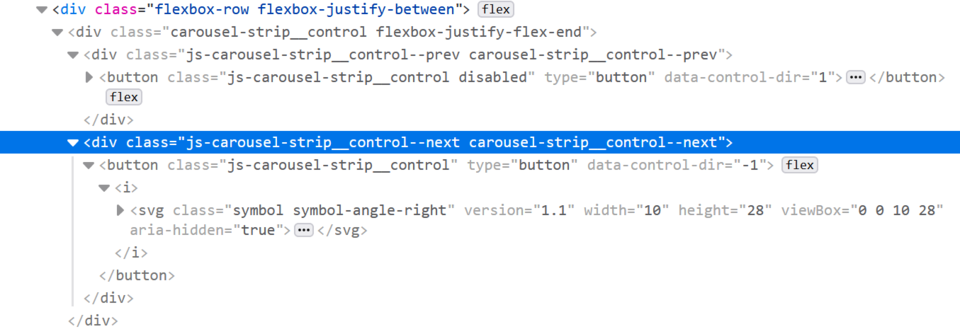
Keep in mind that this happens on two different browsers.
Please Log In to post.
Log in to comment