[UPDATE]: Solved after PC reboot or solved itself in time.
I am on the latest Chrome for Windows 10 (64-bit) and no videos are loading for me.
When I check the console window I see `platform` is not defined. I didn't scan through any code myself but I am assuming it is not setting the browser which is required for some reason and no default value is being set. But that is just me assuming while hung over from last night.
Hope this gets fixed soon and I have a lot of VODs I was hoping to catch up on before getting back to work in January 😅
Happy New Year btw!
EDIT: added more details
- What kind of issue are you running into?:
- Any video I try is not working, I hit play icon and i just see blackness...
- Any specific videos where it’s occurring?
- All (using Chrome, desktop, windows 10 64-bit, latest updates)
- Browser where issues are occurring (have you tried another one?):
- Also tried firefox and chrome incognito mode
- Are the issues the same in incognito mode or when you disable extensions?:
- incognito w/zero extensions, same issues
- Have you tried switching from HTML5 to Progressive streaming? Did this help your issue?:
- Not possible as player controls don't load
- Have you tried switching from Auto quality to one of the other options? Did this help?:
- Not possible as player controls don't load
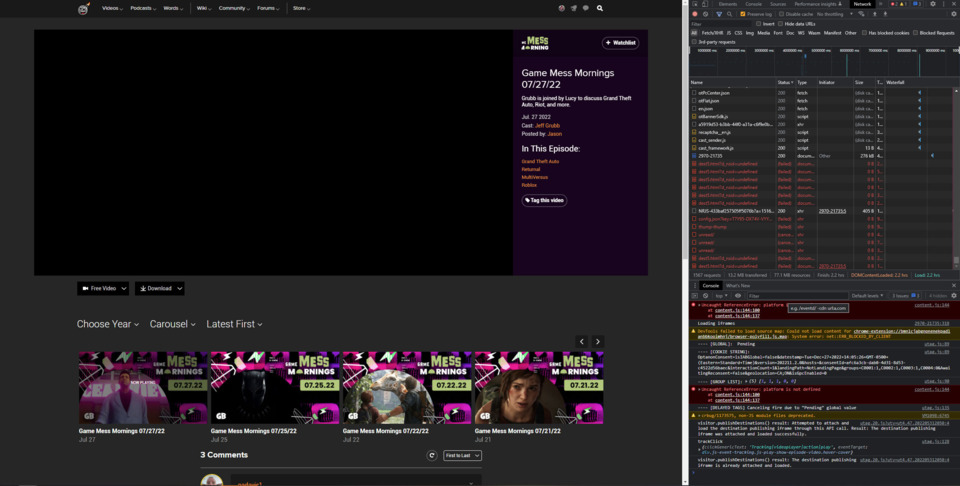
Log in to comment