I took a quick look around and didnt see anyone mention this, but I cant be the only one with this problem. Basically, when I use the new site in split screen mode on Google Chrome, the main drop down bar blocks like 80% of the screen and I cant get it to close.
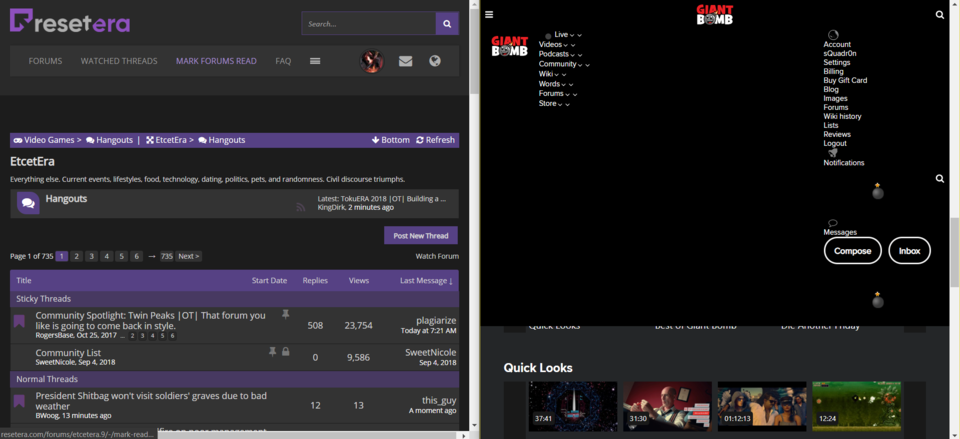
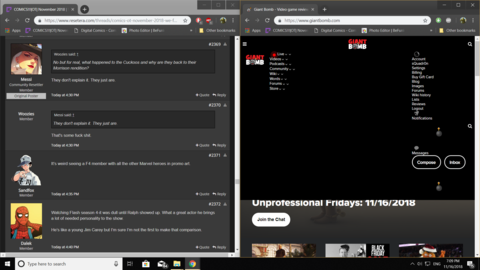
Log in to comment