Hey,
I made a post about this about a year ago but can't seem to find it, but the problem still remains. When I hover over my username to get to that drop down bar, it takes me (I am not joking) about 10-15 tries to actually make it work. I don't know why it disappears so quickly, but its impossible sometimes to get to my profile, or even access the forums
Is there a work around for this?
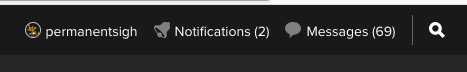
Log in to comment