So far I've encountered a variety of bugs (both annoying and kinda breaking) with editing the wiki:
- Copying and pasting content into the editor sometimes mistakenly removes whitespace between characters. For example: "this thread" becomes "thisthread".
- Making a successful edit to the Halo 4 page caused part of the Game Details section to be blanked out. Re-editing those fields back in caused the OTHER parts of the Game Details section to be blanked out. I'd go into the new wiki submission history to check it out, but those submissions keep throwing up 500 errors.
- Adding new games to a franchise breaks the sorting of the game list.
- Shadows appear underneath transparent images. (Example: Rise of the Triad: Dark War)
- There are no more indicators that links in the wiki page are external links. I don't know if this is intentional or not. I'm not comfortable with the idea that someone could add a malicious link in a sea of safe internal links.
I apologize if a list of bugs is not the proper format for this forum. If it helps, I can update this thread if I find more bugs.

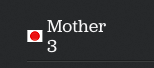
Log in to comment