Window 10, Firefox version 72.0.2 (64-bit)
When viewing the front page (www.giantbomb.com) there is a horizontal scroll bar that allows for a wide scroll. There does not seem to be any visible content causing the page to stretch out.
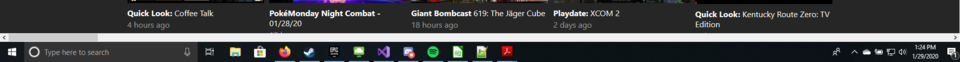
And a screenshot of the page when scrolled all the way to the right.
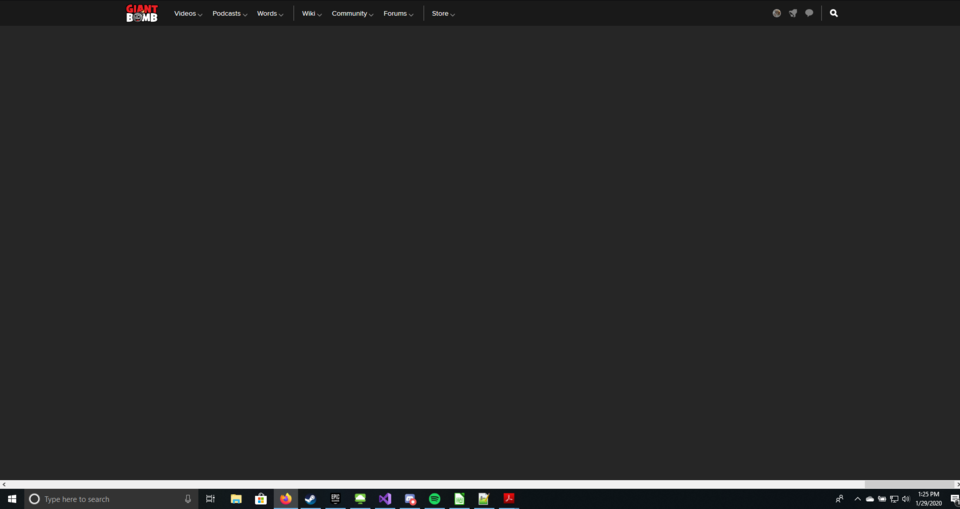
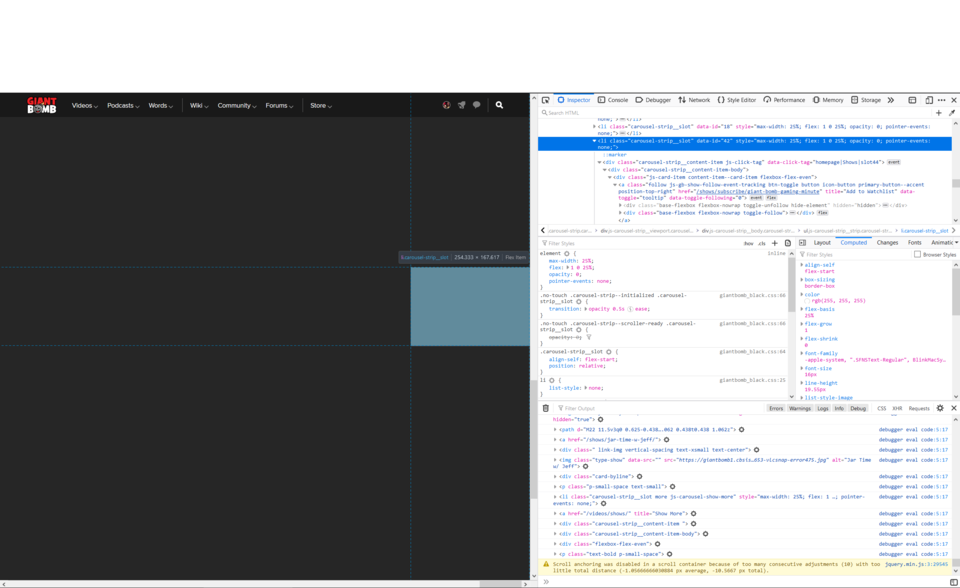
Log in to comment