Ever since you moved studios, the video levels have been set incorrectly for your PC footage, resulting in a washed-out image.
One of the more obvious examples of this would be the Devil Daggers Quick Look, since that game is supposed to take place in a black void. In your video, however, it's gray.
This happened before the studio PC was updated Windows 10, so that is unrelated.
For a very brief moment, it seemed to be fixed in the SUPERHOT Quick Look, but everything else since then has been back to using the wrong video levels.
The most likely cause for this is that the output is set incorrectly in the NVIDIA Control Panel. (I believe you are using an NVIDIA GPU) since it is only PC footage which is affected.
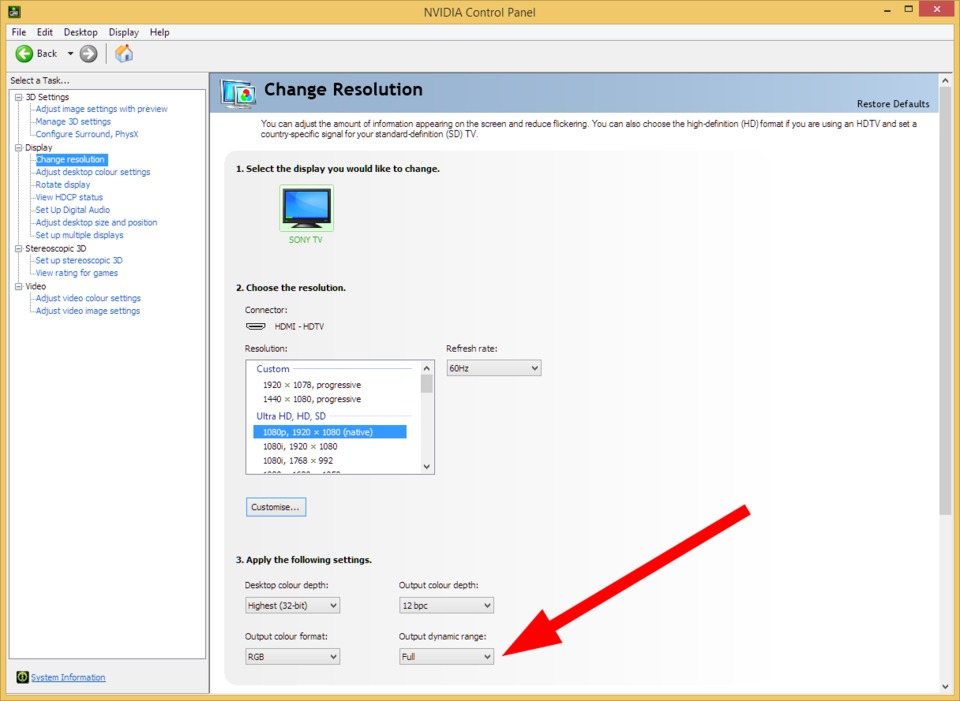
If it's not that, then something else is set incorrectly in your capture/editing chain.
GB East's PC footage is unaffected.
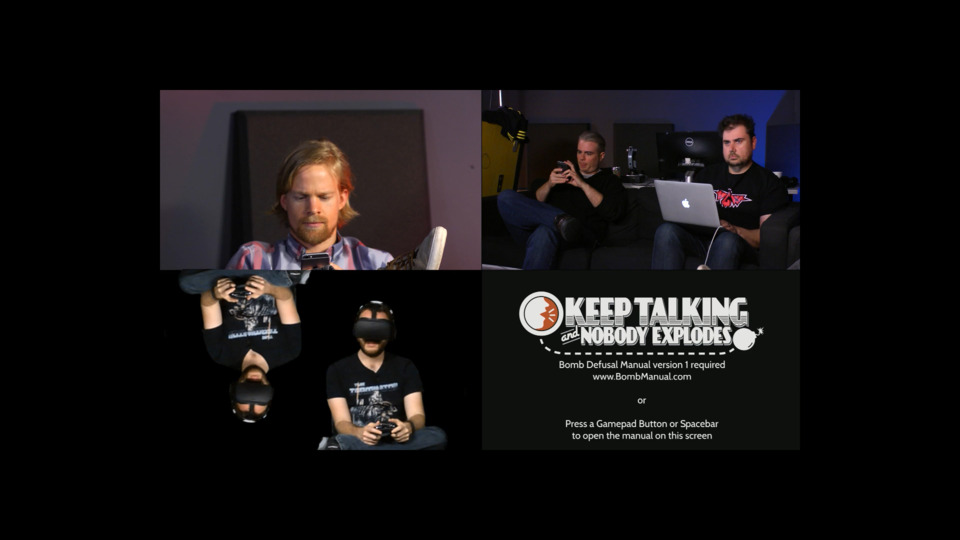

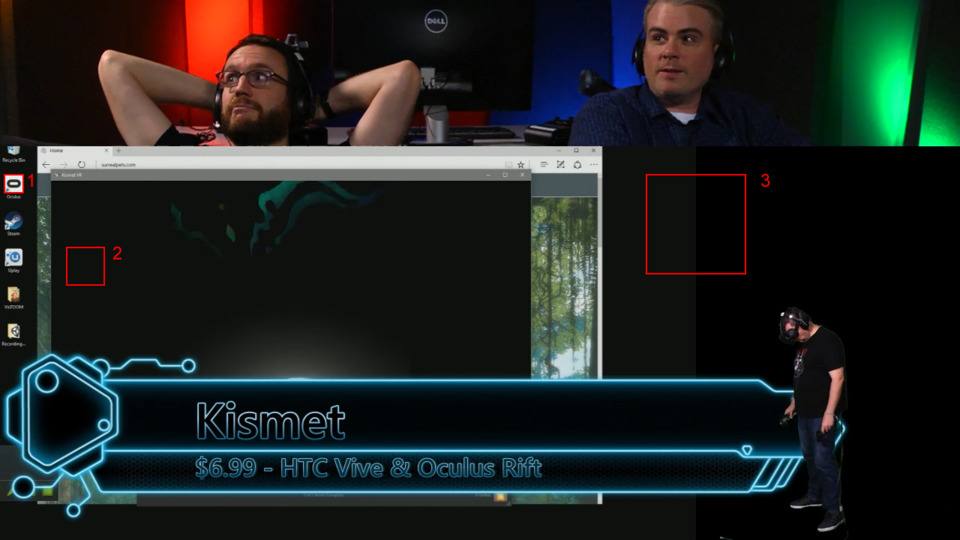

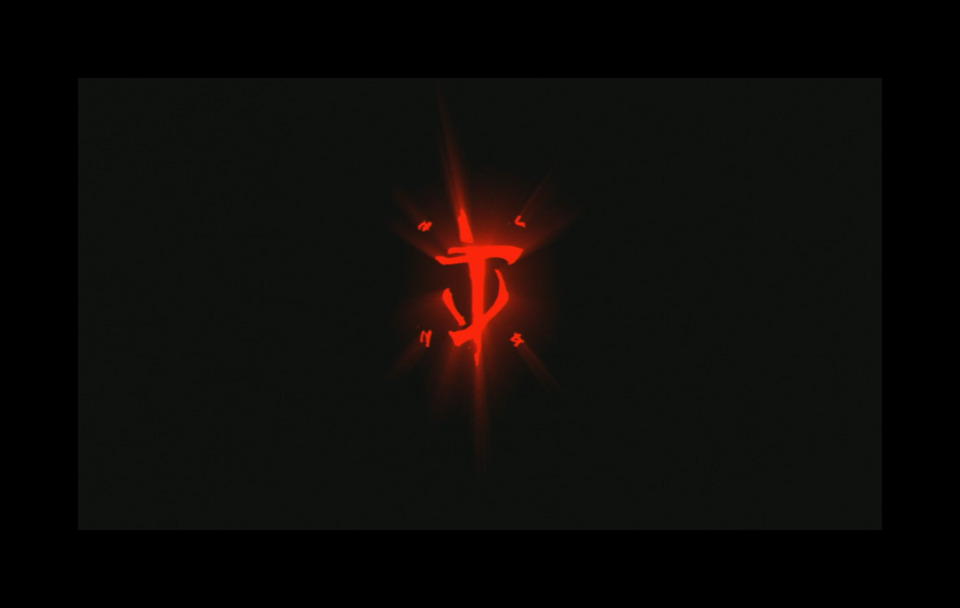
Log in to comment