I'm not entirely sure if this is a bug... I'm just assuming it's not by design. The new overlay that appears when you hover over a stopped video has a big scroll bar in the middle of it.
There's nothing to scroll through and it just looks kind of bad. I'm on the latest version of Firefox.
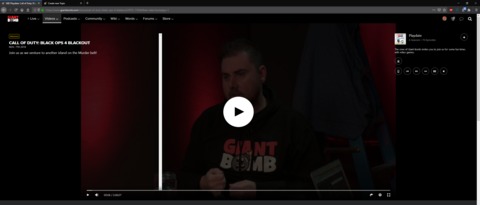
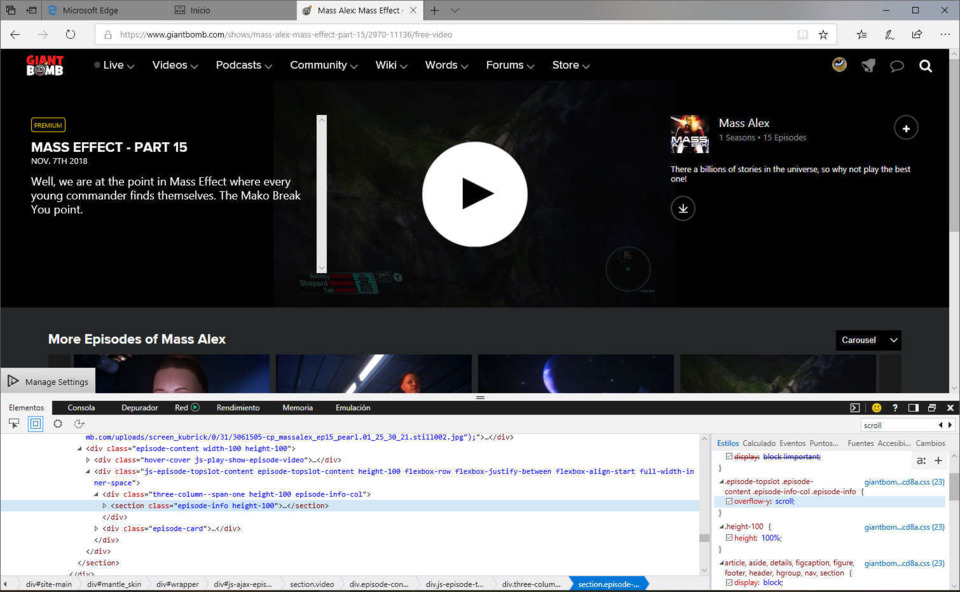
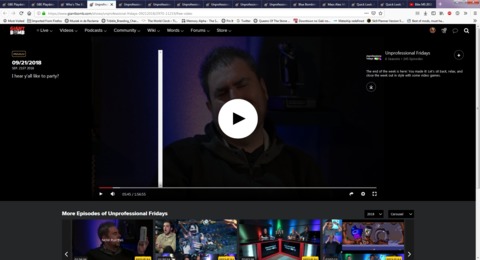
Log in to comment