DESCRIPTION:
When the user completes watching a YouTube video on Chrome, the website's content is shown with the play button and other video controls present. This does not occur for Progressive or HTML5, instead these play options show a black background once the video has ended.
I was only able to repro this issue on Chrome 57.0.2987.133 (64-bit) and 58.0.3029.81 (64-bit). This issue did not occur for Microsoft Edge 40.15063.0.0 or Internet Explorer 11.0.4. However, both Microsoft Edge and Internet Explorer showed a black background with no UI. User has to press Esc to exit the fullscreen video.
PREREQUISITES:
- Chrome 57.0.2987.133 (64-bit) or 58.0.3029.81 (64-bit) installed
- Video Playback set to YouTube
REPRO STEPS:
- Launch Chrome 57.0.2987.133 (64-bit) or 58.0.3029.81 (64-bit)
- Navigate to Giant Bomb
- Start a video that has YouTube as a playback option (ie Quick Look)
- Fullscreen the video
- Skip to a few seconds till the end of the video
- Wait for the video to complete
- Observe that the user is able to view the content of the website instead of having a black background
EXPECTED:
YouTube playback on Chrome should show a black background instead of contents of the website.
REPRO DETAILS:
- (5/5) 100%
- Issue has occurred on multiple videos with Chrome with YouTube as a playback
- Does not occur with Progress or HTML5
- Issue occurs on Chrome 57.0.2987.133 (64-bit) and 58.0.3029.81 (64-bit)
- Issue occurred both on my Windows 10 desktop and Windows 10 Surface
- Issue does not occur on Microsoft Edge 40.15063.0.0 or Internet Explorer 11.0.4
- Microsoft Edge and Internet Explorer instead encounter a black background with no UI elements
ATTACHMENT:
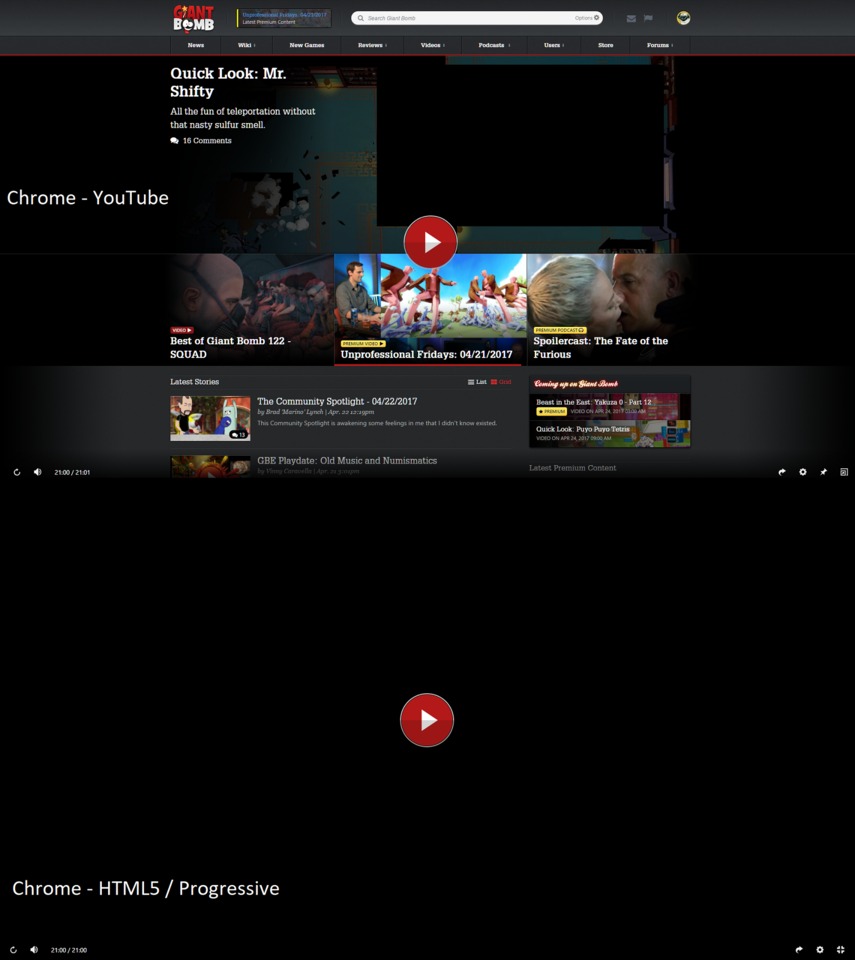
Log in to comment