Hello! As the title indicates, I am unable to watch any videos (or have access to any video settings, like quality or streaming method) because neither the video nor the video player interface ever loads (any video on the website).
I am using the latest version of Chrome with Windows 10. I have tried using incognito mode and it produces the same results, including with and without all extensions. However, videos stream fine in Internet Explorer. I have also tried reinstalling Chrome but this did not help at all. Any help would be appreciated! Thanks!

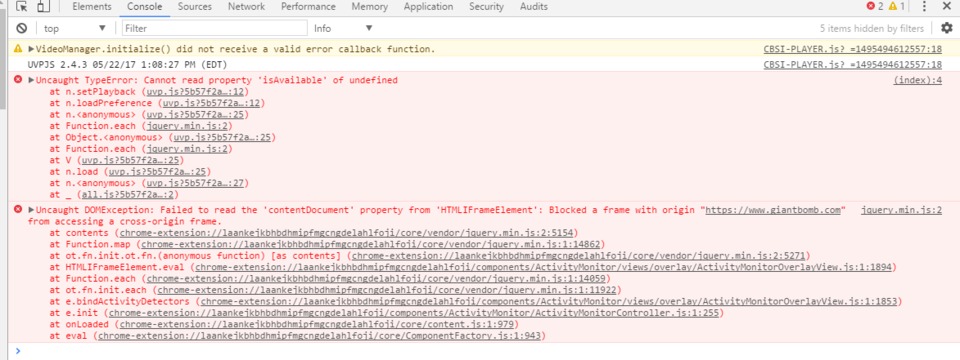
Log in to comment